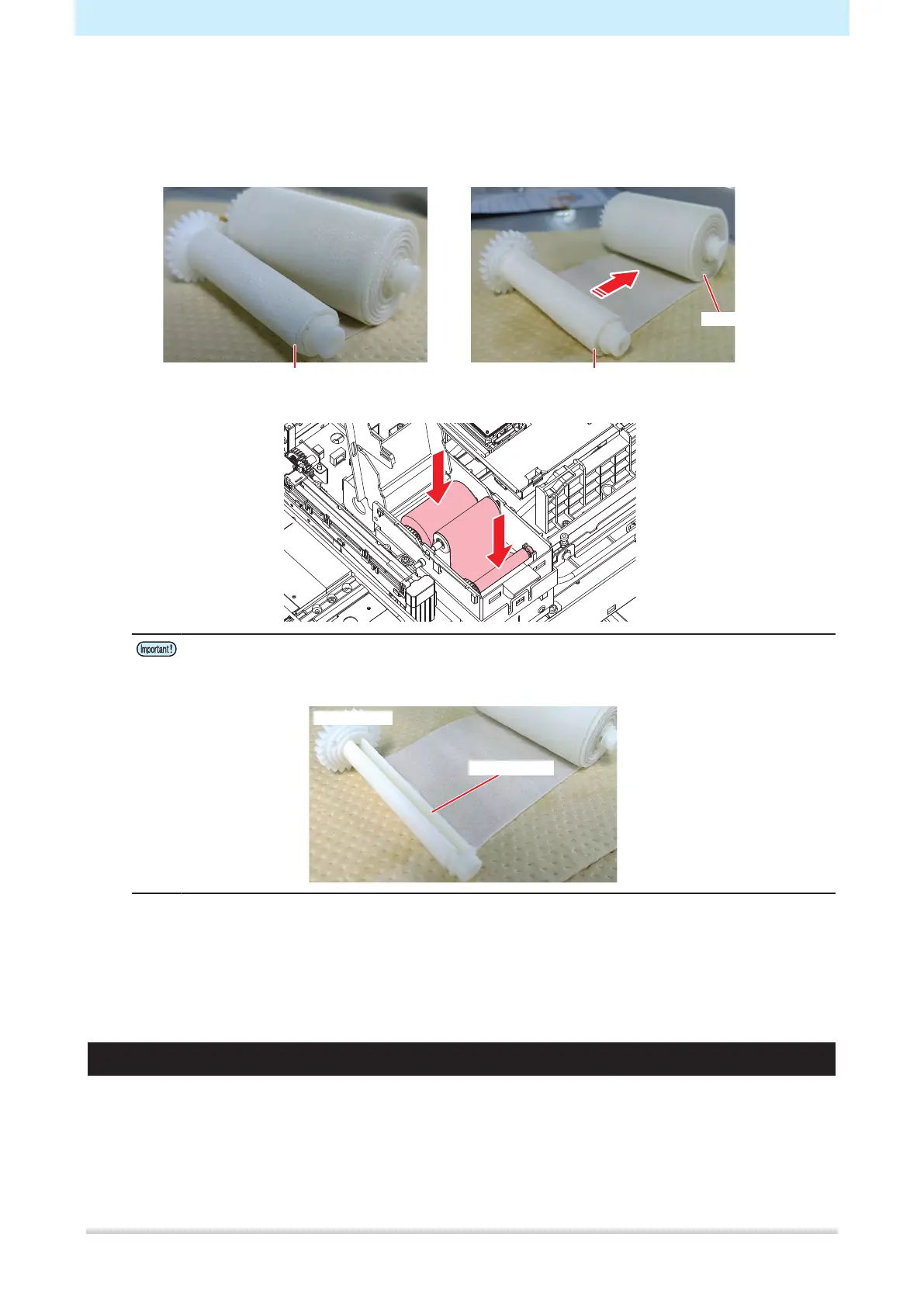3. Replacement of Consumable Item
25
11
Mount a new cloth wiper.
(1) Remove the cloth wiper from the bag.
(2) Unroll the side with more cloth on it.
Wound approximately three times
[When removed from bag] [When mounted in the wiper unit]
Unwind
Do not unwind!
(3) Mount a new cloth wiper.
• If no cloth is wound around the spindle, wind the cloth around the spindle three times
before mounting. If the cloth is mounted with no cloth wound around the spindle, the cloth
may become detached from the wiper unit.
[Bad example]
No cloth wound
12
Close the cloth wiper cover.
13
Close the maintenance cover, then press the [ENTER] key.
• The remaining amount of cloth wiper is reset.
Cap Replacement
If ejection failures (e.g., nozzle clogging or deflection) remain unresolved even after cleaning, replace with a
new cap.
