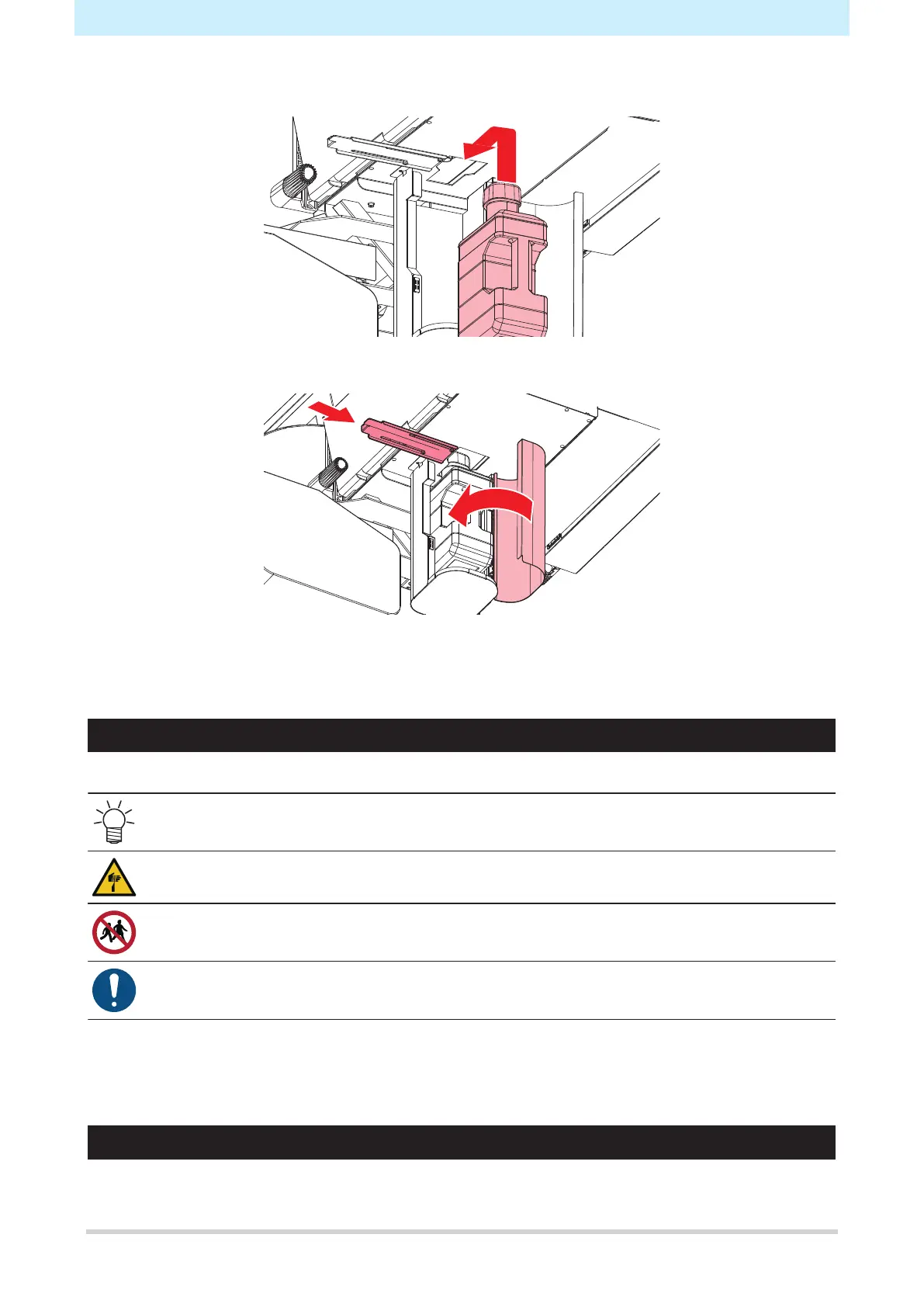3. Replacement of Consumable Item
44
7
Mount a new waste ink tank.
8
Return the stopper to its original position and close the waste ink tank cover.
9
Press the [ENTER] key.
• The waste ink level will be reset.
Media Cutter
Replace cutters when blades are chipped or blunt.
• JV/TS: Feature not included.
• Avoid touching the cutter blade. Failure to do so may result in injury.
• Do not shake or swing the cutter holder. Doing so may cause the blade to come off.
• Avoid storing this product in locations accessible to children.
• When disposing of the product, contact an industrial waste disposal operator or dispose of the
product in accordance with the local laws and regulations.
l
Replacing Cutters
Installing Cutting Tools
Pen Line Replacement
This machine can be used with the following pen lines.
