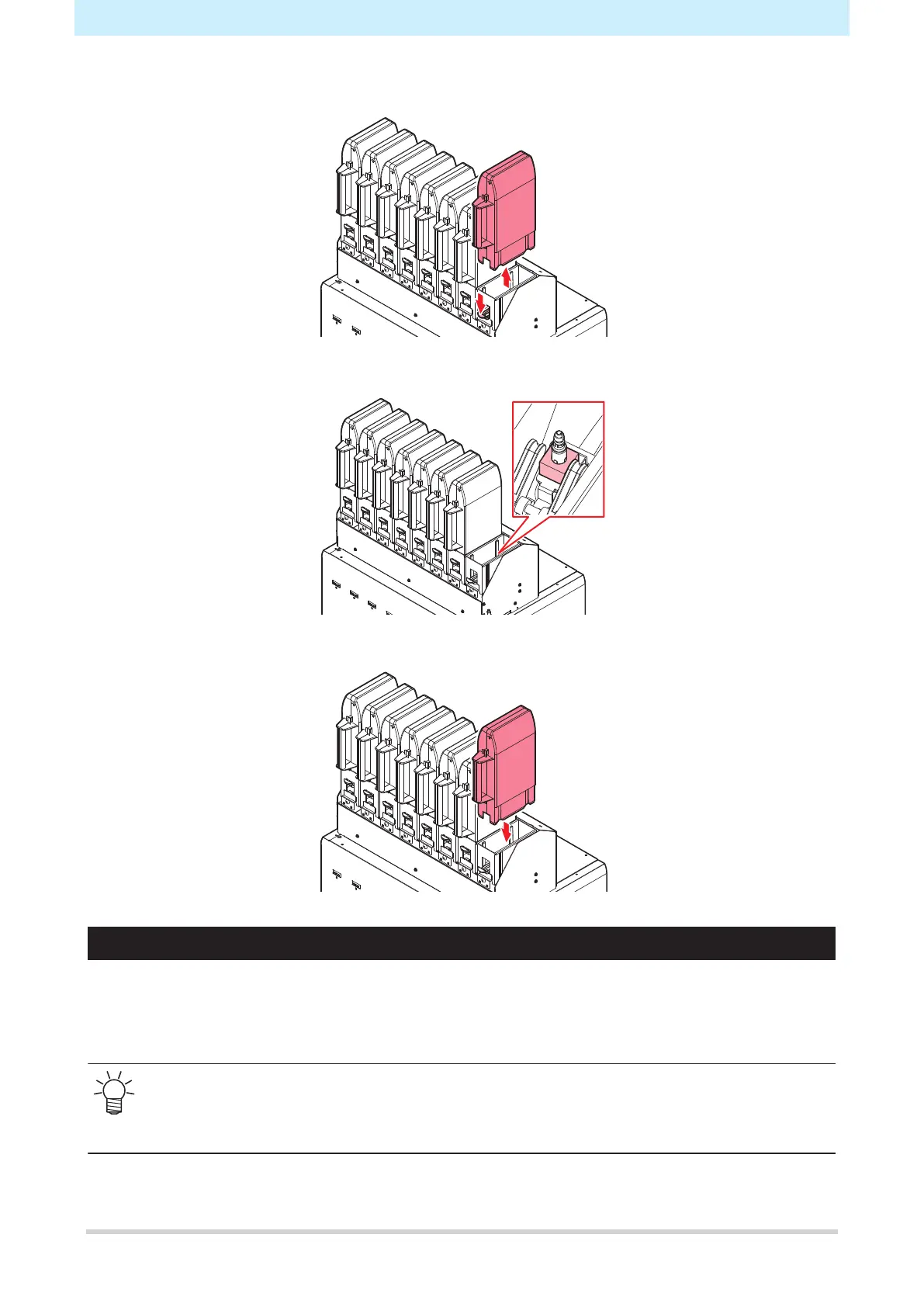3. Replacement of Consumable Item
41
1
Push down the lever on the pedestal, and remove the Ink eco-case.
2
Remove the ink absorber, and replace with a new one.
3
Set an eco-case on the base.
Waste Ink Tank Replacement
Ink used during head cleaning and other processes is collected in the waste ink tank at the lower right of the
machine.
This product keeps track of the waste ink level. A "Check Waste Ink Tank" message appears when the
preset level is reached. Use this a guide for replacing the waste ink tank.
• For a 2-liter tank, the preset level is 80 % (1.6 L).
• Continuing to use the product without disposing of the waste ink may result in waste ink
overflowing from the waste ink tank. Visually check ink levels in the waste ink tank about once a
week.
