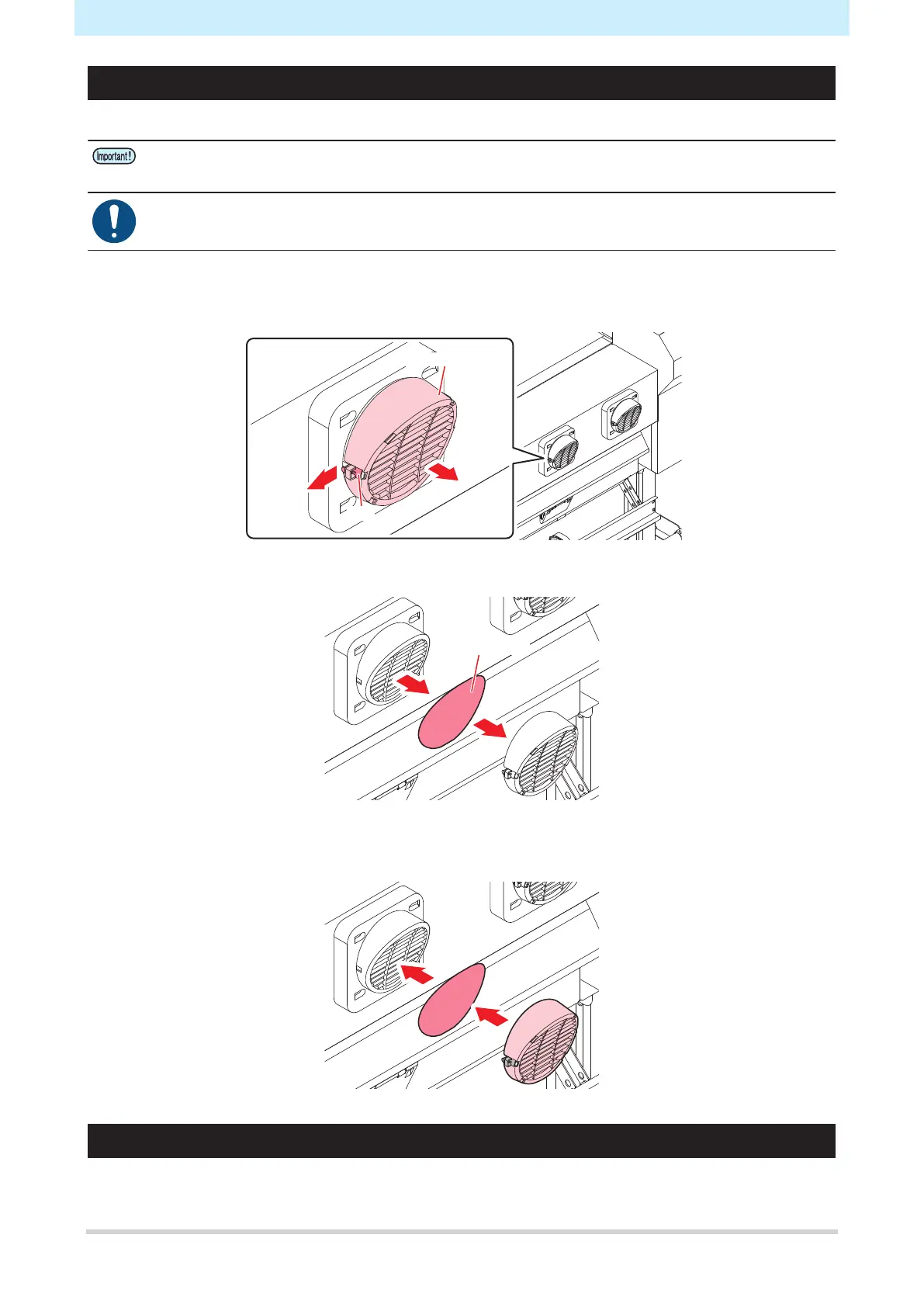3. Replacement of Consumable Item
31
Blowing Fan Filter Replacement
Replace the blowing fan filter if it is dirty.
If sublimation transfer ink is used
• Replace the filter every three months.
• Turn off the main power supply and unplug the power cable before replacing the pinch rollers.
1
Remove the fan filter cover.
• Push the fan filter cover claw outward, and pull the cover to the front.
2
Remove the filter.
3
Mount a new filter and the fan filter cover.
• Push in the fan filter cover until the tab clicks.
Pinch Roller Replacement
Replace worn or dirty pinch rollers with new ones.
