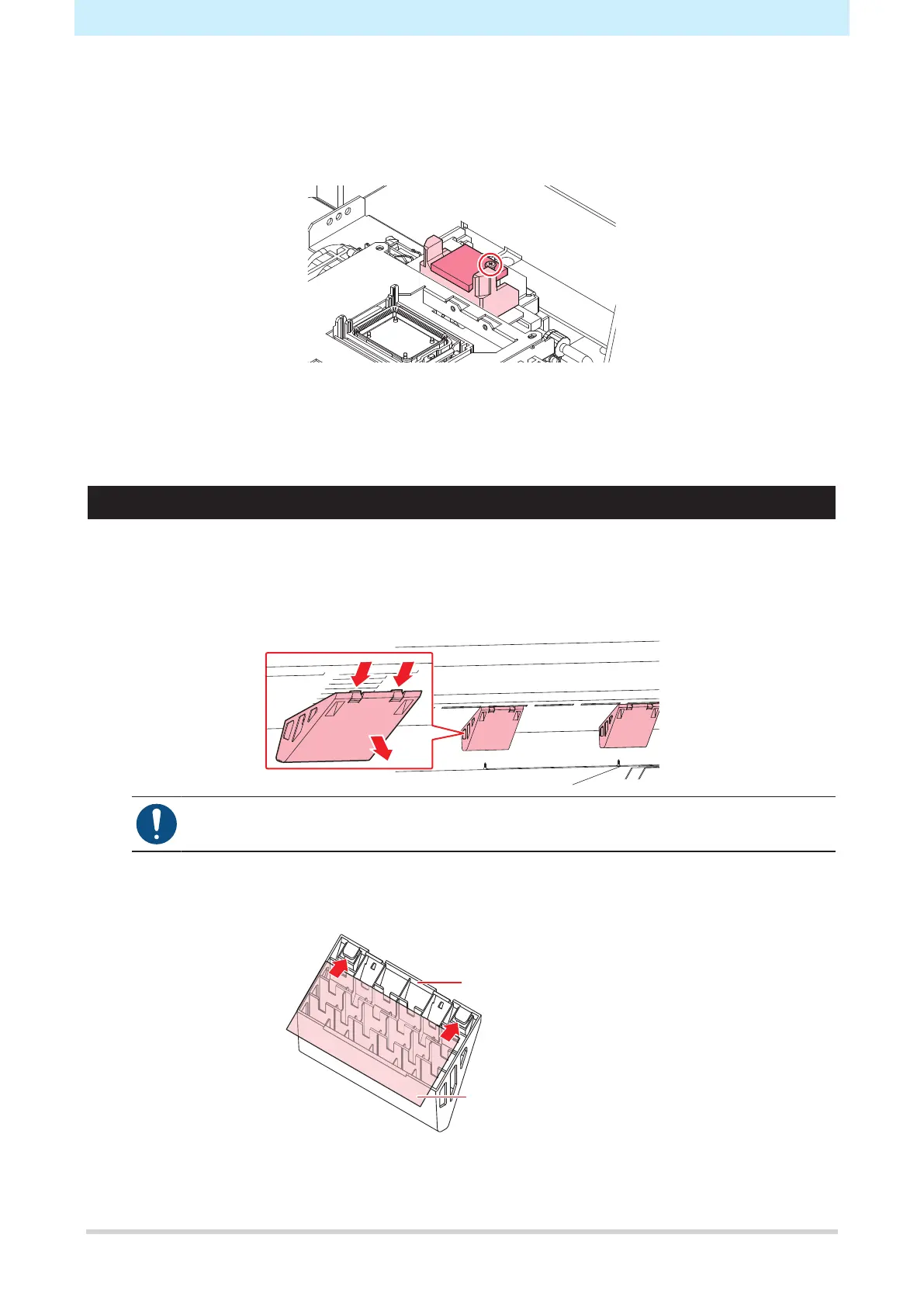3. Replacement of Consumable Item
30
7
Wipe away any maintenance liquid from around the slider block.
8
Mount a new maintenance liquid absorber.
• Push firmly on to the protrusion.
9
Check to confirm that the absorber is not lifting or curved.
10
Once replacement is complete, close the cover, then press the [ENTER] key.
Exhaust Fan Filter Replacement
Check the exhaust fan filter condition. Replace if very dirty.
1
Remove the exhaust fan box.
• Push the tabs at the front to remove the exhaust fan box.
• Replace the very dirty exhaust fan box with new one.
2
Mount a new exhaust fan filter in the exhaust fan box.
• Press the exhaust fan filter into the space under the tabs of the exhaust fan box.
Exhaust fan box
Exhaust fan filter
3
Mount the exhaust fan box.
• Insert the tabs of the exhaust fan box into the slits of the machine, and clip in the tabs at the front.
