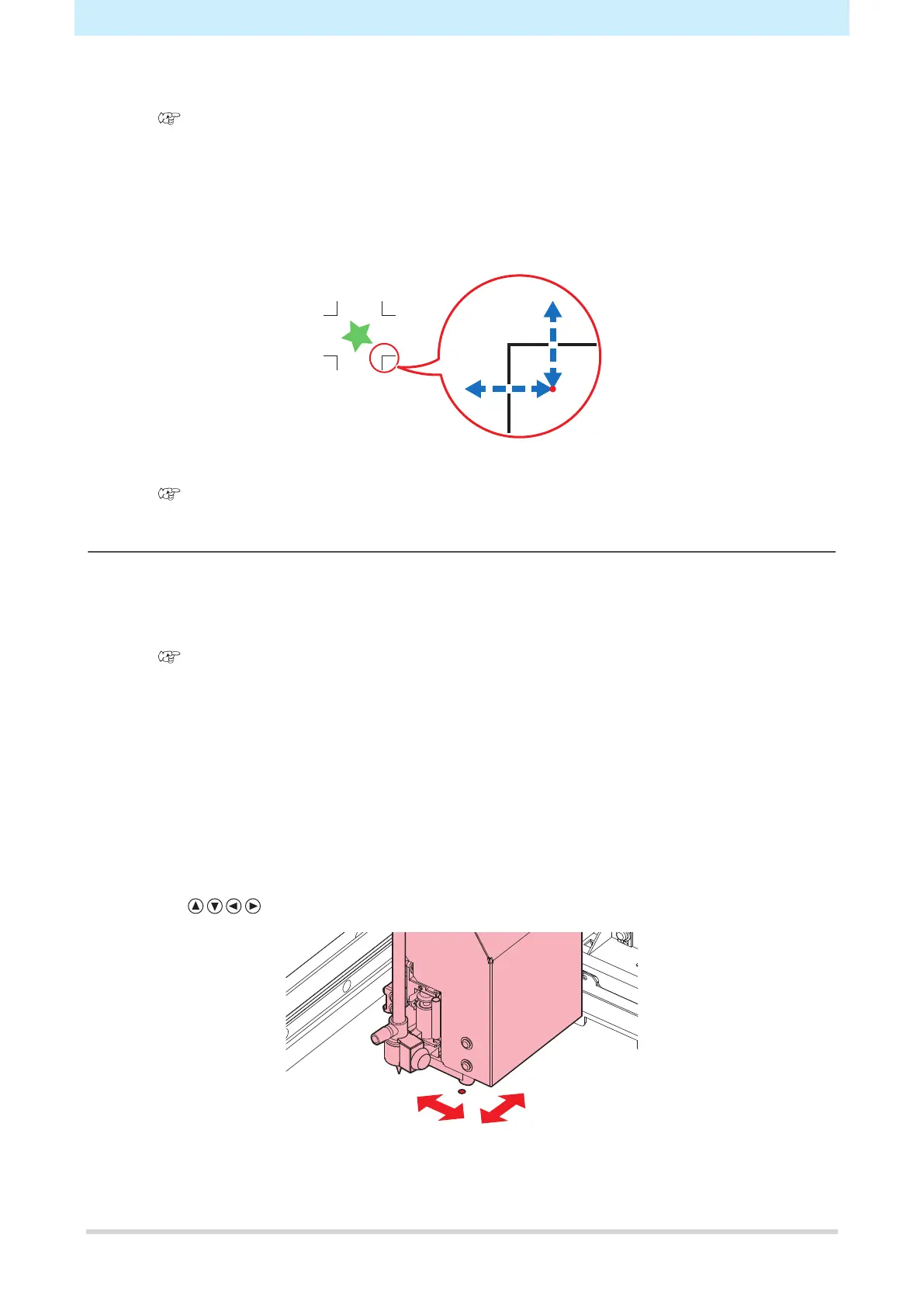Chapter 8 Troubleshooting
226
5
Register the information corresponding to the printed register mark conditions.
• "Setting Mark Detection Conditions"(P. 117)
• The set register mark conditions are also stored in [Cutting] > [Mark Detect]. The settings are
retained even when the power is turned off.
6
Press [ENTER] to start the detection operation.
• The machine automatically detects the lines in the X and Y directions (automatic detection
operation: plus X direction > minus X direction > plus Y direction > minus Y direction).
• A buzzer sounds each time a line is detected (four buzzers in all). If any of the buzzers fails to
sound, refer to the following:
"Correcting the LED Pointer Position"(P. 226)
Correcting the LED Pointer Position
If the register marks cannot be read properly, the register mark sensor may be misaligned. Refer to the
following to correct the position of the register mark sensor:
1
Attach a pen to the tool holder.
• "Using a Pen"(P. 101)
2
Load copy paper.
3
On the LOCAL mode screen, select [MENU] > [Cutting], then press the [ENTER] key.
• The Cutting menu is displayed.
4
Select [Maintenance] > [Marks Sensor] > [Pointer Offset], then press the [ENTER] key.
• A 10 mm cross pattern is drawn.
• The LED pointer turns on and moves to the center of the cross pattern.
5
Press to move the LED pointer to the center of the cross pattern.
6
Press the [ENTER] key to complete the settings.
• The settings are retained even if [Setup Reset] is selected.
