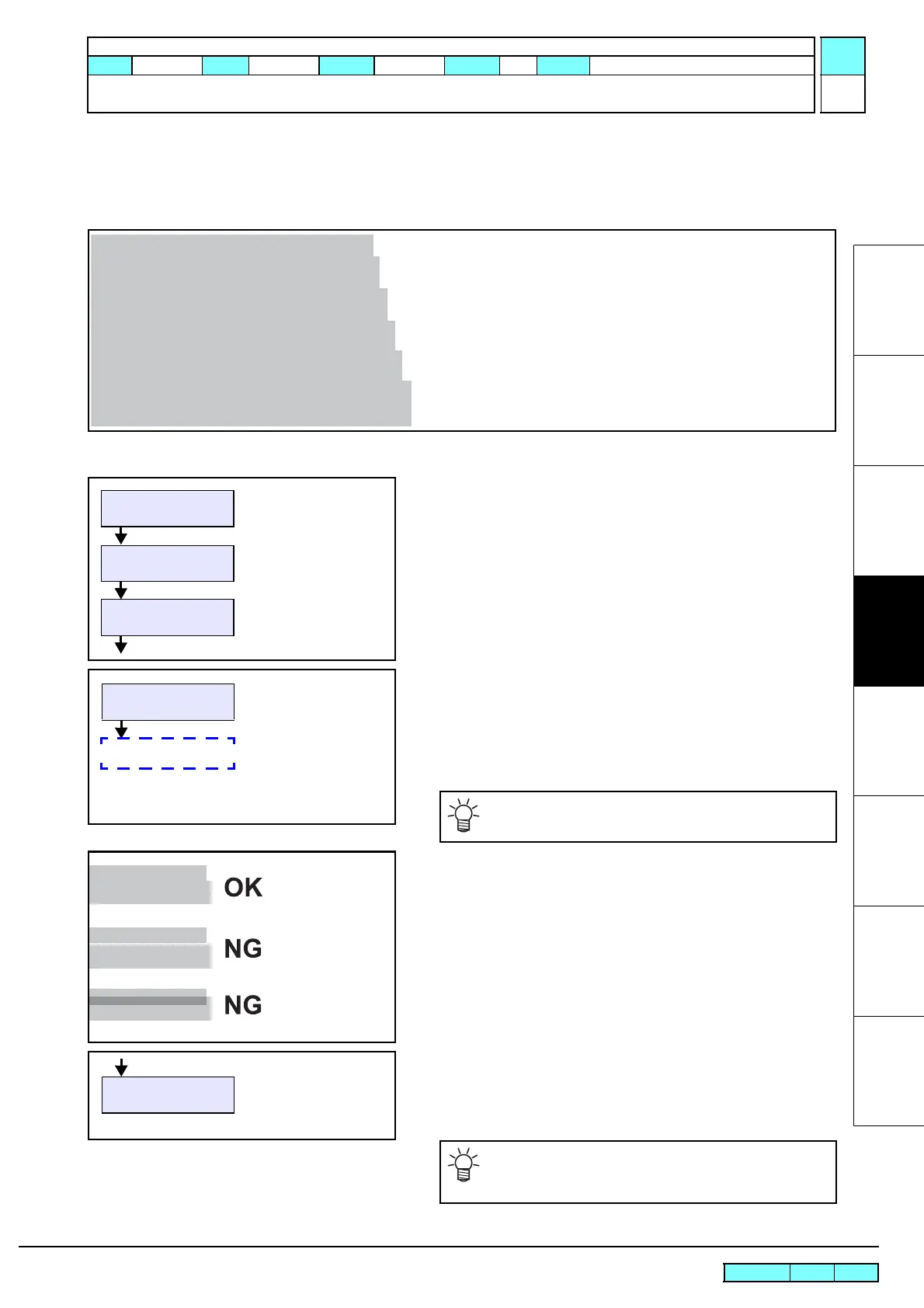© 2009 MIMAKI ENGINEERING CO.,LTD.
4.2.4 P.1
1
2
3
4
5
6
7
8
R.1.0
Maintenance Manual > Adjustment Items > Adjustment Function > MEDIA COMP.2
Model CJV30/TPC Issued 2008.08.04 Revised F/W ver. 1.00 Remark
1.0
4.2.4 MEDIA COMP.2
Function
Compensates basic feeding amount of media. (Provides a baseline value for user compensation value.)
Is used to adjust the media feed amount when the parameter has been initialized or user compensation value is too large.
Procedure
1. Select [MEDIA COMP.2] from the operation menu.
2. Draw an adjustment pattern.
[ENTER]: Executes drawing.
[]: To the screen for adjustment
(Without drawing)
[END]: Completes drawing and inputs compensation
value.
3. Check the adjustment pattern.
4. Enter the compensation value.
Compensation value: -500 to 500
[]/[]: Changes adjustment values.
[END]: Cancellation of input
<LOCAL.> [#01]
FUNCTION
#ADJUST <ent>
#ADJUST / PRINT
MEDIA COMP.2 <ent>
#MEDIA COMP.2
PRINT START :ent
Pattern drawing
Patterns are plotted repeatedly.
(Click [END] to end plotting.)
A pattern having width
of media is drawn.
Resolution is 720 dpi.
Compensation value is
too large.
Compensation value is
too small.
In actual feeding amount compensation, compensation
value for each media set in the SETUP function are
added to this compensation value.
