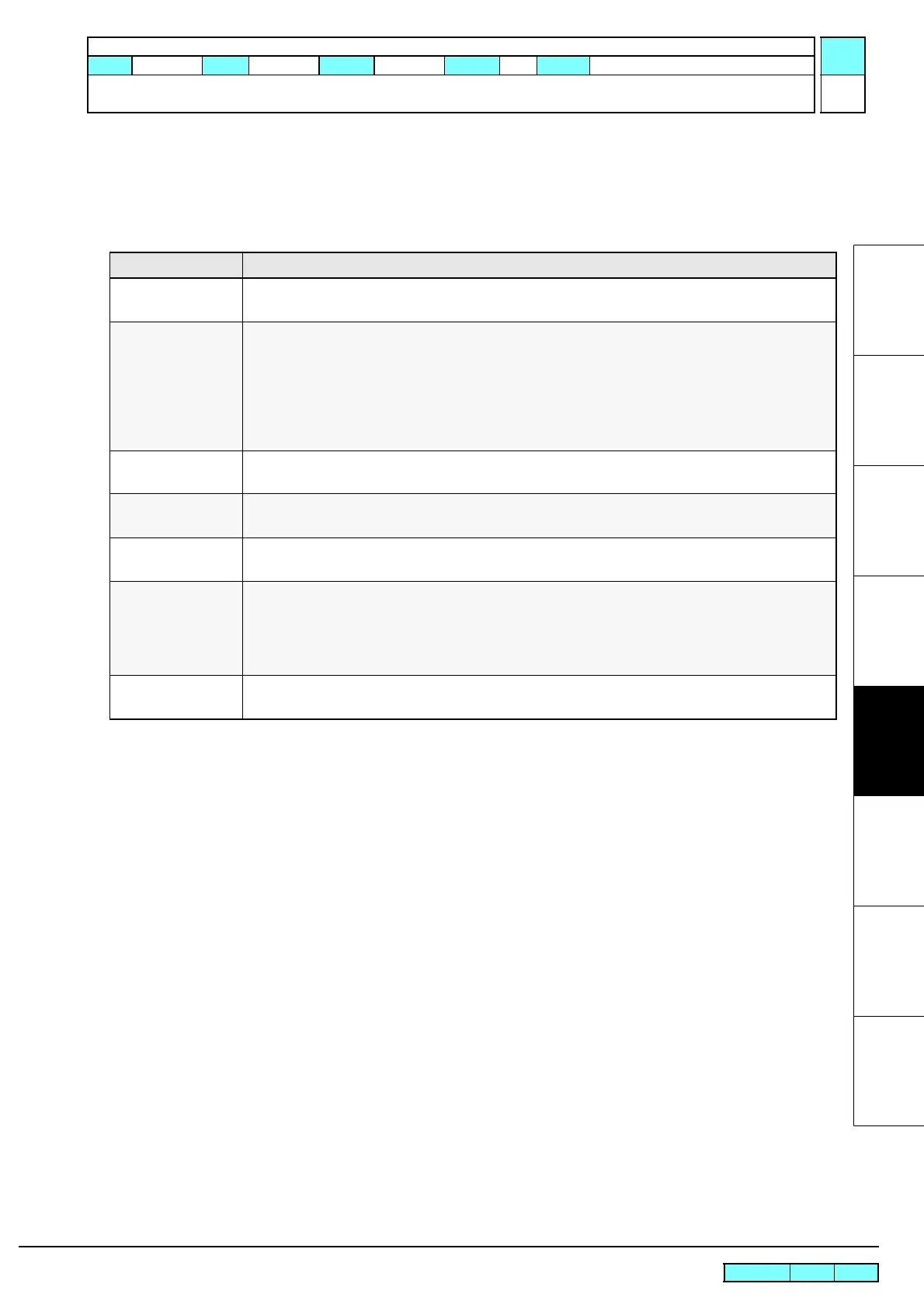© 2009 MIMAKI ENGINEERING CO.,LTD.
5.1.13 P.1
1
2
3
4
5
6
7
8
R.1.0
Maintenance Manual > Test Items > Test Function > ACTION TEST
Model CJV30/TPC Issued 2008.08.04 Revised F/W ver. 1.00 Remark
1.0
5.1.13 ACTION TEST
Function
Checks the operation of movable parts alone of the unit printer.
List of test items
Item Description
VACUUM FAN Description: Operation test of vacuum fan motor.
Set value: L.L, LOW, MID, HIGH, OFF
Y-CUTTER Description: Operation test of media cutter.
Set value: UP, DOWN
[FUNCTION]: Sets operation interval of Y-cutter.
[], []: Sets operation interval.
Set value: 0 – 7200 sec. (unit: 1 sec)
[ENTER]: Repeats UP and Down at the set interval.
Number count is displayed during the execution.
LED POINTER Description: Operation test of LED pointer.
Set value: ON, OFF
HDC FAN Description: Operation test of HDC fan.
Set value: ON, OFF
DRY FAN &
DEOD. FAN
Description: Optional operation test of dry/exhaust fan motor. (option)
Set value: ON, OFF
PR SOLENOID Description: The operation test of the solenoid that operates the clamp pressure changeover lever.
Set value: ON, OFF
(Carry out the test by connecting the cutter unit to connection unit. When the menu is
initiated, the connection unit connects with the print head. Therefore, manually connect the
cutter head with connection unit before starting the test.)
P.HEAD SOLENOID Description: The operation test of the solenoid that retains the print head at the cap position.
Set value: ON,OFF
