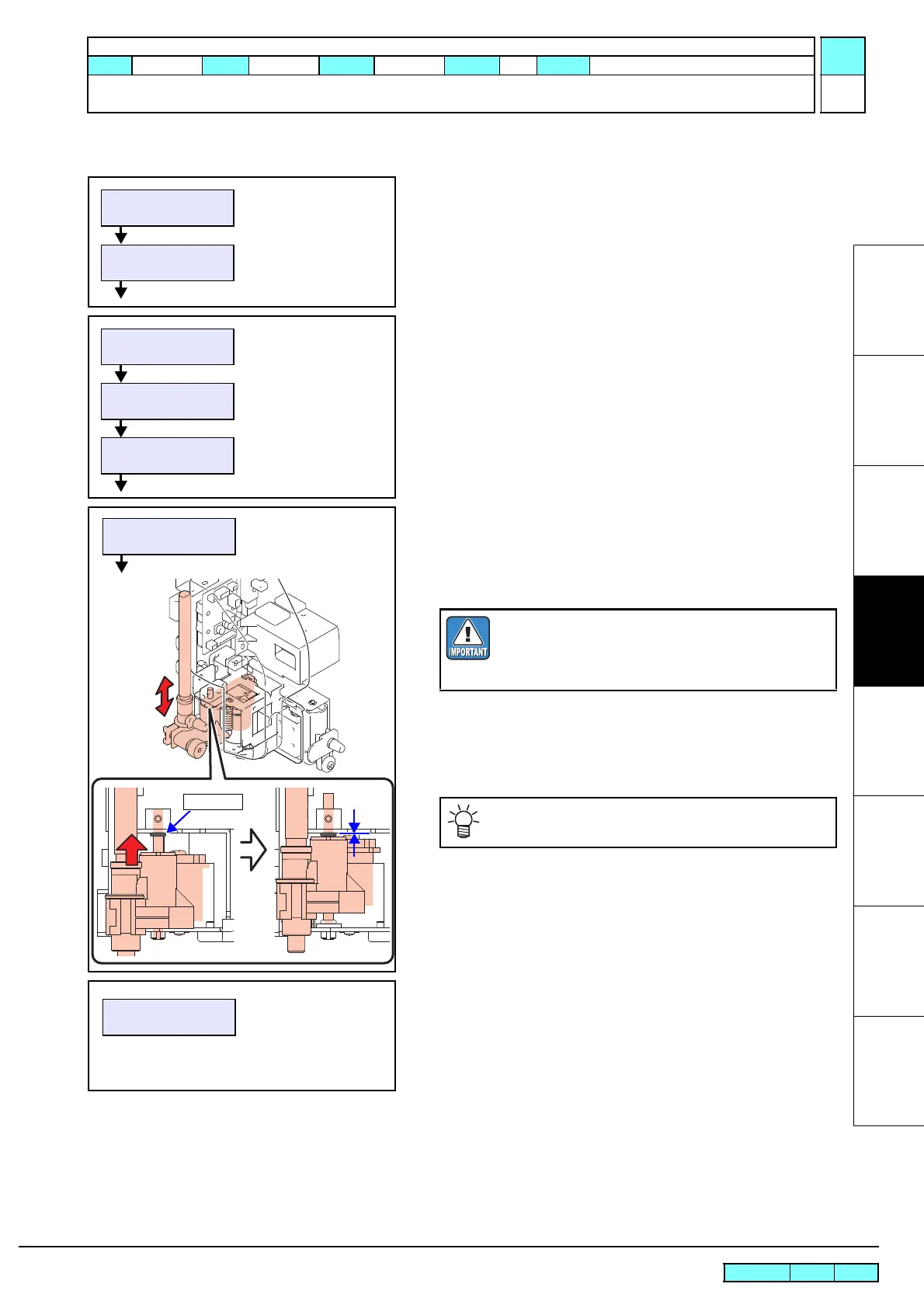© 2009 MIMAKI ENGINEERING CO.,LTD.
4.2.10 P.2
4.2.10 LANDING
1
2
3
4
5
6
7
8
Procedure
1. Set media, and attach the supplied pen to the cut head carriage.
2. Select [LANDING] from the operation menu.
3. Move the pen shaft up or down with the JOG key until the O-
ring comes in contact with the bushing holder.
[]/[]: Up or down motion (in steps of 1 press)
4. Press [FUNCTION], and the pen will descend and ascend. At
the up position, check to see that the top surface is in contact
with O-ring.
5. Press [ENTER] to store the setting value and move to [DOWN
LANDING].
6. Select one of the following drawing patterns and draw the
pattern. (Generally, the square at the next step)
[]: Draws a square and straight line.
[]: Draws a broken line.
[FUNCTION]: Draws radial lines consecutively.
[REMOTE]: Draws squares consecutively.
[FEED]: Moves to Cut landing adjustment.
<LOCAL.C> [#01]
CUT ( 30/ 60/ 0.30)
SPD PRS OFS
[CUT1] 30 60 0.30
[TOOL]
<LOCAL.1> [#01]
FUNCTION
#ADJUST <ent>
#ADJUST / CUT
LANDING <ent>
[FUNCTION]
#LANDING
UP POSITION =530
O-ring
If the O-ring is already in contact with the bushing
holder before adjustment, move the pen shaft down
once with the JOG key and then start adjusting the
position.
The pen repeats down and up motion every 20 sec-
onds.
R.1.2
Maintenance Manual > Adjustment Items > Adjustment Function > LANDING
Model CJV30/TPC Issued 2008.08.04 Revised 2009.06.30 F/W ver. 1.20 Remark
1.2
