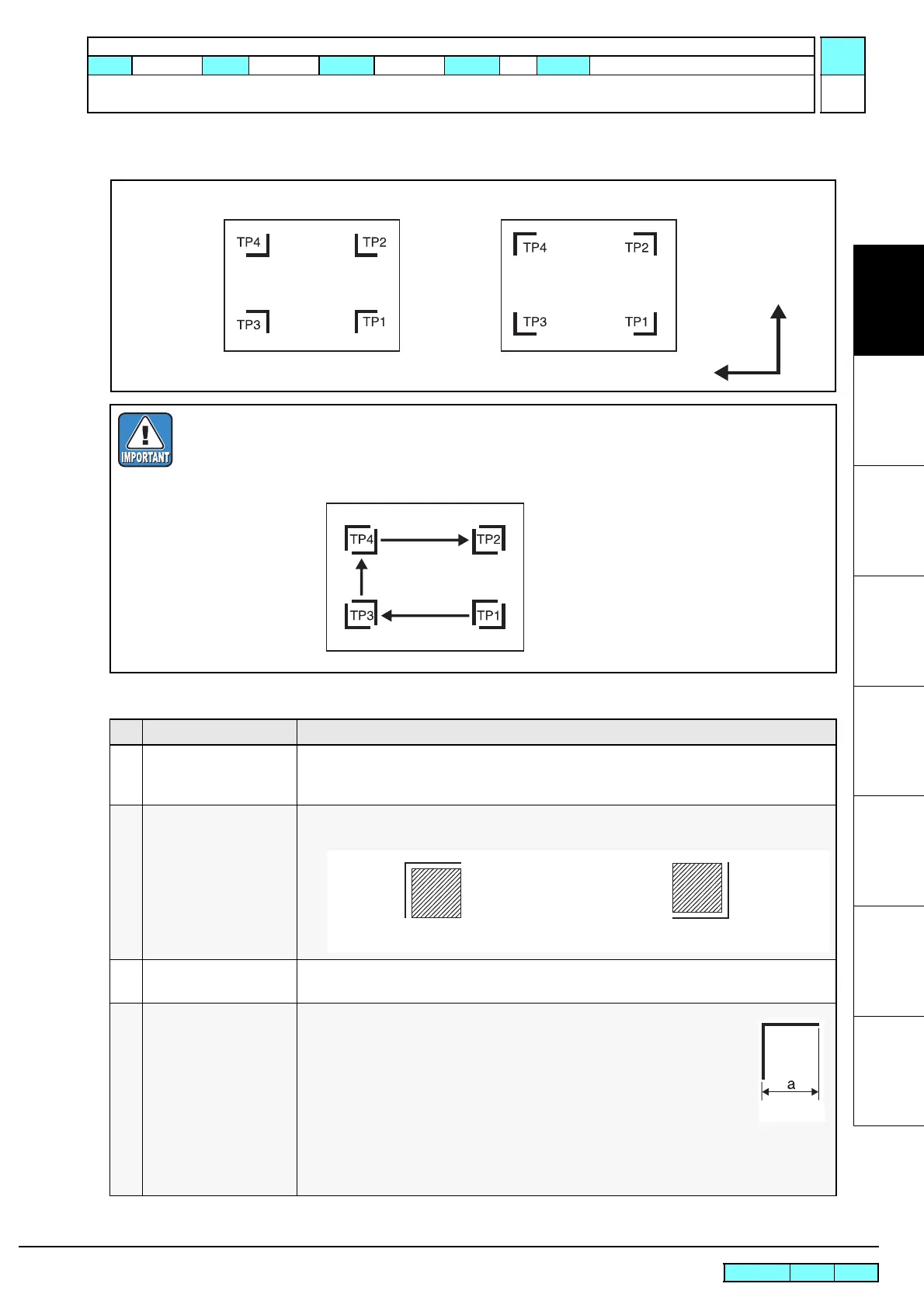© 2009 MIMAKI ENGINEERING CO.,LTD.
1.1.7 P.1
1
2
3
4
5
6
7
8
R.1.0
Maintenance Manual > Operating Principle > Basic Operation > Mark Detection
Model CJV30/TPC Issued 2008.08.04 Revised F/W ver. 1.00 Remark
1.0
1.1.7 Mark Detection
Mark shape
The procedure described below is for 4-point mark detection that is performed after media detection.
At 4-point mark detection, the registration marks will be detected in the following order:
TP1 (Vertical Horizontal) TP3 (Vertical Horizontal) TP4 (Vertical Horizontal)
TP2 (Vertical Horizontal)
Processing sequence ?1/3?
Step Processing Description
1 The plotter enters mark
detection mode
1. If mark detection is set to any other than OFF in the [CUT MODE] -> [SETUP] ->
[MARK DETECT] procedure, the light pointer turns on after media detection and the
system moves to the mark detection mode.
2 Move the light spot of the
light pointer into the mark
detection start area
1. By operating JOG keys, move the light spot of the light pointer into the mark detection
start area and then press the [ENTER] key.
3 Photo sensor moves to the
light spot position
1. The mark sensor moves to the light spot position by the cut head carriage and media feed
operation.
4 Searching for vertical line
of mark (TP1)
1. The head moves in the Y-axis left direction (for type 1) or Y-axis right
direction (for type 2) until the mark sensor turns on and stops.
2. The head moves in the Y-axis left direction (for type 1) or Y-axis right
direction (for type 2) by the distance of HM.
3. The head moves in the Y-axis right direction (for type 1) or Y-axis left
direction (for type 2) until the mark sensor turns on and stops.
4. The plotter determines the center of the vertical line based on the positions
of “1” and “3”.
5. Finally the head moves in the Y-axis right direction (for type 1) or Y-axis left direction (for
type 2) by the distance of HM and terminates.
Type 1 (external mark) Type 2 (internal mark)
X-axis upper
direction
Y-axis right
direction
Type 1 (external mark)
Mark detection start area
Type 2 (internal mark)
Mark detection start area
