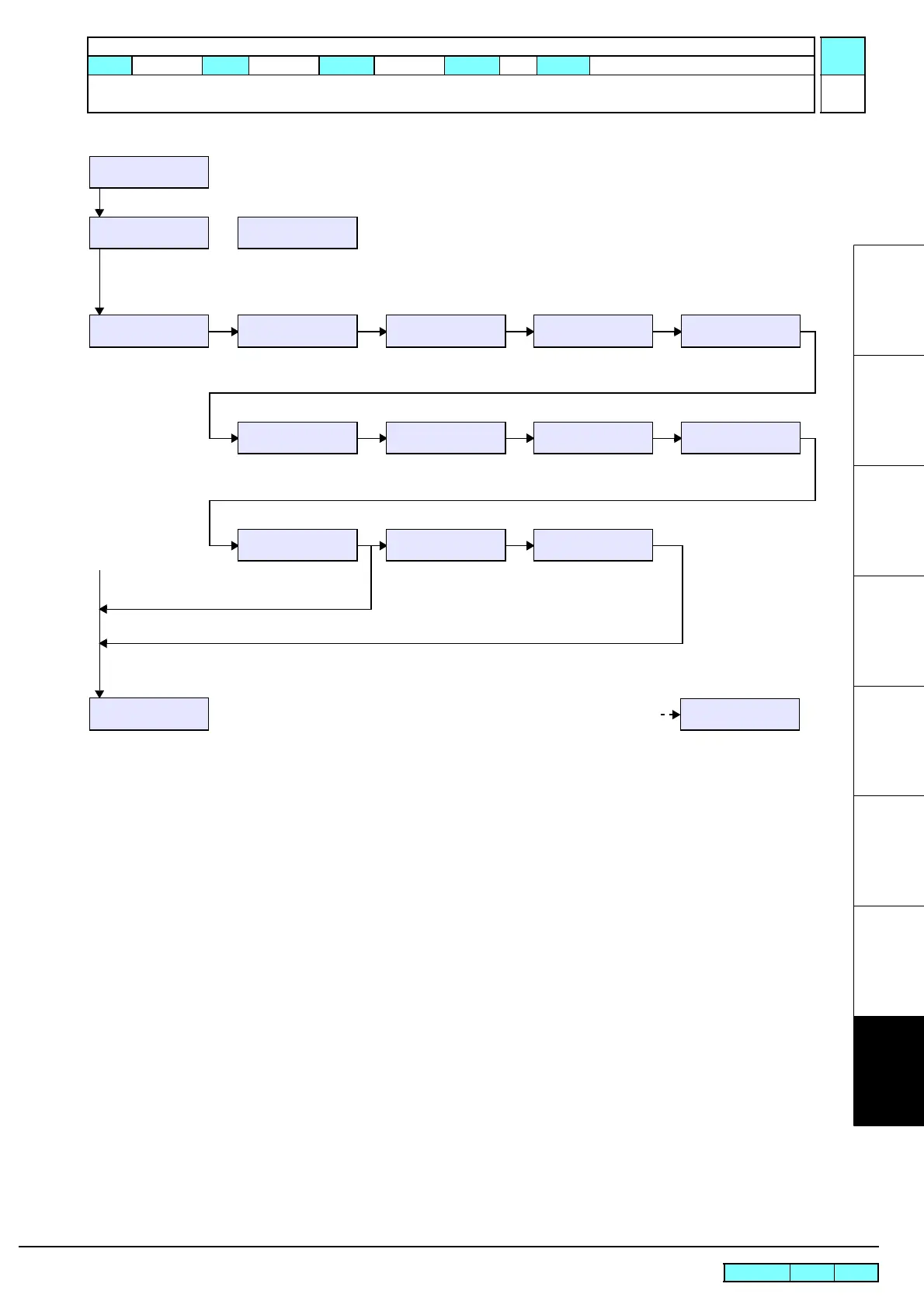© 2009 MIMAKI ENGINEERING CO.,LTD.
CJV30-100 V1.00
BOOT
CJV30-100 V1.00
P.1.0.H.1.0
When service mode is open
INK SPECIFICATION
SOLVENT-INK spec.
* When ink filling has not been performed
Choose an ink set.
4-Color(MMCCYYKK)
Remove:InkCartridges
12345678
DISCHARGE
00:00
Set all fill-cart
12345678
FILLING UP
00:00
Remove:Cartridges
12345678
DISCHARGE
00:00
SS3-4Color
MMCCYYKK
[END] :Quit[] + []: Changes the selection.
[ENTER]: To the next step
[END]: Quit
FILLING UP
00:00
Set:Maint.Wash Liqid
FILLING UP
00:00
[END] :To LOCAL
[END] :Quit
<LOCAL.
> [#01]
* When maintenance washing liquid filling has been completed
Filling up isn't yet
May I stop it ? :ent
*1 Quit confirmation screen
[ENTER]: To the ink type select screen
[END]: Quit
[END]: To the quit confirmation
screen *
1
[END]: To the quit confirmation
screen *
1
[] + []: Changes the selection.
[ENTER]: To the next step
[END]: Quit
