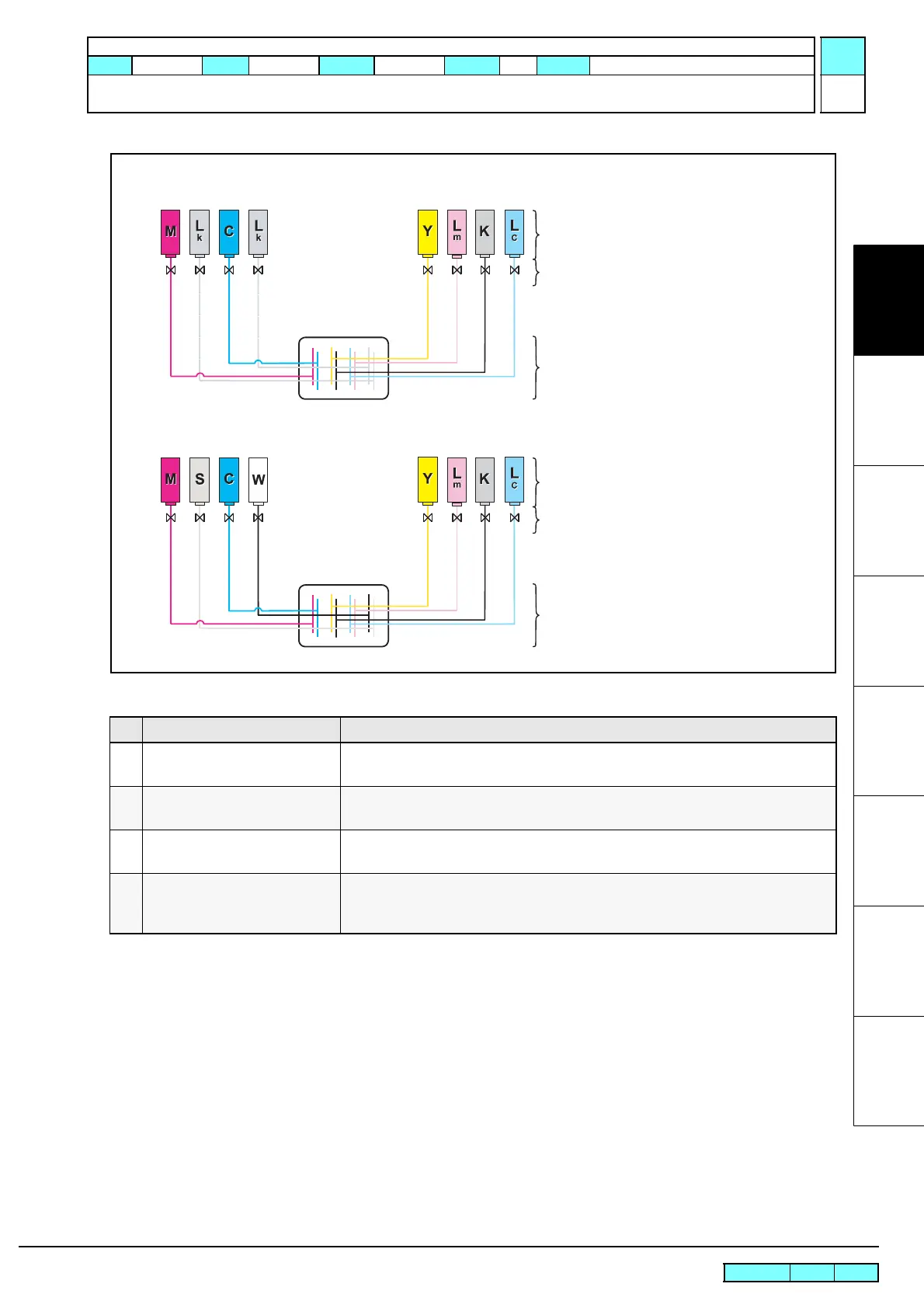© 2009 MIMAKI ENGINEERING CO.,LTD.
1.3.1 P.2
1.3.1 Configuration
1
2
3
4
5
6
7
8
Flow of the ink supply control
No. Item Description
1 Monitoring of cartridge error Monitors a cartridge error when ink is supplied.
For details, see "1.3.2 Ink System Error Monitoring".
2 Control and selection of supply
cartridge
Checks the status of the ink cartridge and selects the cartridge (for the 4-color ink set).
For details, see "1.3.3 Supply Cartridge Control and Selection"
3 Updating of cartridge LED status Updates the LED status depending on the status of ink supply and errors.
For details, see"1.3.4 Cartridge LED Control"
4 Open/close supply valves Open/close the ink supply valves depending on the control and selection of the ink
supply cartridge.
For details, see "1.3.5 Supply Valve Control"
When filling 7-color ink set (Eco-PA1 only)
When filling 8-color ink set (ES3 only)
Ink cartridge slot
Ink switching valve
Ink bridge
Print head
Ink cartridge slot
Ink switching valve
Print head
R.1.1
Maintenance Manual > Operating Principle > Ink System > Configuration
Model CJV30/TPC Issued 2008.08.04 Revised
2010.11.05
F/W ver. 2.50 Remark
1.1
