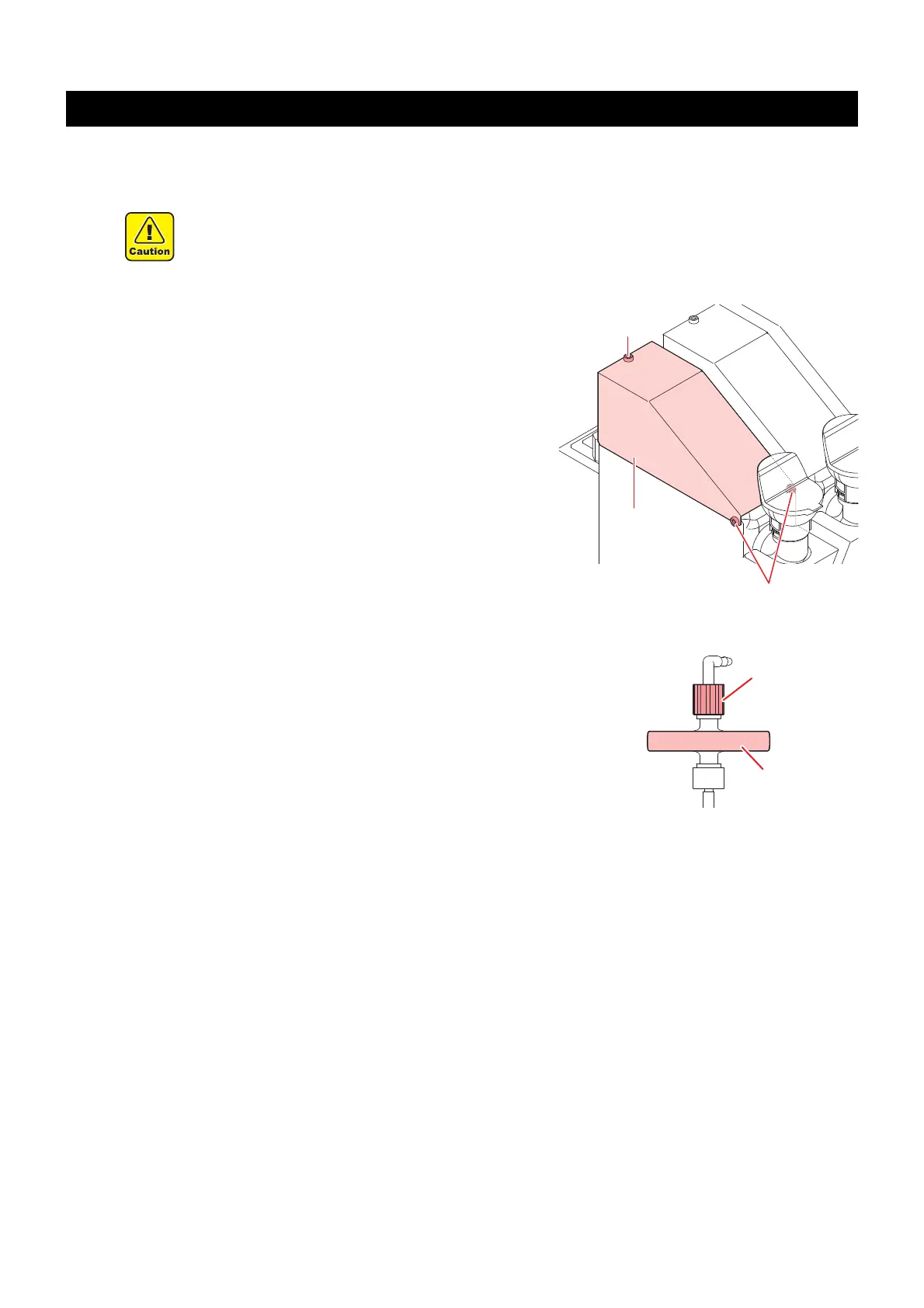8
5. Replacing the ink filter (When replace the ink tank)
To keep the ink in good quality in the ink tank, you need to replace the ink tank annually. When an appropriate
warning message appears, be sure to replace tank in the following procedure:
1
Remove the ink maintenance cover for the ink
tank to replace.
• Refer to the Step 1 to 6 of Chapter 4 “Replace the ink
tank” of the user’s manual to perform the operation.
2
Replace the ink tank.
• Cover the surrounding area with waste cloth for protection
against dirt before changing the ink tank.
(1) Remove the ink filter attached to the ink tank.
• Loosen the joints on the top of the ink filter, and
remove the filter.
• Be sure to wear the accompanying gloves and protective safety glasses before working. The ink
may get in your eyes.
Screw
Screw
Ink maintenance
cover
