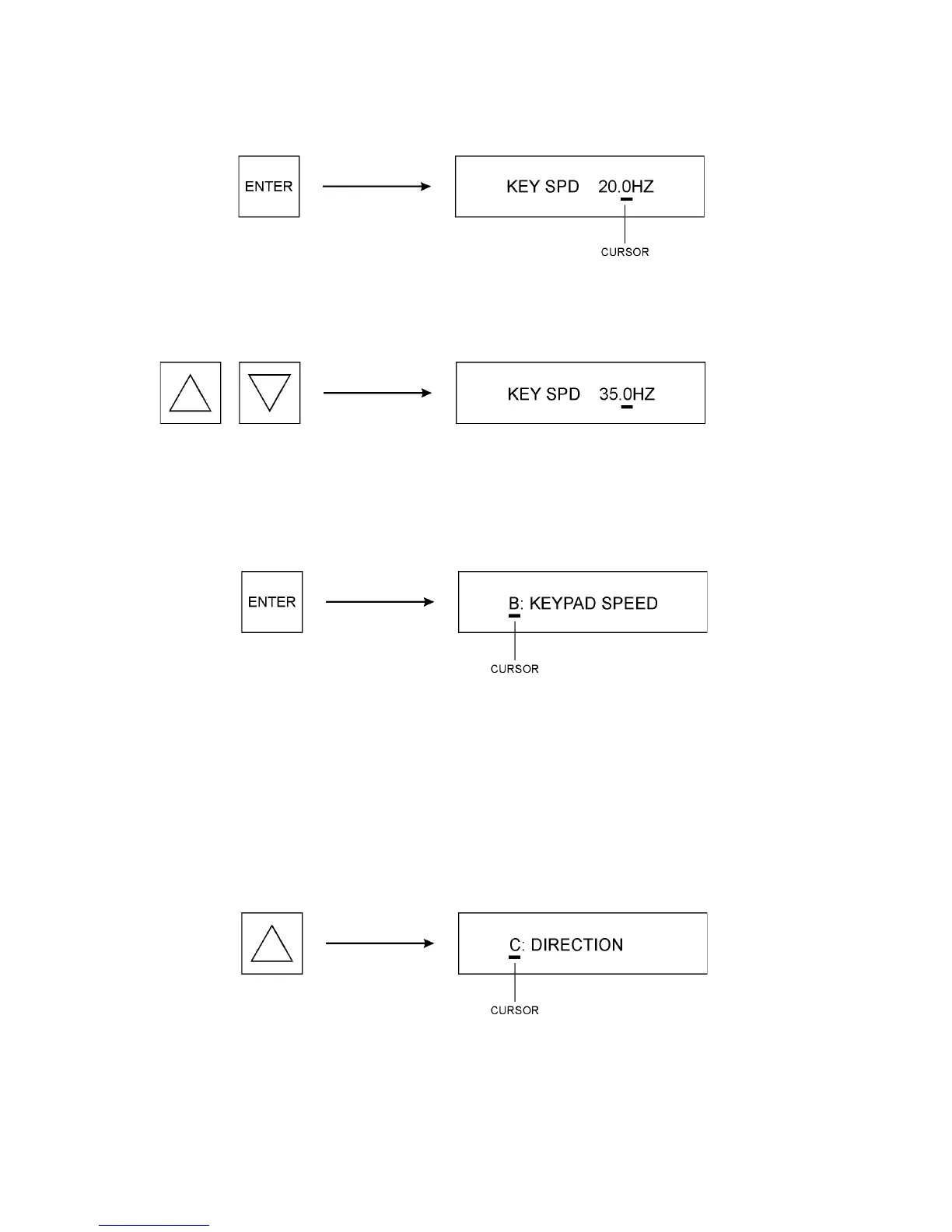19
8. Press ENTER. The present keypad speed default setting will be displayed, and a blinking
cursor will appear on the right side of the display:
Use the V and W keys to change the keypad speed value.
9. Once the desired value is selected, press ENTER to store the value and return the display to
the item menu.
10. Press the V key to scroll to the next menu item: DIRECTION. This sets the initial
rotation direction when the drive parameters are reset to OEM Defaults. If the drive
parameters are reset to factory defaults, the initial rotation direction is always forward.
Refer to Parameter 48 in the AC200 Series Installation and Operation Manual for more
information on resetting the drive parameters.
To skip this procedure, go to Step 13.