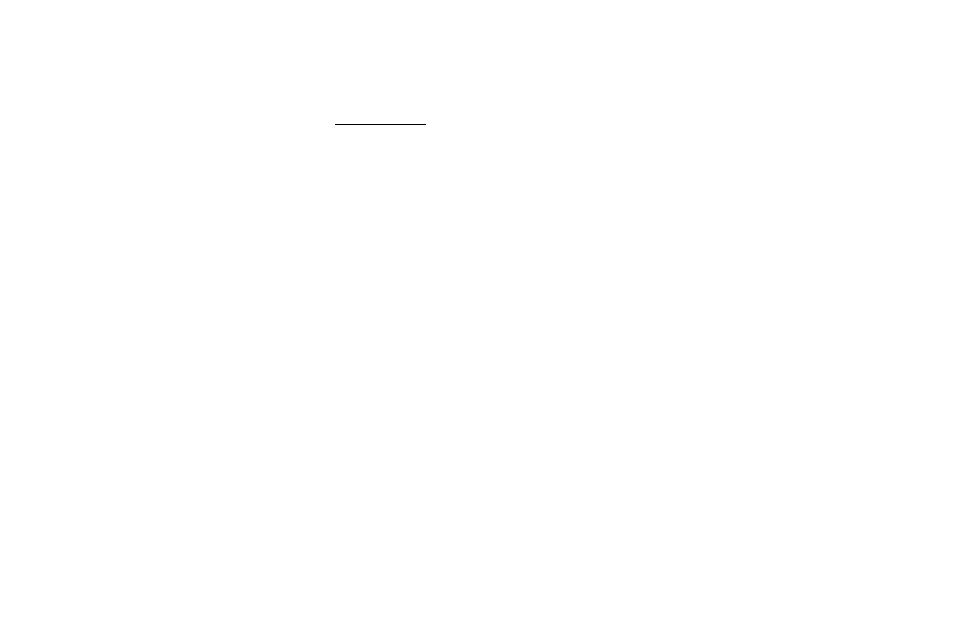When you reach your desired pressure, press the center button to confirm and move to next tire position. Repeat
the above for all tire positions to be monitored.
After all baselines have been set, you MUST EXIT. Press & hold center button for 5 or 6 seconds. Display will
“beep” and “P” will change to “M”.
Baseline Pressures Explained:
We can only guide you here! Baseline pressures are what you should have in your tires when they are cold.
TIP: here’s a little goodie, “cold” means the ambient temperature before you take the rig on the road. So, yes,
“cold” could be 95 degrees at 8:00 AM in Phoenix!
Your RV should have come with a permanently mounted placard (somewhere on the rig). Among other statistics,
it would have the various tire pressures recommended by the manufacturer (you’ll find a similar placard on the
door jamb of most cars). It should be understood that these pressures are recommended by the factory when
the rig is new and empty. By the time you add your groceries, water, liquid refreshments, etc. etc., you have
probably added several thousands of pounds (and it may not all be balanced).
Tire pressure is greatly affected by weight!
