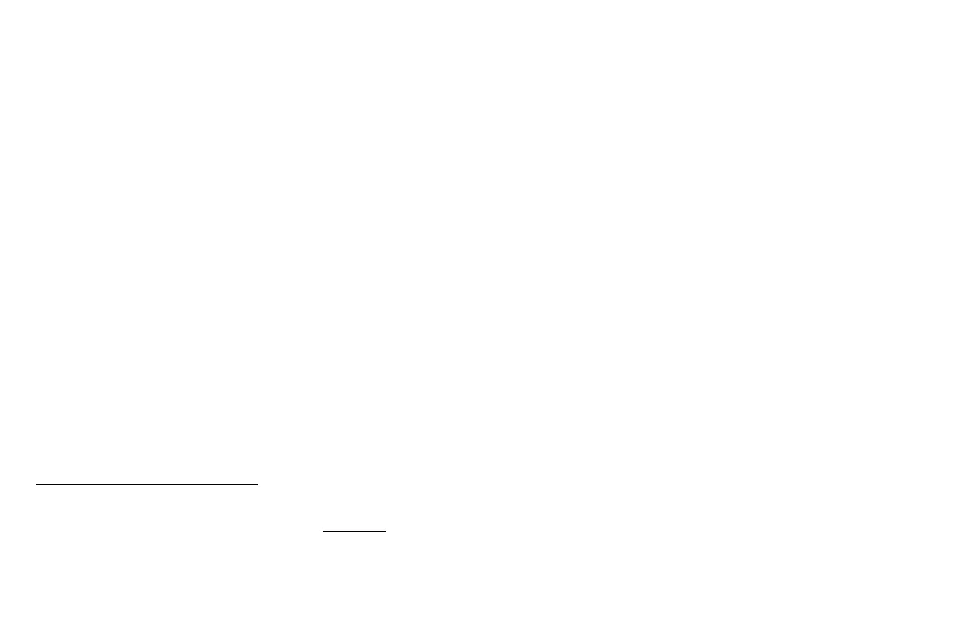Here’s how:
1. Press and hold the center and Right buttons for 3- 5 seconds.
2. You will hear a double “beep”. All wheel position circles will reset with the pressures showing 0 PSI. The
temperatures will all be reset at 32°F (or 0°C).
As always when in use, the ANTENNAE SHOULD BE FULLY EXTENDED.
Updated pressures and temperatures will not all appear at the same time (be patient). If after 20 minutes, the
monitor does not receive an update from one or more transmitters, the unit will beep several times and the
missing position will flash and show NO-S. If this occurs, see pages 38 & 39.
Booster Installation Detailed:
The TireMinder® booster is a simple 2 wire (red & black) 12/24v installation. A green LED glows when the unit is
properly connected.
Don’t worry if you get the wires backwards. The LED simply will not come on until you get it right.
Common Connection Areas:
Most of our users connect them straight to a house battery.
Some connect them to the hot side of a closet light switch
Others into an open fuse box slot.
The rear battery compartment on diesel pushers is acceptable.
