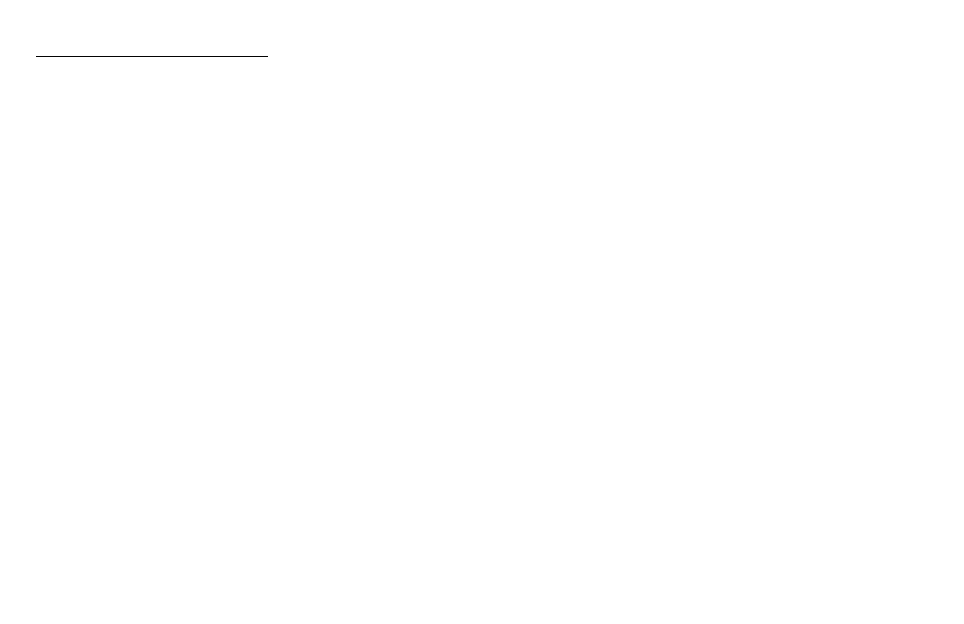Units of Measure (PSI/BAR…)
The monitor is set up to measure tire pressure in PSI and temperature in Fahrenheit (°F). However if you live in
Canada or Great Britain or Mexico, you are probably still trying to figure out which system you want to use.
Whatever you decide, the TireMinder® TM-A1A can be modified to your preferences. If you need to modify the
units of measurement (like if you’ve been pushing buttons and are looking at BAR or kPa or °C, etc.), read on or
call a TPMS specialist at Minder Research. It’s a two minute fix - Really! If it’s outside Minder’s working hours or
you really want to do this yourself, here’s how:
1. From the “Monitoring Mode” (M):
2. Press & hold center button for 5 seconds to enter the “Pressure Setting Mode.” (P)
3. Press & release center button to scroll through each tire position.
4. After the last tire, the pressure unit of measure will flash.
5. Press the DOWN or UP button to scroll through kPa, Bar, etc.
6. When the unit of measure you want is flashing, press and release the center button to confirm.
7. At this point the temperature unit will be flashing.
8. Press and release the DOWN or UP button to change to either °F or °C.
9. Press the center button again to confirm your choice.
10. Press and hold center button for 5 seconds & return to the “Monitoring Mode.”(M)
