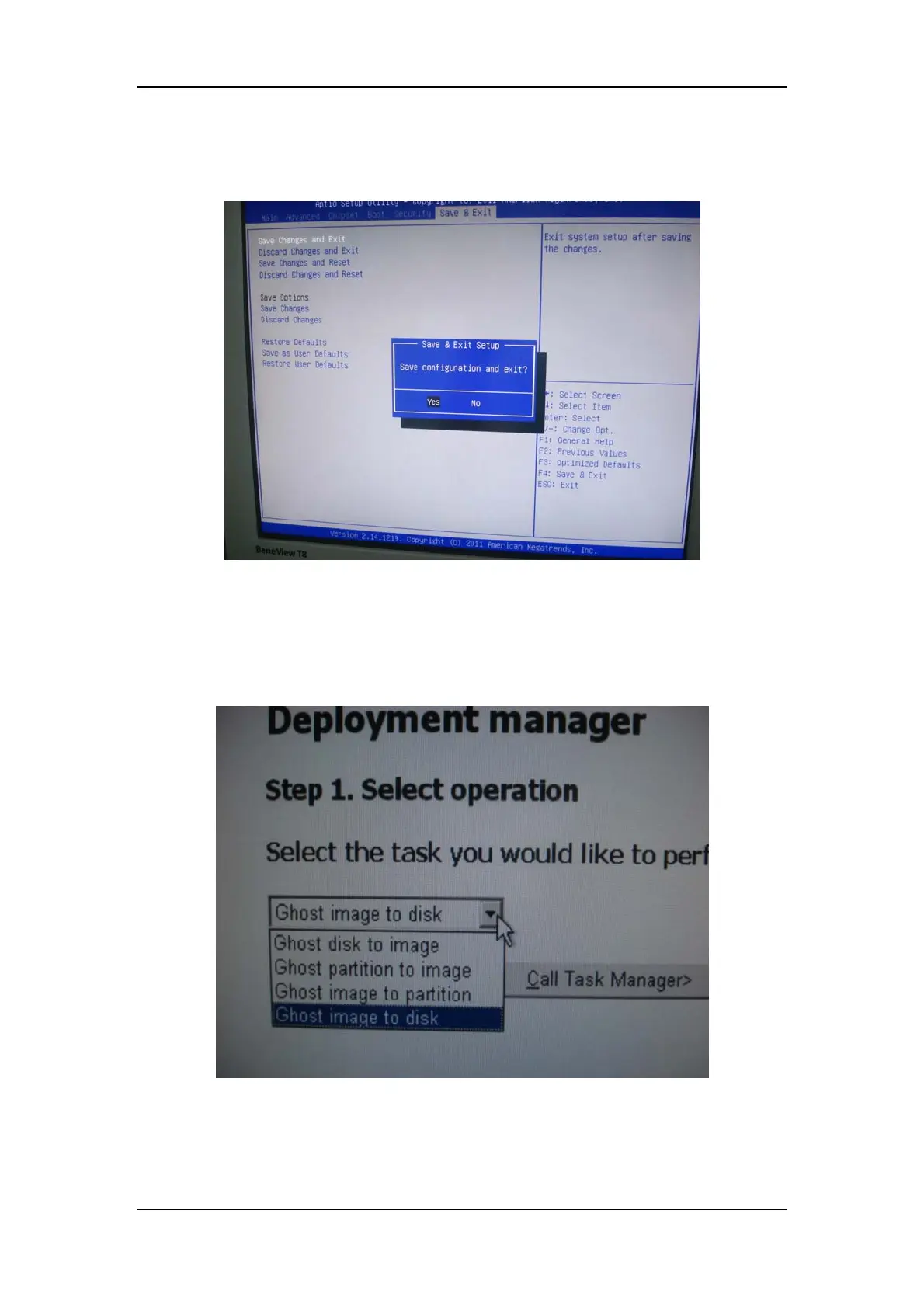3-49
3. Select [Save&Exit] in the menu bar. Then select the option of [Save Changes and Exit]
in the submenu and press [Enter] key. After that, select [Yes] to exit.
4. Insert the USB disk for iView maintanence (P/N: 115-017183-00) into the special USB
connector for iView system on the back housing of BeneView T8. The following screen
displays. Click the arrow, and the drop-down list will show. Select [Ghost image to
disk] from the list. Click [Next].