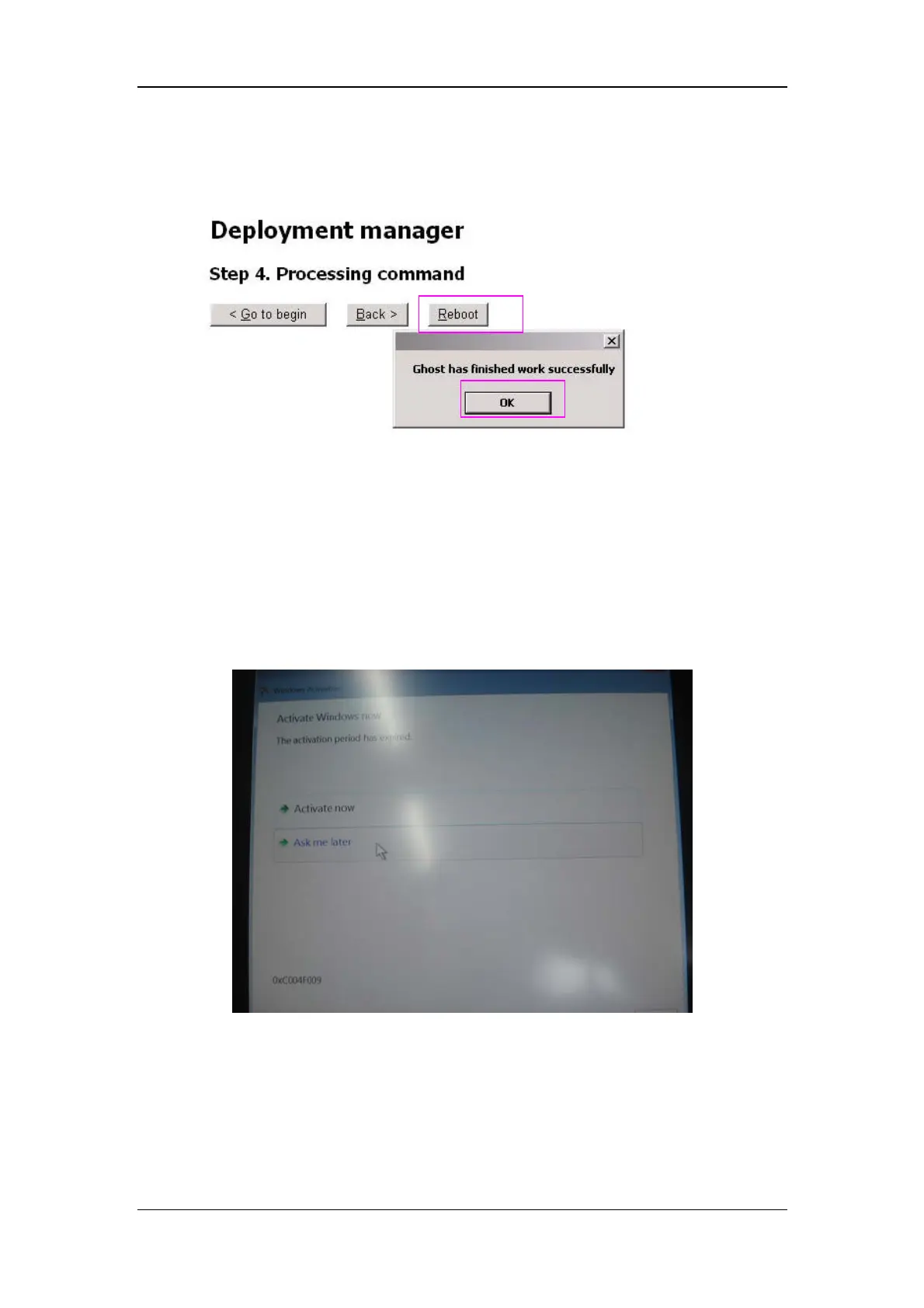3-52
7. The system recovery finishes.
Click [OK], and then click [Reboot]. When the monitoring screen of BeneView T8 displays,
remove iView maitanence USB disk. The system will restart and enter Windows 7 system. A
prompt to actiavate WIN7 will display.
8. Start the activation of Windows 7 system and enter the following screen.