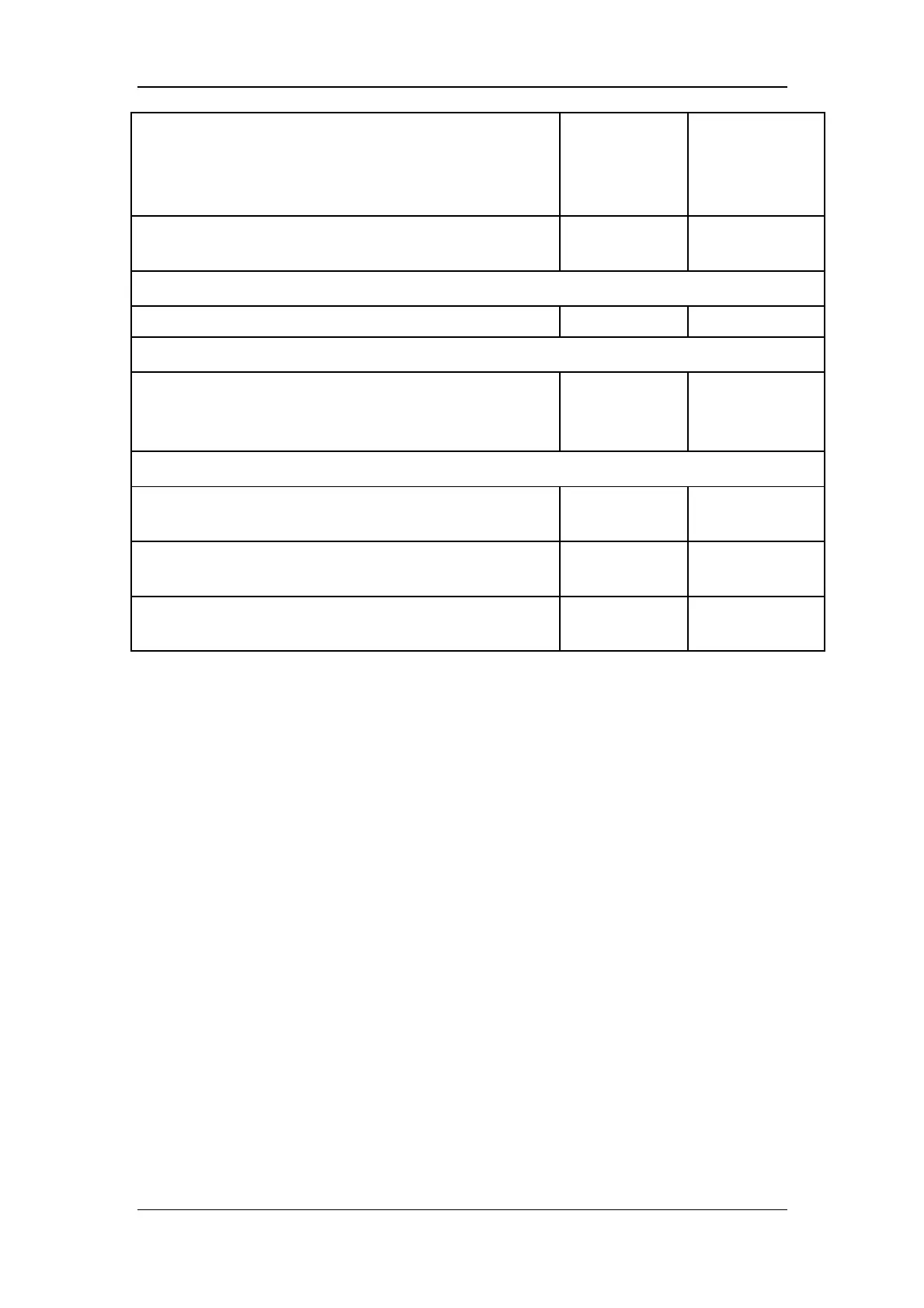3-60
Set the recorder to some problems such as out of paper, paper
jam, etc. the monitor gives corresponding prompt messages.
After the problem is removed, the recorder is able to work
correctly.
Automatic alarm recording for each parameter functions
correctly when parameter alarms occur.
Network print test
The network printer can print out ECG reports correctly.
Device integration check
[Devices Integrated] window can display the type of the
external device, ventilation mode, and corresponding
parameters normally.
Battery check
The monitor can operates correctly from battery power when
an AC power failure accidentally occurs.
T5 patient monitor can operate independently on a single
battery.
The operating time of the battery meets the product
specification.