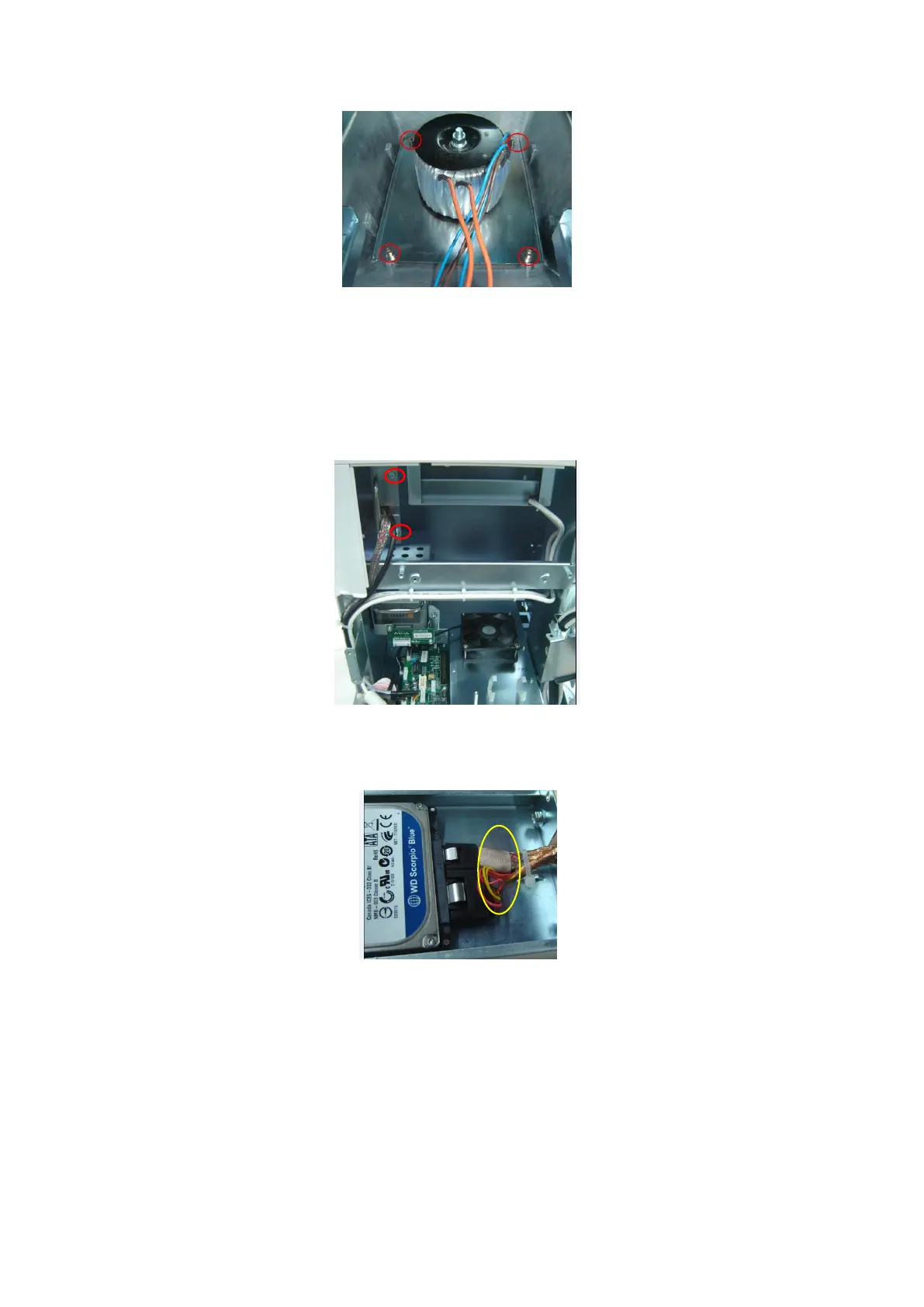Structure and Assembly/Disassembly 7-49
Fig 7-58 Disassemble the isolation transformer
7.4.12.4 Hard Disk
1. Remove the IO module and the rear cover (refer to chapter 7.4.2 IO Rear Board and
7.4.3 Machine Fan).
2. Remove the M4X8 screws (2 pcs) and cut off the cable tie, hold the handle to pull
out the hard disk assembly.
Fig 7-59 Disassemble the hard disk assembly
3. Cut off the cable tie, press the lock seat of the HDD connecting cable plug, and pull
out the plug.
Figure 7-60 Disassembly of HDD (1)
4. Remove the M3X8 screws (4pcs) to remove the hard disk.
