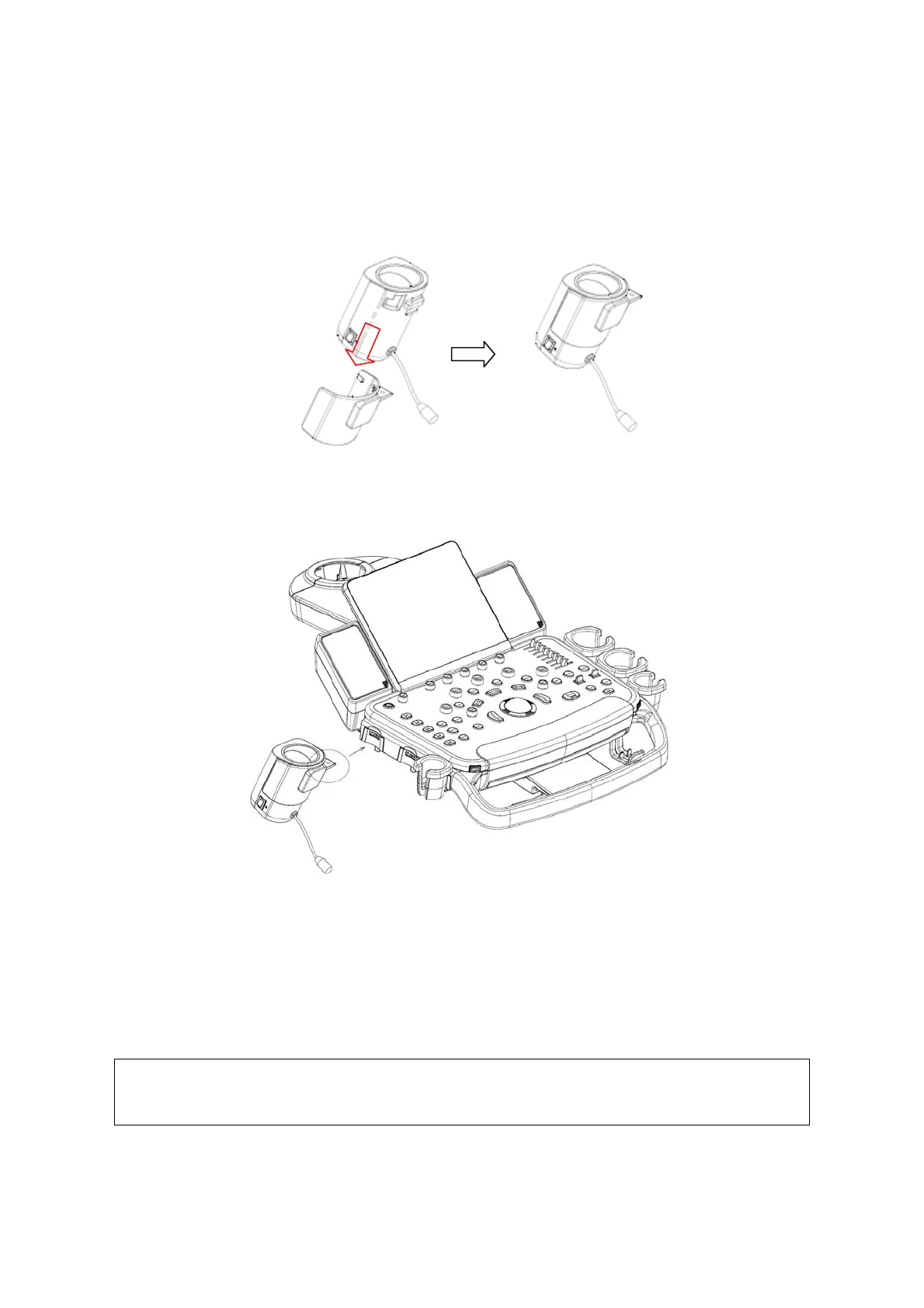Ultrasound Gel Warmer E-3
E.5 Install the Warmer
1. As shown in the figure below, install the gel warmer into the gel holder on the control
panel.
2. Align the buckle of the holder to the slot at the side of the control panel and then insert
the buckle into the slot, push the warmer in the direction of the arrow until the buckle
clicks and locks. Connect the power cable to the power socket under the control panel.
3. Insert the warmer's power plug into the jack on the back of the control panel.
4. Put the gel inside the warmer, and press the warming control switch, the gel warmer
starts to work. There are three levels on the switch:
II: sets the warmer to 40℃
I: Sets the warmer to 37℃.
O: turn the warmer off.
NOTE: If the status indicator is off or blinks in orange after connecting the power cord, it
means the gel warmer is not working normally, please turn it off and contract the
service engineer.
