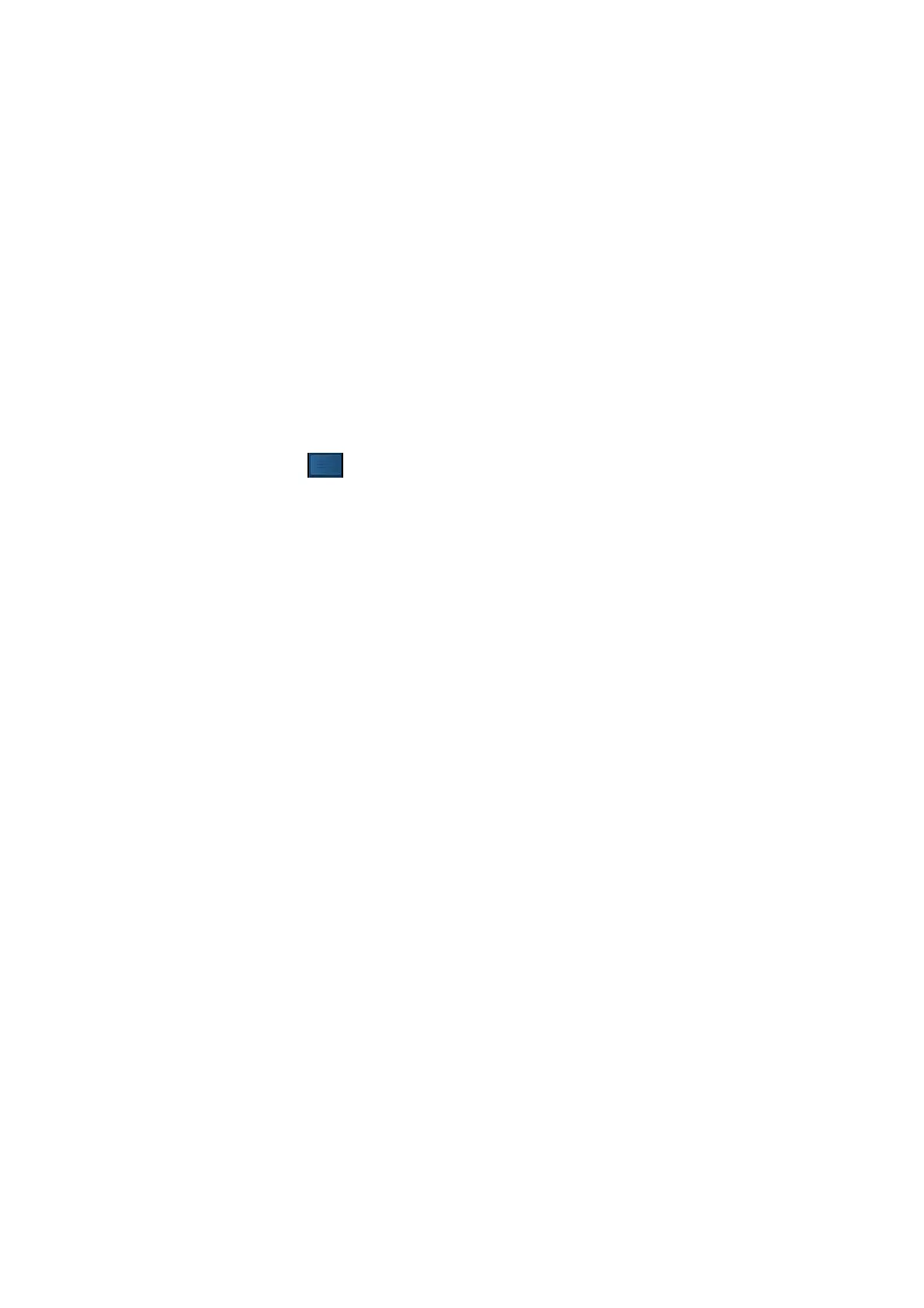Image Optimization 5-9
H Scale
Description Display or hide the width scale (horizontal scale).
The scale of the horizontal scale is the same as that of the vertical scale
(depth). They change together in zoom mode, or when the number of the
image window changes. When the image is turned up/down, the H Scale
will also be inverted.
Operations Tap [H Scale] on the touch screen to display or hide the scale.
LGC
Description Adjust the gain of scan lines to increase the image lateral resolution.
Operation Tap [LGC] on the touch screen to access the adjusting dialog box.
The 8 rods displayed on the touch screen indicate the corresponding
image areas on the main screen.
Tap the
to adjust the gain, move downwards to decrease the gain,
or move upwards to increase the gain.
The system also provides several preset parameters for imaging.
