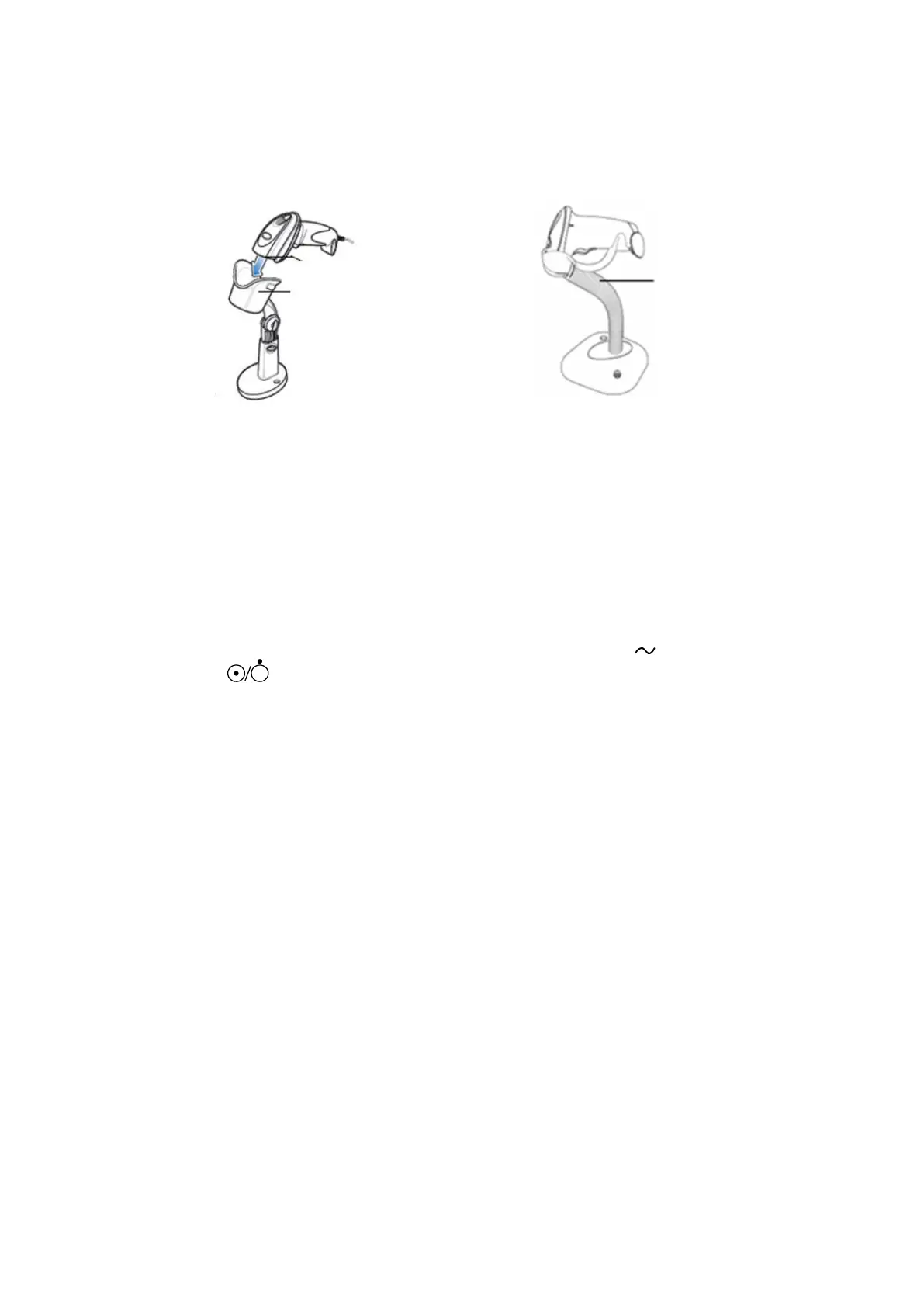System Installation 3-15
4. When the ultrasound system is working, information scanning can be performed by pressing
the switch on the scanner. For detailed operations, please refer to the operator’s manual of the
scanner.
5. Fix the scanner on the bracket (see the figure below) to avoid accidental falling.
2D scanner 1D scanner
3.5 System Configuration
3.5.1 Running the System
Connect the AC power; make sure the ultrasound system and other optional devices are correctly
connected.
When the AC power indicator on the control panel is light on (indicator is in green), press the
power button on the control panel to turn on the system.
