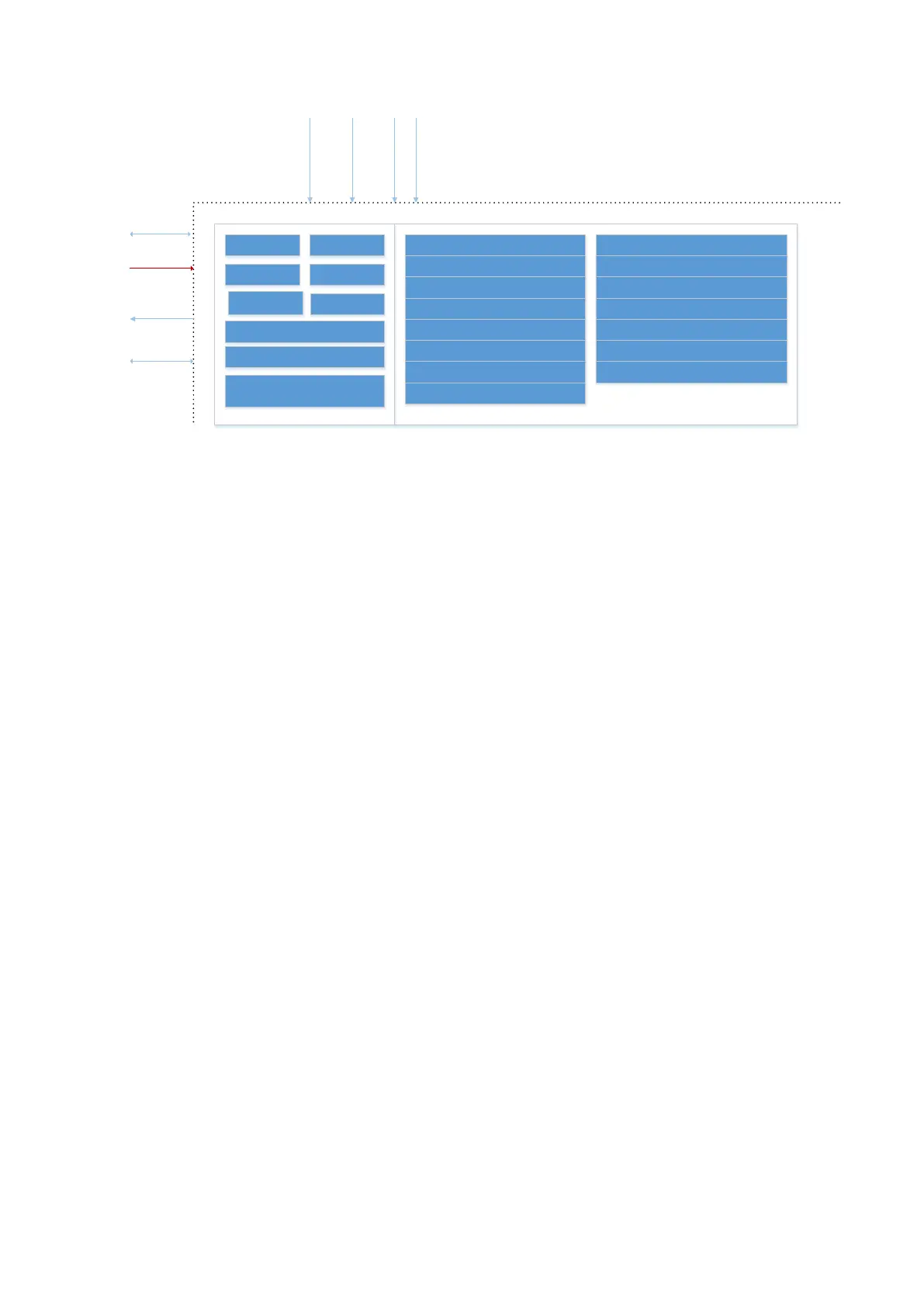Figure 4-7 Diagram of back-end unit
4.3.1 PC Module
PC module aggregates CPU, iGPU (core graphics/integrated graphics), host bridge (IO extension),
memory bank, network adaptor, etc. Together with PC carrier board and hard disk, as the
calculation and control center of the entire unit, PC module fulfills the comprehensive functions on
the computer system.
The processer of DC-80A is Intel Celeron 1020E QM77; the memory capacity is DDR3L, which is 4
GB.
4.3.2 GPU Module
As a co-processor of the back-end processing unit, the GPU module is mainly used for
co-processing the image operation of 3D/ 4D imaging. It realizes the 3D/ 4D imaging together with
the CPU module.
The DC-80A ultrasound system adopts the GTX970M image processor made by Nvidia, which is
installed on the assembly box of the back-end PC in the form of MXM module.
4.3.3 Storage Device
Internal storage device: is used to save the operation system, application programs, image data
and user data.
External storage device: is used to interact and back up the image data.
Internal storage devices include an SSD with the mSata interface, and a 2.5-inch hard disk. The
SSD has a capacity of 128G, and is used to install the OS and Doppler software. The 2.5-inch hard
disk is used to store user data.
External storage device adopts tray-like drive and supports DVD burning.
