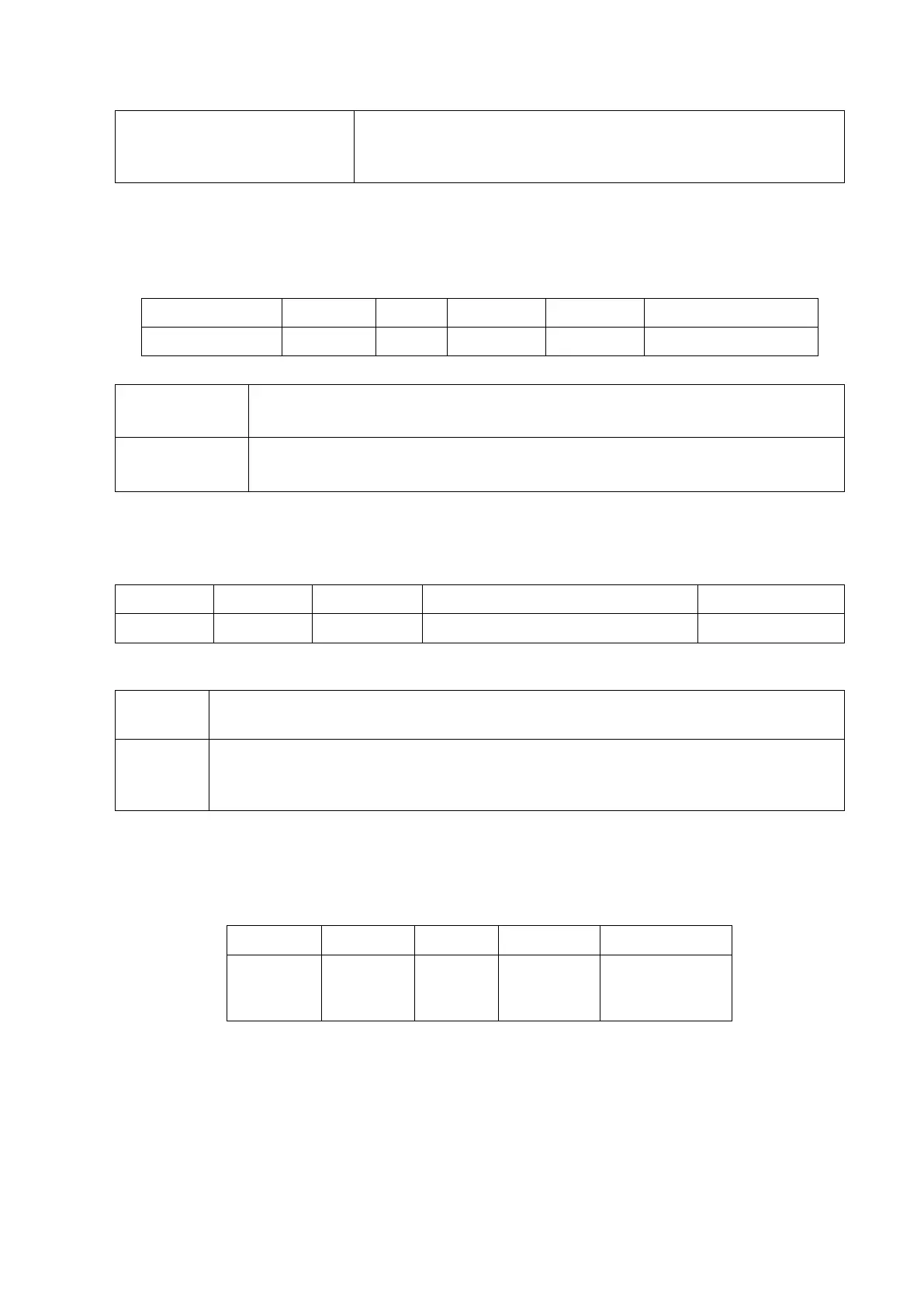5-8 Function and Performance Checking Method
2. M mode
◼ In M mode scanning, the image parameter area in the upper left corner of the screen displays
the real-time parameter values as follows:
◼ Parameters that can be adjusted to optimize the M Mode image are indicated in the following.
Gain, Depth, TGC, Focus position
Speed, Display Format, Gray Map, Dynamic Range, Tint Map, M Soften, Edge
Enhance
3. Color mode
◼ In Color mode scanning, the image parameter area in the upper left corner of the screen
displays the real-time parameter values as follows:
Pulse Repetition Frequency (PRF)
◼ Parameters that can be adjusted to optimize the Color Mode image are indicated in the
following.
Gain, Depth, iTouch, Scale
Invert, Baseline, B/C Wide, Dual Live, Image quality, Flow State, Priority, Packet Size,
Map, Wall Filter, Line Density, Smooth, Persistence, Velocity Tag, steer
4. Power mode
◼ In Power mode scanning, the image parameter area in the upper left corner of the screen
displays the real-time parameter values as follows:
Pulse
Repetition
Frequency
Echo Boost
B image touch screen-[Echo
Boost].
[Echo Boost] is enabled when it is on in B mode. (Highlighted) the
system is in “Echo Boost” status.
