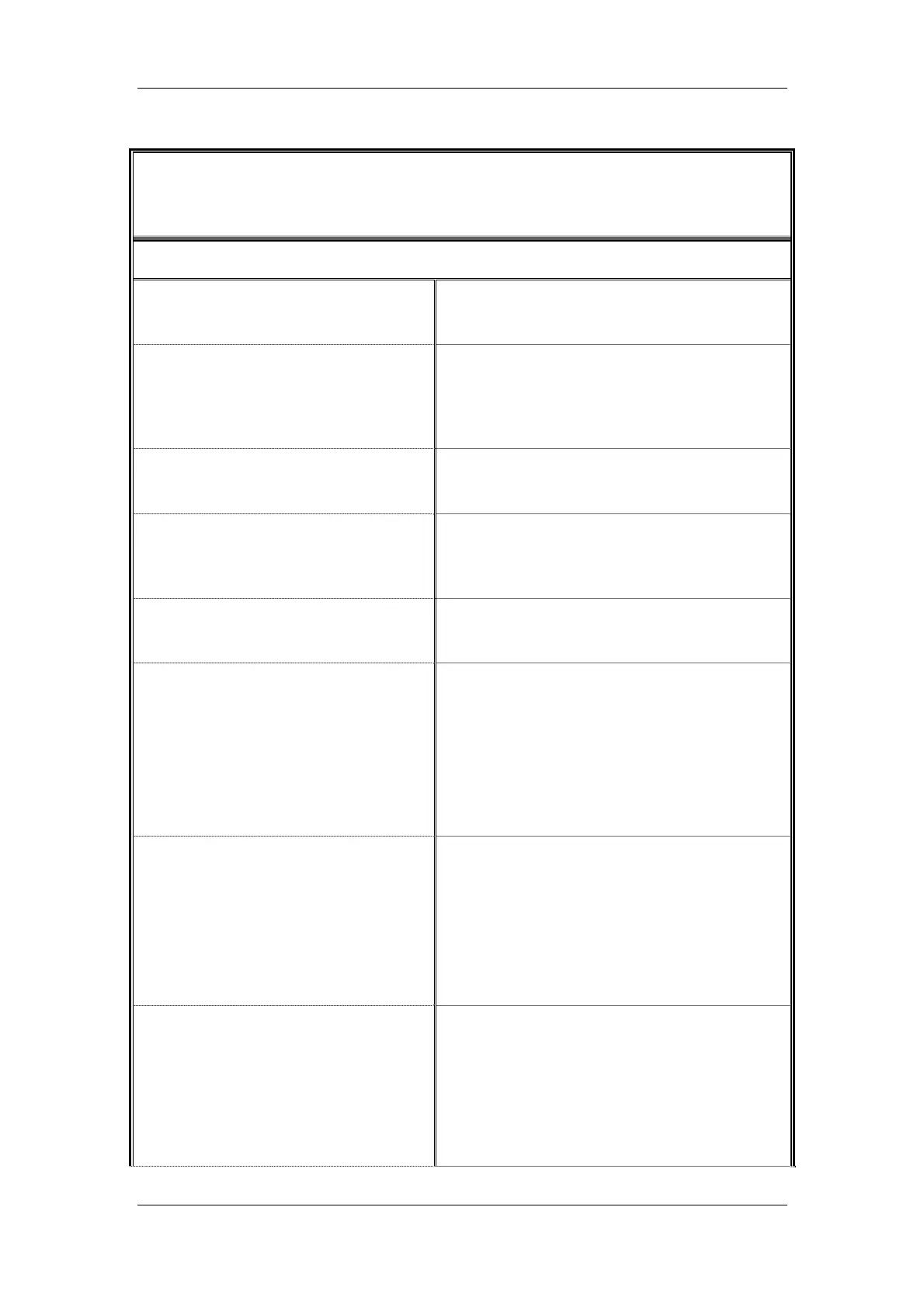Electrical Safety Inspection
A-17
ELECTRICAL SAFETY INSPECTION
9- Functional test
TEST PROCEDURE
9.1Power
¾ Check that the breaker can be normally
turnedonoroff.
9.2Monitor
¾ Check if the color is pure, the image is clear
and intact; the brightness is moderate; there
is no defocusing and the image is not
dithering.
9.3TheTouchScreen
¾ Check if keys on the touch screen of each
exammodecanrespondnormally.
9.4ControlPanel
¾ Checkthat the keys can normally work as per
theorderoflefttorightanduptodown.
¾ CheckthattheTrackballcannormallywork.
9.5DisplayedTimeandDate
¾ Check that the displayed time and date are
correct.Ifnot,correctthem.
9.6GeneralOperations
¾ Check that the Freeze key can freeze or
unfreezeanimage.
¾ Checkthatthegainkeycannormallywork.
¾ Check that the B, M, PW, CS, Color, 3D, 4D
modescanbenormallyswitched.
9.7Measurement
¾ Pressing the Freeze key can enter the freeze
status, and pressing the Measure key can
enterthemeasurementstatus.
¾ Measure the vertical distance and horizontal
distance to confirm that the trackball can
normallywork.
9.8ThePeripherals
¾ CheckthattheCDcannormallyeject.
¾ Check the USB device can be operated
normally.
¾ Pr esstheFreezekeytoenterthefreezestatus,
andpressingthe Printkey tocheck the Video