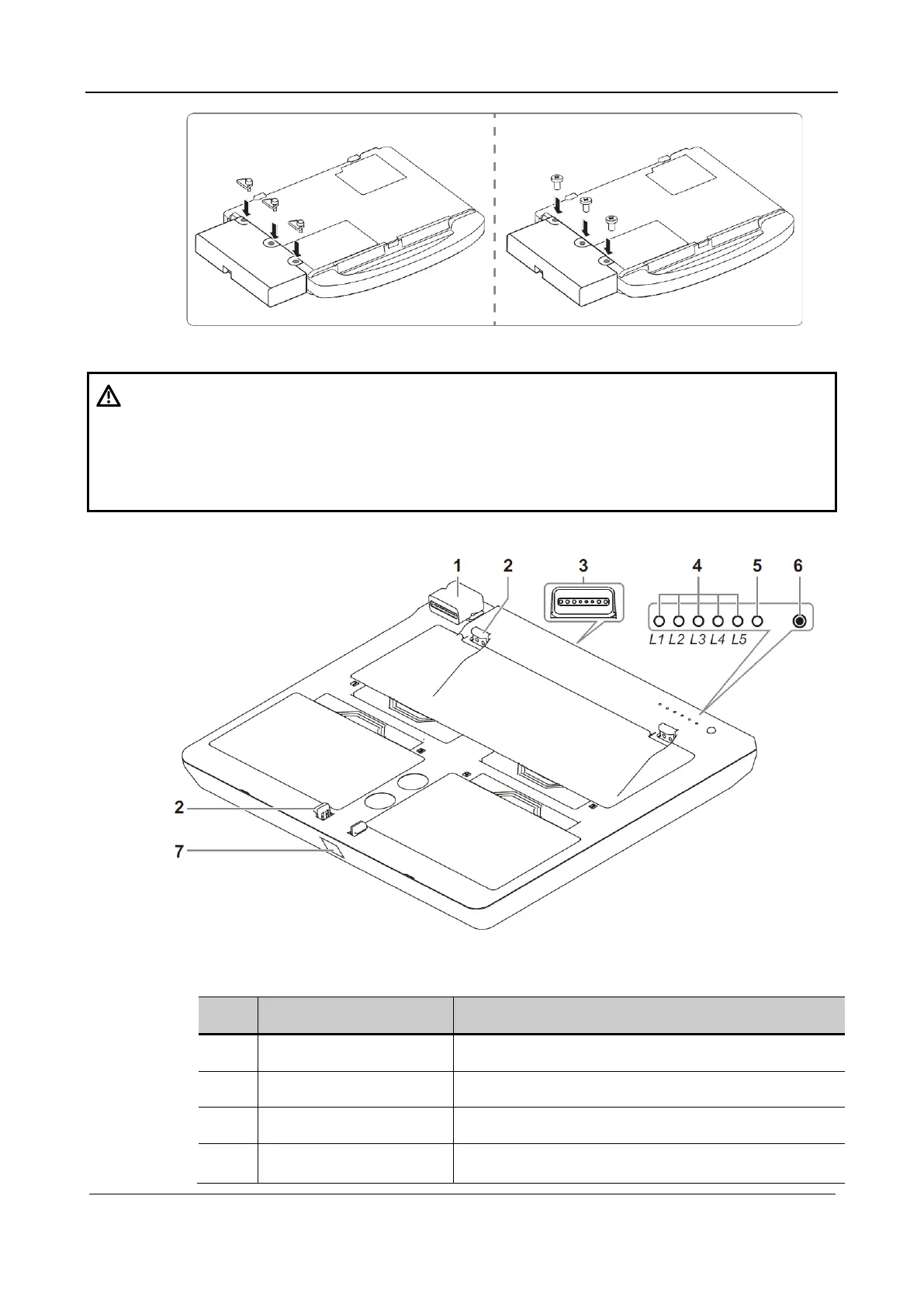Part I Service Scenarios
Update 110
4.3.2.2 U-Bank Overview
WARNING:
Only technical professionals from Mindray or engineers authorized
by Mindray after training can perform batteries in the U-Bank
installation and uninstallation.
If you need to change the batteries in the U-Bank, please contact
your sales representative.
No. Name Description
1. Power connector Connects to the power input port of the system.
2. Tabs Used for fixing the U-Bank to the system.
3. Charging input port Connects the power adapter.
4. Capacity indicators (L1~L5)
Indicates the power of the U-Bank.
