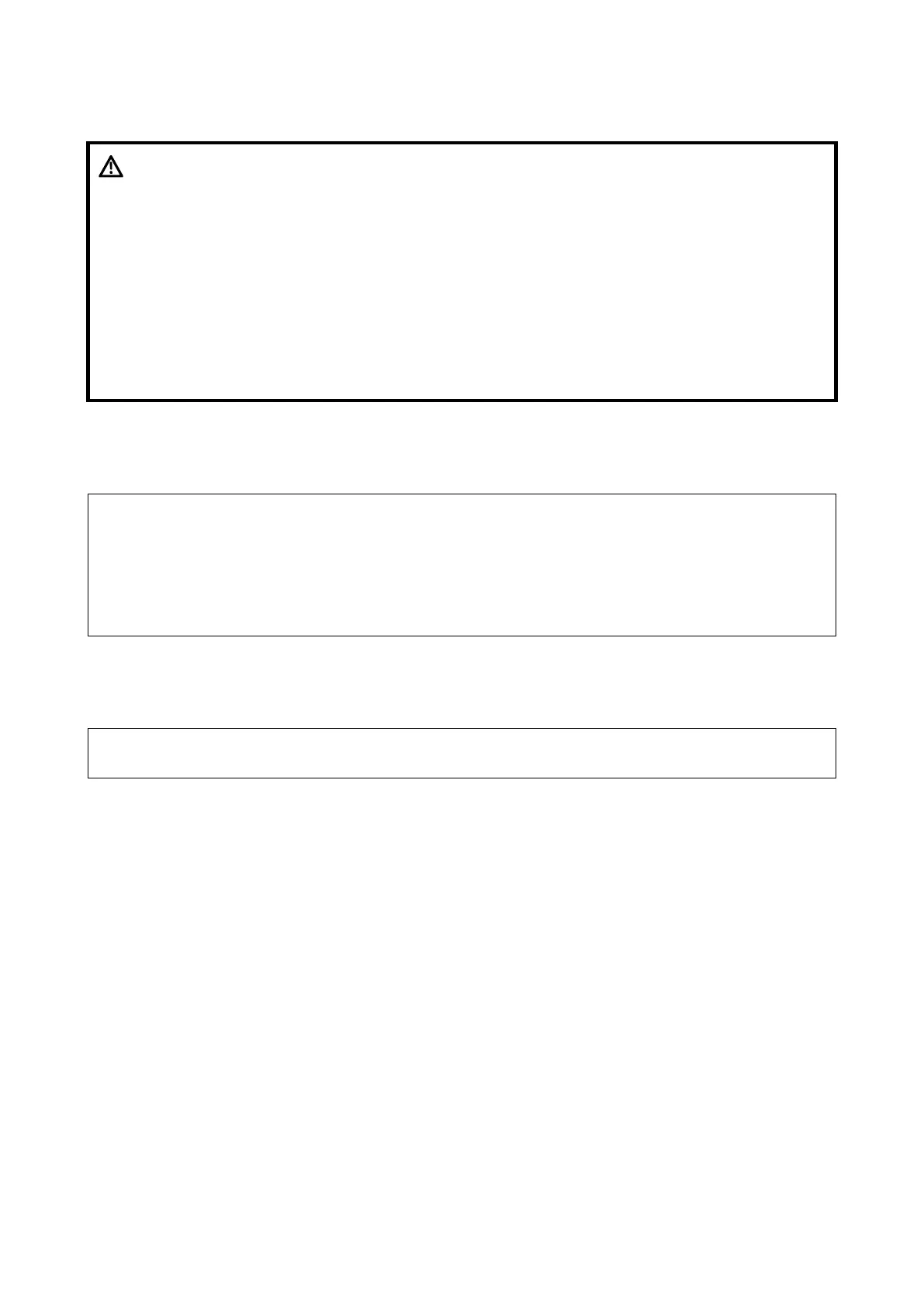XII
CAUTION:
Do not expose the system to excessive vibration (during the transportation)
to avoid device dropping, collision, or mechanical damage.
When you place the system on the trolley and move them together, you must
secure all objects on the trolley to prevent them from falling. Otherwise you
should separate the system from the trolley and move them individually.
When you have to move the system with the trolley upward or downward the
stairs, you must separate them first and then move them individually.
Do not move the ultrasound system if the HDD indicator is green, sudden
shake may cause the HDD in damage.
When moving the trolley with mounted system, protect the connector of the
power adapter from damage due to collision with other objects.
Personnel safety
Note:
The user is not allowed to open the covers and panel of the system, neither device
disassemble is allowed.
To ensure the system performance and safety, only Mindray engineers or engineers
authorized by Mindray can perform maintenance and check.
Only technical professionals from Mindray or engineers authorized by Mindray after
training can perform maintenance.
Others
Note:
For detailed operation and other information about the ultrasound system, please refer
to the operator’s manual.