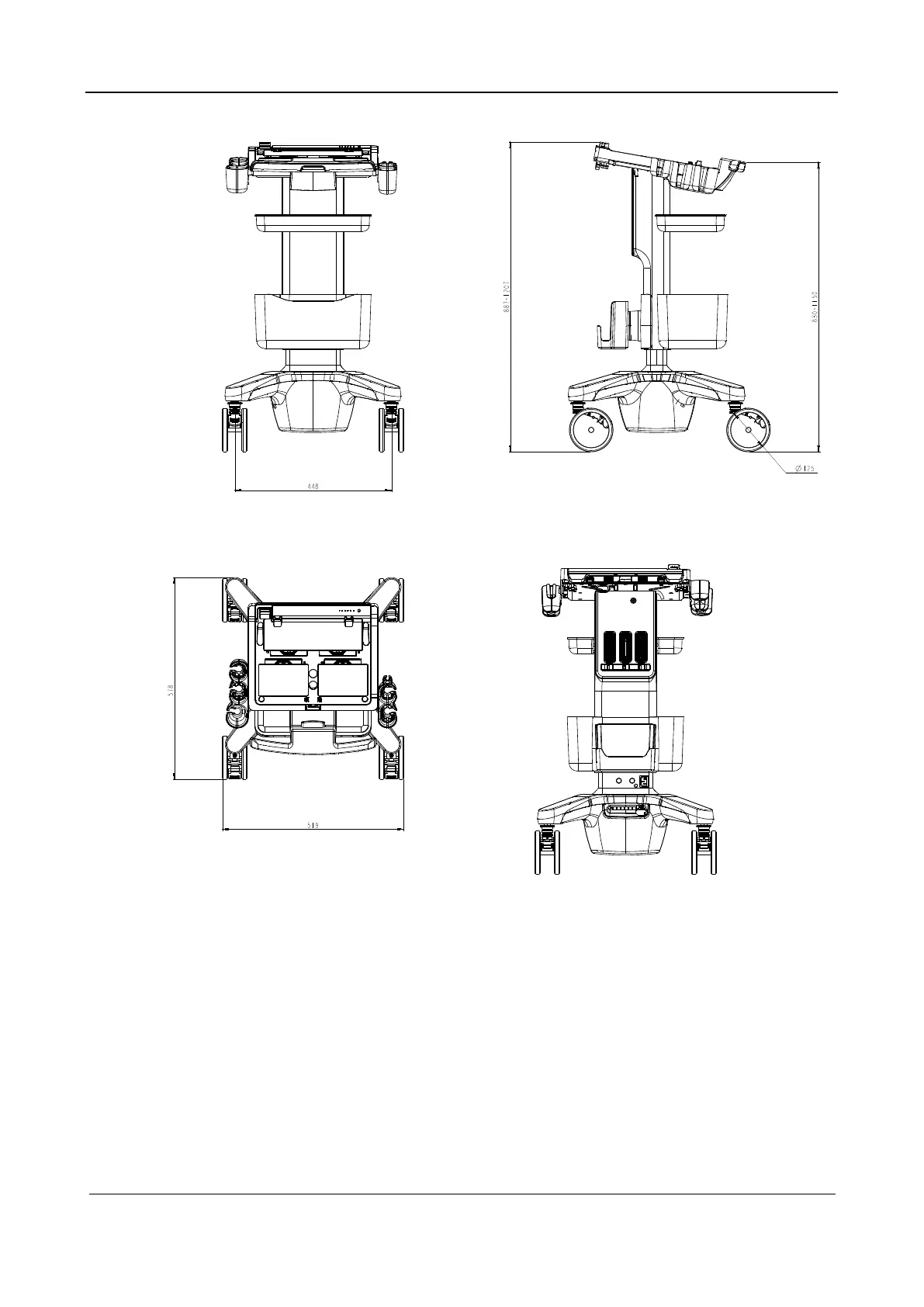Part I Service Scenarios
Installation 6
Figure 1-2 Trolley
1.1.5.2 Space Requirements
Place the ultrasound equipment with the necessary accessories at a convenient position for operation.
1. Place the equipment in a room with good ventilation or having an air conditioning unit.
2. Maintain a generous – free air flowing space around the back and both sides of the system; failure
may result due to increased rise in system operating temperature.
3. The brightness inside the room can be adjusted.
4. Except the receptacle dedicated for the ultrasound system, at least 3-4 spare receptacles on the wall
are available for the other medical devices and peripheral devices.
5. Power outlet and place for any external peripheral are within 2 m of each other with peripheral
within 1 m of the unit to connect cables.
