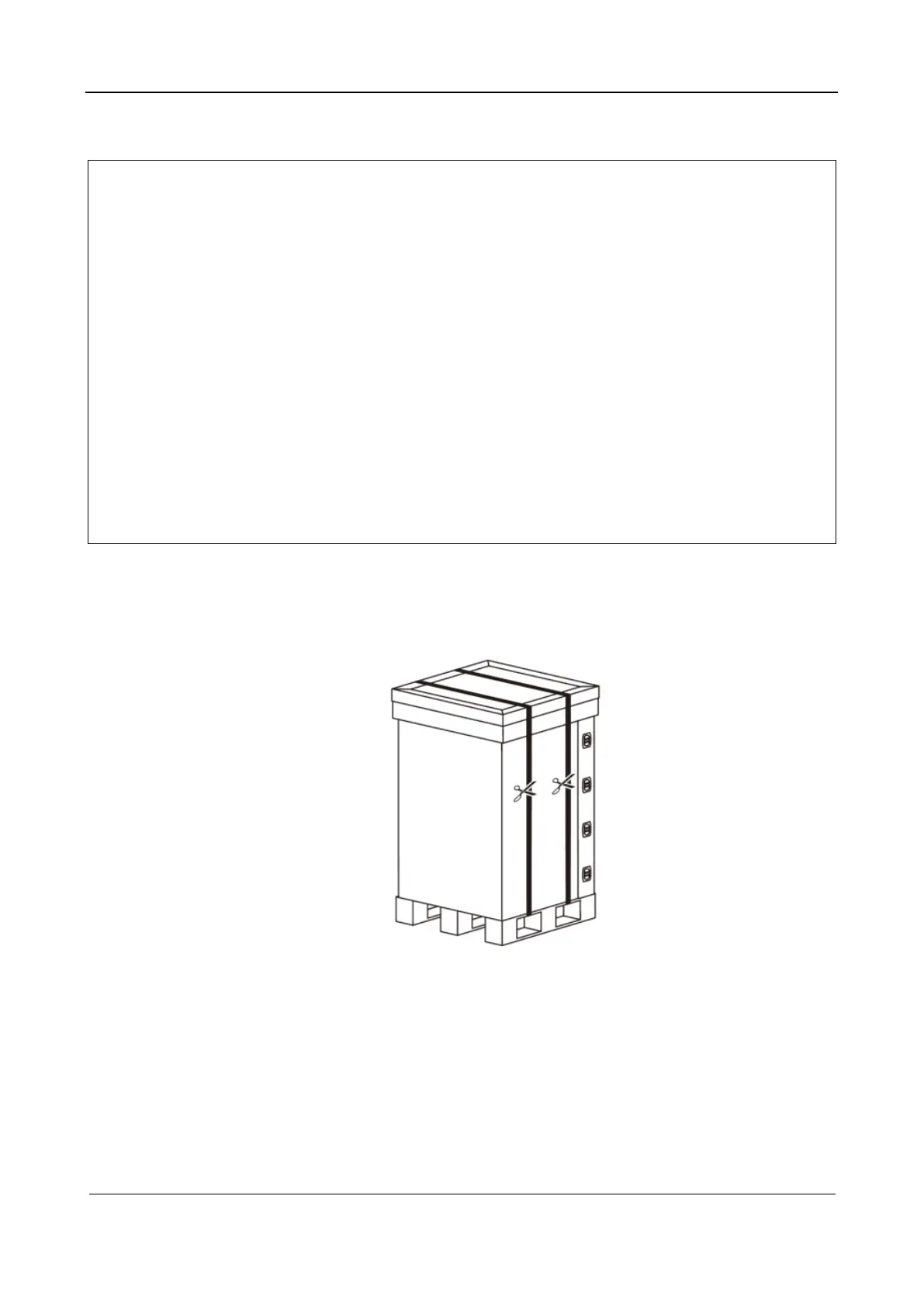Part I Service Scenarios
Installation 9
3. Ensure sufficient space for unpacking the equipment and check the articles based on the packing
list.
Note:
Request equipment department personnel or hospital-
ultrasound department personnel to accompany the acceptance.
Request related personnel to sign on the packing list after checking all articles listed on the
packing list.
The equipment fails the unpacking check in the following cases:
˗ Damage during transportation
˗ Incorrect label
˗ Inconsistency between the packing list and the product configurations specified in the
contract
˗ Inconsistency between the packing list and actual articles, with accessories being
absent
˗ Incomplete equipment parameters or functions, resulting in an installation failure due
to faults and thereby an acceptance failure
˗
Equipment problems resolved by installation personnel to ensure successful
installation
˗ Any of the above cases found in distributors before the equipment arrives at the final
customer
1.2.1.4 Unpacking the Trolley
1. Cut the strapping band, as shown in the following figure:
2. Take off the wooden cover.
