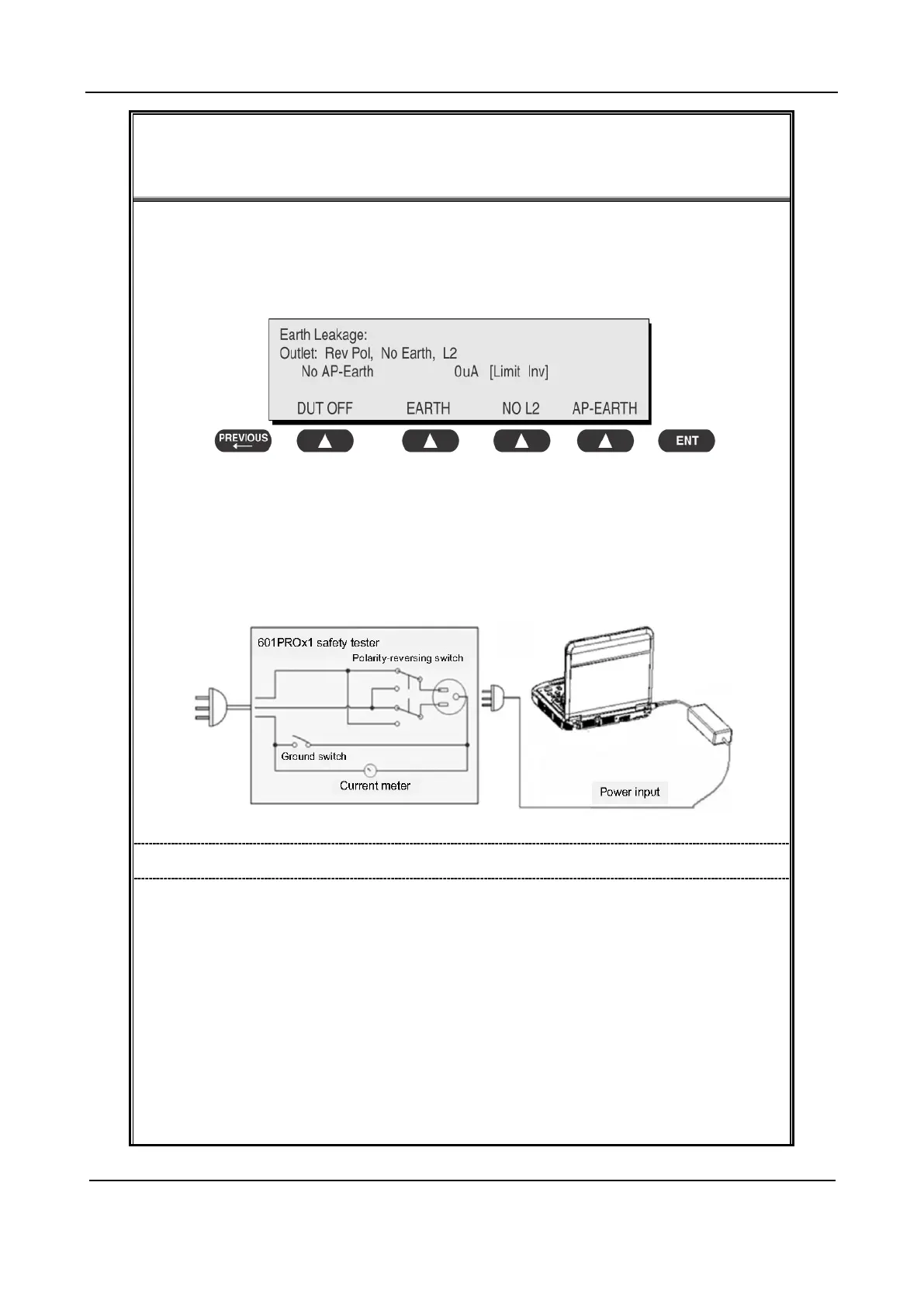Part III Appendix
Electrical Safety Maintenance 263
Electrical safety check
5-Ground leakage current test
1) On the main panel, insert the DUT plug into the auxiliary output interface on the front panel of
the 601 PRO tester when there is no power on the output end, and then turn on the DUT.
2) Connect the applied part of the device to an available applied part terminal of the 601 PRO
tester.
3) Press 4. The ground leakage current test appears on the screen and the test begins.
Soft key 1 implements switching between the positive and negative polarities of the DUT.
Soft key 2 implements DUT output switching between the ground and a single fault state
(no ground).
Soft key 3 implements switching between DUT output switching with L2 and without L2.
Soft key 4 implements switching between applied part grounded and application part not
grounded.
4) Press the print key to print the latest measurements.
Figure 1 Ground leakage current test
Fail
Check the short circuit conditions of the Y capacitor of the power module. If the Y capacitor
partially fails, replace it.
Check the damage of the power module. If it partially fails, replace it.
Check whether major cables are bent, in good contact, or damaged.
Test the current output on the wall. Check that the ground is good and no cable exceptions occur.
Notify the user or owner to correct related deviations. Check whether any surrounding operating
power output can be used for substitution.
Replace the probe to check whether the failure is caused by the main console.
If the leakage current test on the new unit fails and the problem cannot be rectified, submit a
safety failure report to prove the system problem and remove this unit.
If the test fails on other units, stop using the device and notify customer service engineers to
analyze or handle the problem.
