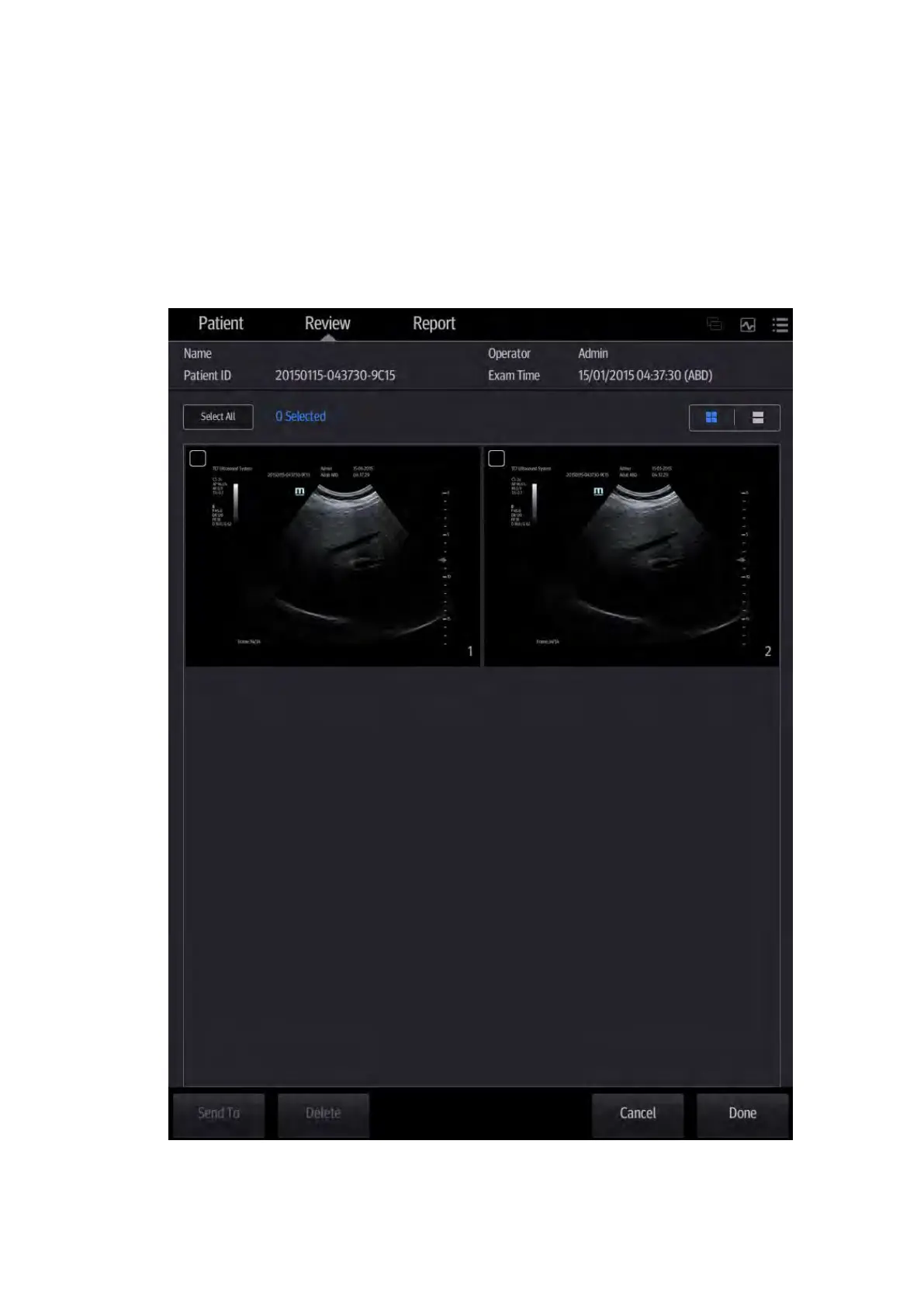Patient Data Management 10-3
10.2.5 Image Review and Analysis
You can review and analyze stored images (only refer to images stored in the system default path).
10.2.5.1 Review an Image
You can review all images stored in an exam, and send, delete or analyze the stored images.
Tap [Review]on the left side of the operating panel to enter Review screen or double-click the
exam in iStation screen. Images of the current exam and the current patient are displayed.
The Review screen is shown as follows:
Controls on the Review screen:
Report