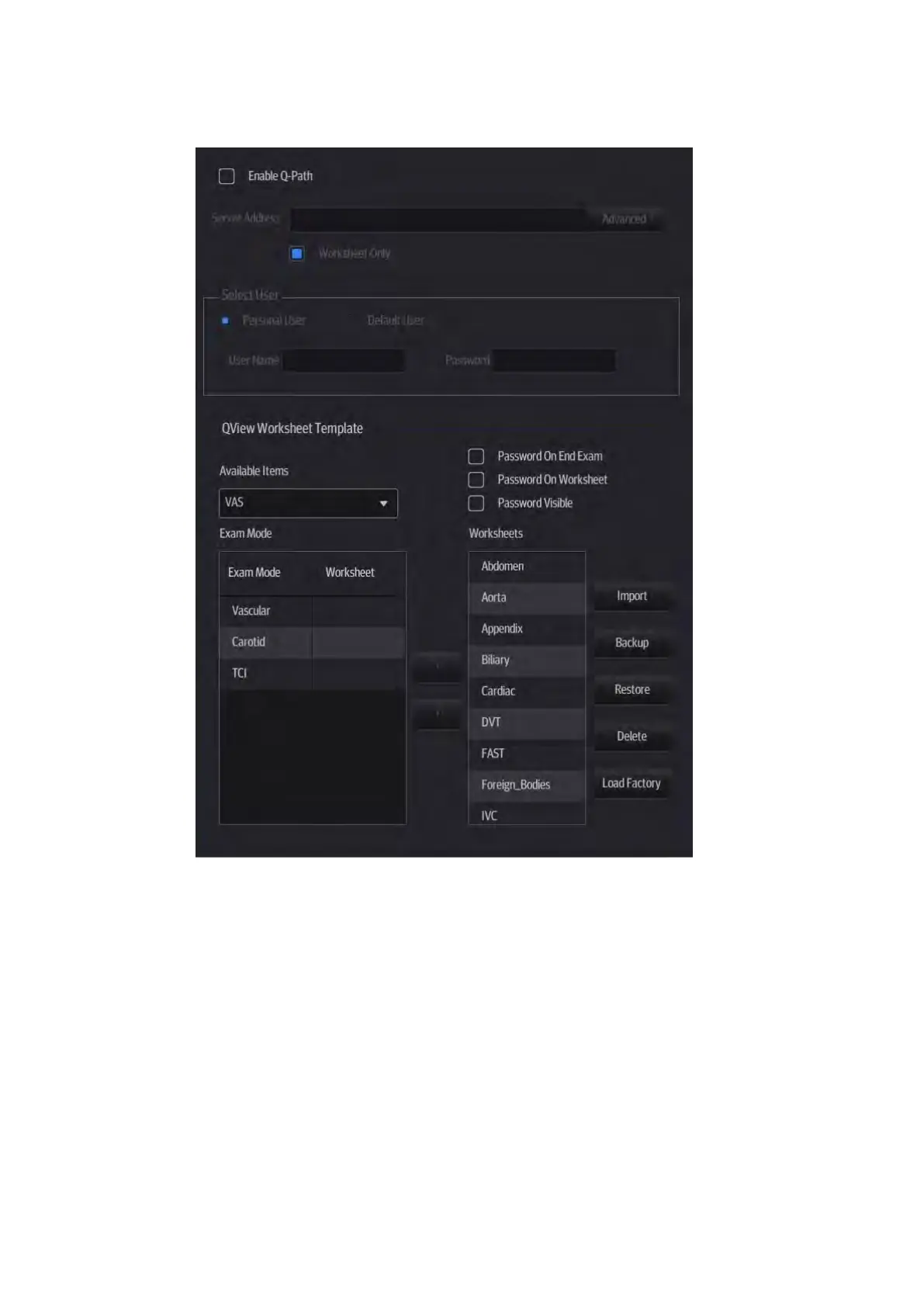10-24 Patient Data Management
10.12.2 Q-Path Basic Procedure
1. Set related setting in the path: [Setup] ->[Network] -> [Q-Path].
a) Select "Enable Q-Path" in the path;
b) Enter the website, account and password of the target service.
2. Select user type: Personal User or Default User.
Personal User: the personal user needs to enter the user name and password in every-
time login.
Default User: after the default user enters the user name and password in the field box of
the "User Name" and "Password", and tap [Save], no login is required to access the Q-Path
server later.
3. Select an appropriate item from the drop-down list of "Available Items"
4. Select an exam mode in the left "Exam Mode" column.
5. Select a worksheet in the right "Worksheets" column.
6. Tap [Save] to exit, and the system will shut down.