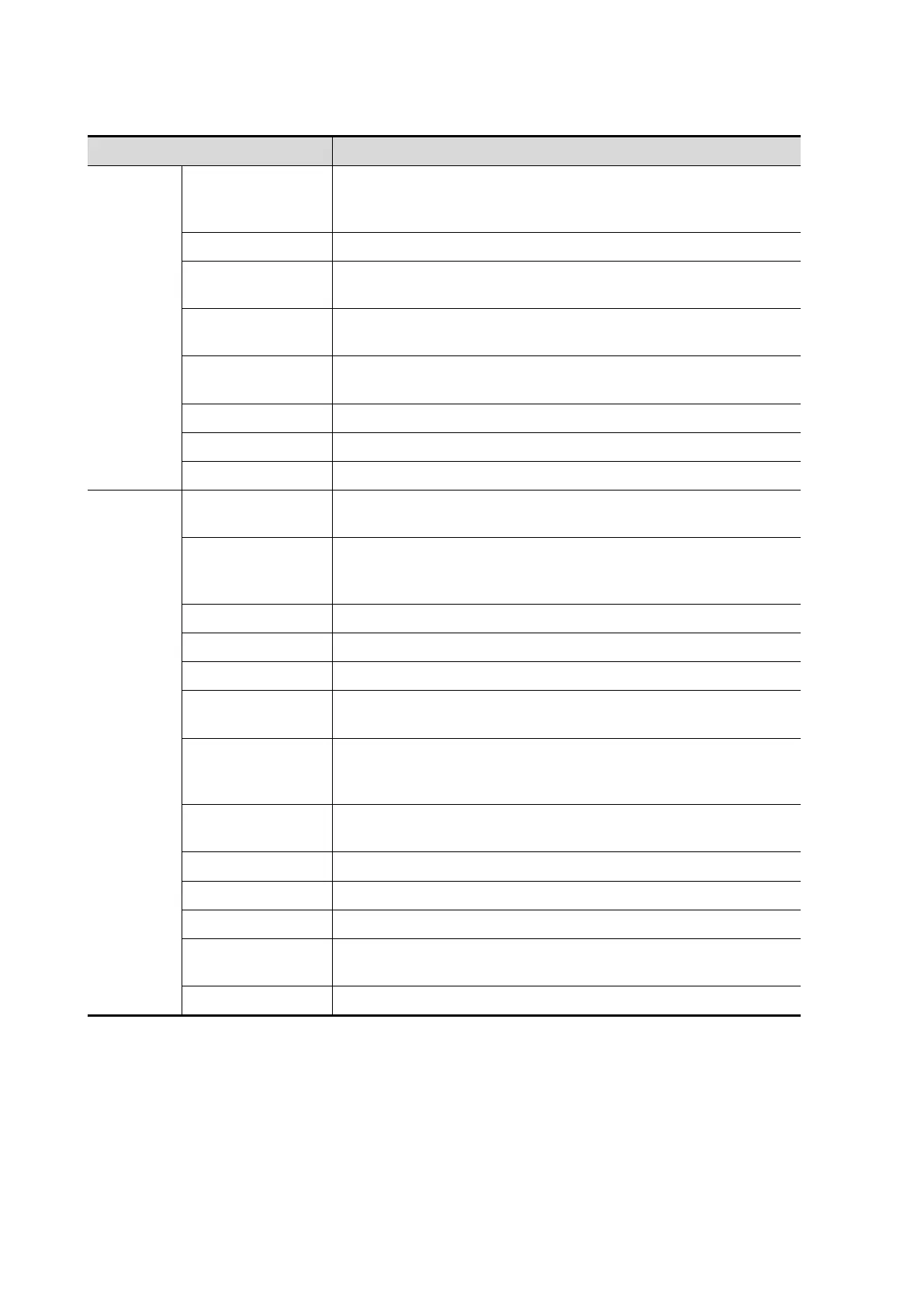11-10 DICOM/HL7
DICOM print preset items are described as follows:
After setting the servers in the DICOM local screen, the
names will appear in the drop-down list. Select the name of
the print server.
The default is xxx-Print, user-changeable.
Application Entity title. It should be consistent with that of the
print server.
DICOM communication port, 104 is the default. The port
should be consistent with that of the print server port.
Select whether to encrypt the data during network
transportation.
Refers to timeout during association establishment.
See copies of printed files. You can select from 1 to 5, or
directly enter the number.
The system supports RGB (color printing) and
MONOCHROME2 (black and white printing). Please select the
type the printer supports.
Select from between LANDSCAPE and PORTRAIT.
Specify printing task priority from HIGH, MED and LOW.
Select film size from the selections listed in the drop-down list.
Specify the quantity of printed files, e.g., STANDARD\3, 2
indicates 6 images are printed for each page.
Specify print medium: Paper, Clear Film, Blue Film. Select
Blue Film or Clear Film for black and white printing; select
Paper for color printing.
Specify whether you want a trim box to be printed around
each image on the film: Yes or No.
Enter configuration information in the field.
Enter the minimum density of the film.
Enter the maximum density of the film.
Specify where the file is exposed: MAGAZINE (stored in the
magazine) or PROCESSOR (exposed in the processor).
Select the DICOM strategy.