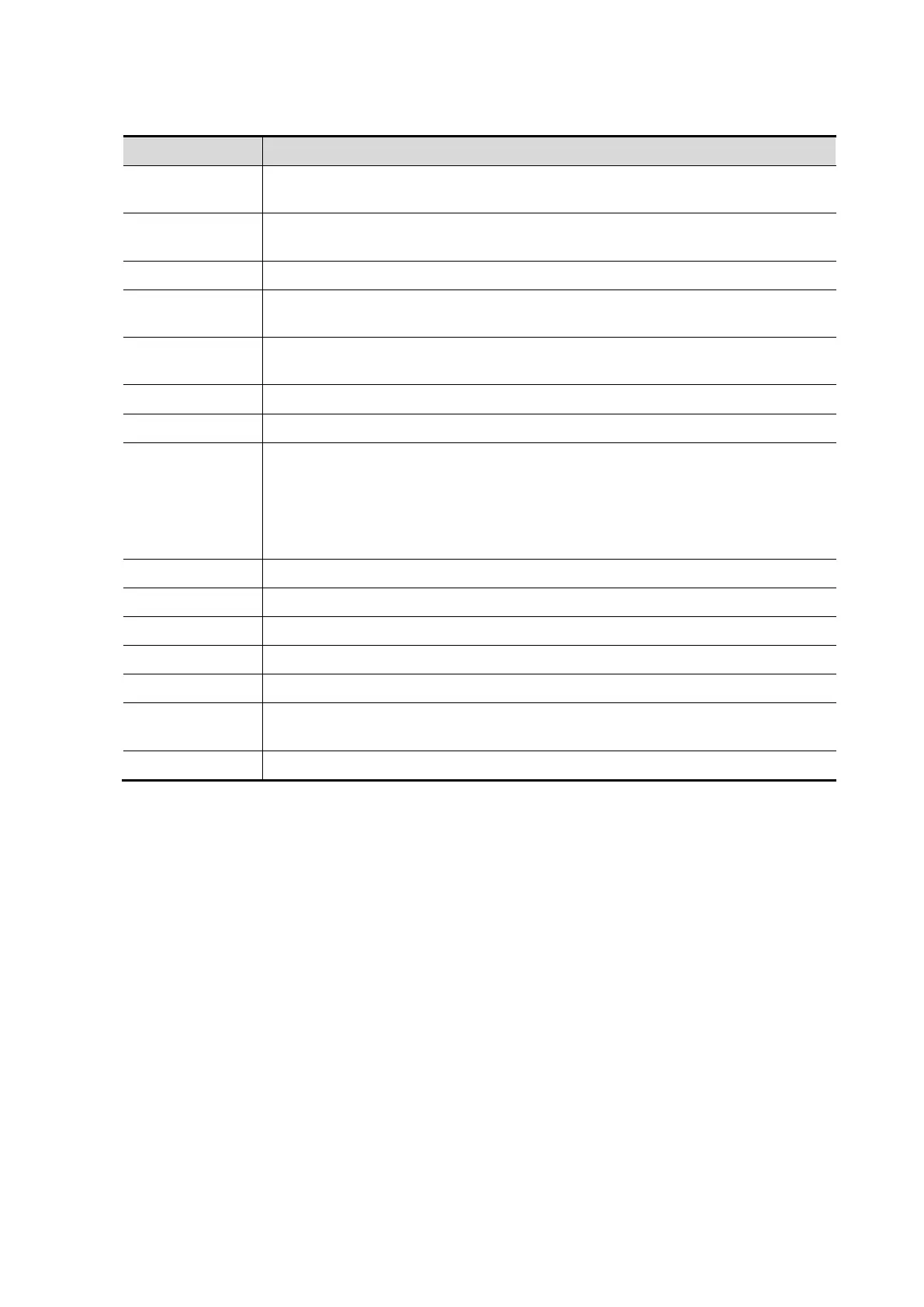Setup 12-3
To set the hospital name, language, time zone, time format and system
date/time.
To set patient information, exam, patient management, storage related
parameters, system dormancy, annotation and body mark and so on.
To set general parameters in imaging modes.
To set the measurement ruler, measurement setting, follicle method and so
on.
To set the relevant information regarding the fetal gestational age and fetal
weight.
To assign functions to the footswitch.
To assign functions to the probe.
To check installed options and you can also install/trial options that are not
installed yet.
You can trial each option for 3 months at most. Each option can only be
trialed once.
If you have any questions, please contact the service engineer or your agent.
To set the user account control relevant information.
To set the code parameters for barcode reader.
To set printer and display parameters.
To import or export user data, restore factory setting and export log.
To set iVision related parameters and perform demonstration.
To make settings for data encryption, transmission encryption and anti-virus
software.
You can check system versions and information here.