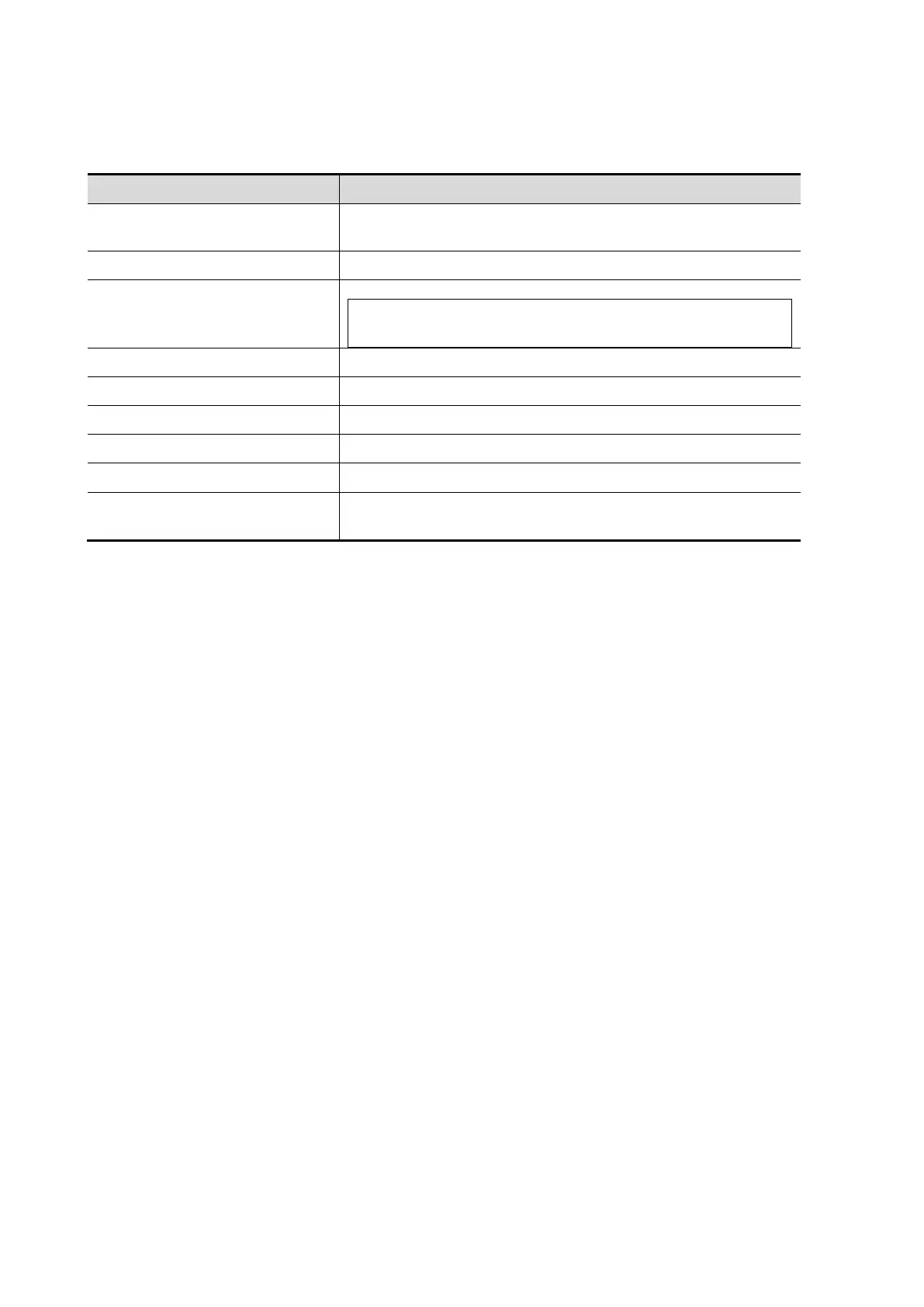12-4 Setup
12.1.1 Region
Controls are as follows:
To set the hospital-relevant information such as name,
address, telephone, and so on.
To select a language display for the system.
Import image for logo loading.
For a better display effect, please try to use an
image with 400*400 pixels.
To select the time format.
To set the date for the system.
To set the time for the system.
To assign a time server and make the time of the ultrasound
machine consistent with the server.