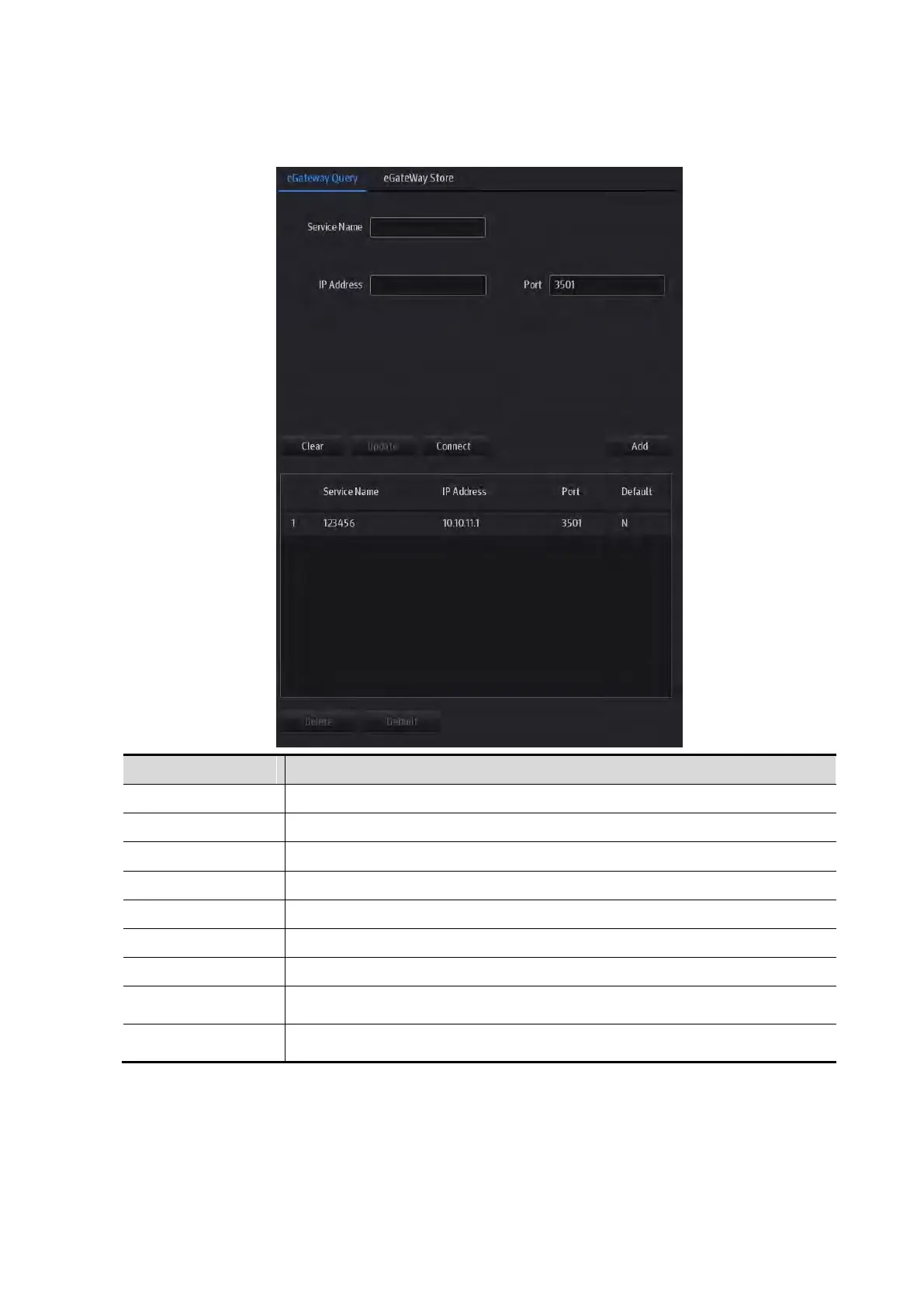Setup 12-19
12.3.2.1 eGateway Query Preset
The preset screen is as follows:
The name of the eGateway service.
IP address of the eGateway service.
Tap to verify connection.
Clear the information that is being typed in. (service not added yet)
Tap to add the Network service to the service list.
To save the changed parameters.
Tap to delete the selected service from the service list.
To set the server as the default one.
Add an eGateway service
1. Set the eGateway server properties as described above.
2. Tap [Add] to add the service to the service list.
Modify a network service
1. Select the service to be updated in the service list.