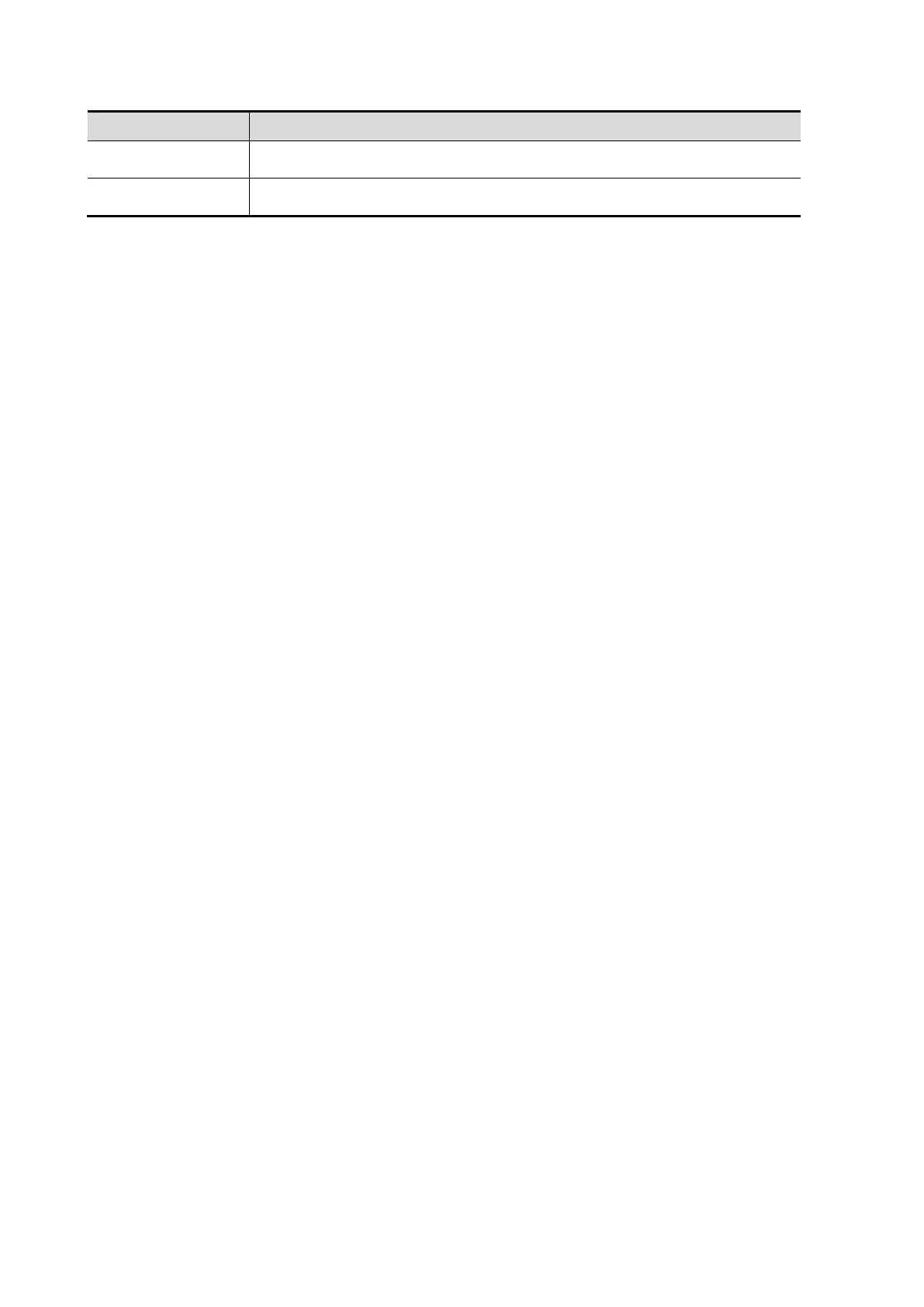12-22 Setup
Tap to delete the selected service from the service list.
To set the server as the default one.
Add an iStorage service
1. Set the iStorage server properties as described above.
2. Tap [Add] to add the service to the service list.
Modify a network service
1. Select the service to be updated in the service list.
2. Modify the parameters in the upper part of the screen and tap [Update] to update the setting.
12.3.3.2 Wireless Network Connection
You can set the system as a hotspot. When other devices (with available wireless network
function) are connected to the system, DICOM, iStorage and network print function can be
implemented this way.
Turn on hosted network function:
1. Select [Wireless Network Connection] page in Network Preset screen.
2. Tap [WIFI].
3. Enter the name and password for this hotspot in the Network Name and Network Key box.
4. Tap [Start] to enable the function.
5. Use other devices to search and connect to this network.
12.3.3.3 MedTouch Preset
You can set environment for MedTouch here and then use the MedTouch function by mobile phone
or tablet computers. See MedTouch manual for details.
12.3.4 Q-Path
See chapter “10.12 Q-Path” for details.