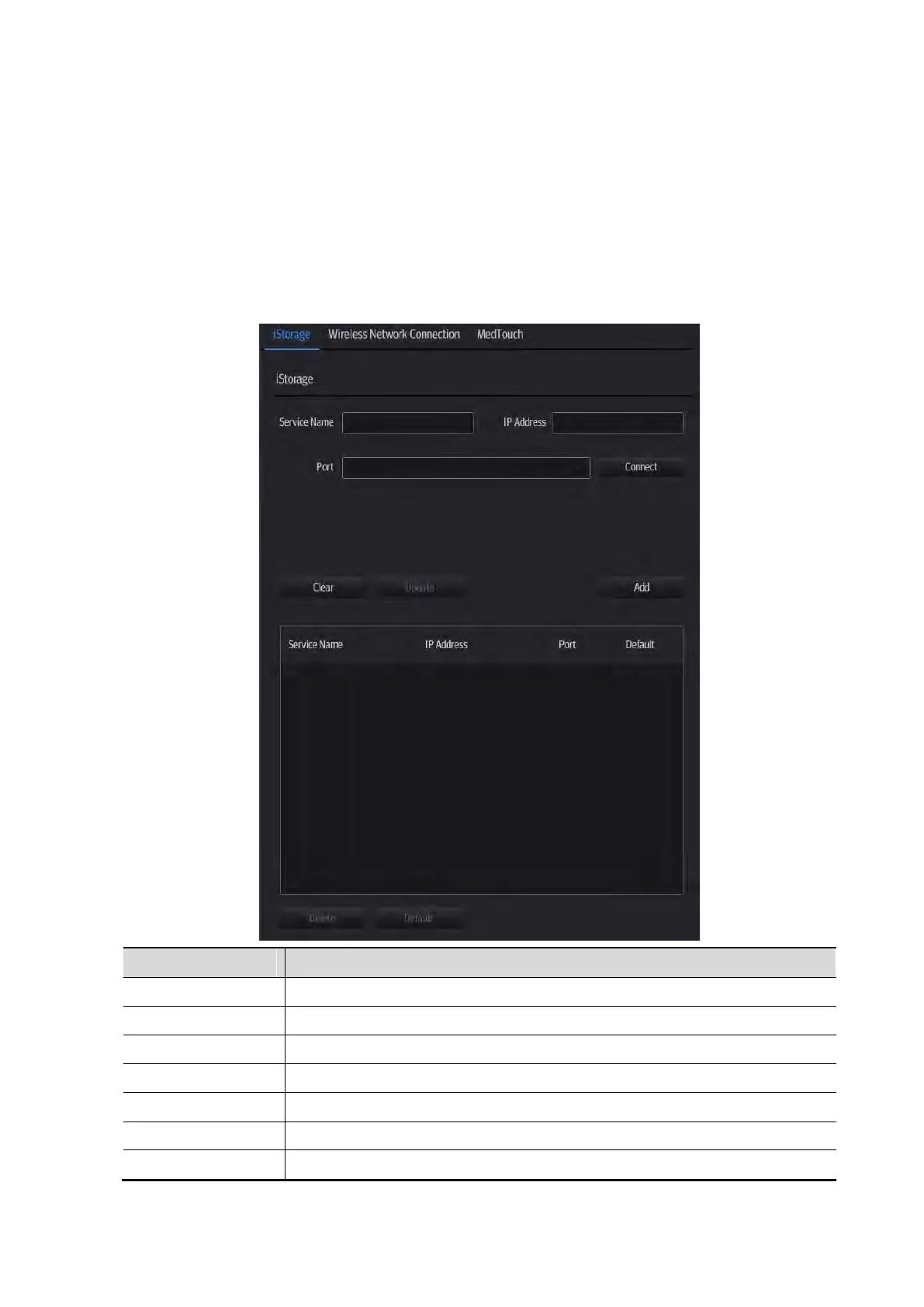Setup 12-21
Modify a network service
1. Select the service to be updated in the service list.
2. Modify the parameters in the upper part of the screen and tap [Update] to update the setting.
12.3.3 Network Preset
12.3.3.1 iStorage Preset
The iStorage screen is as follows:
The name of the iStorage service.
IP address of the iStorage service device.
Tap to verify connection.
Clear the information that is being typed in. (service not added yet)
Tap to add the Network service to the service list.
To save the changed parameters.