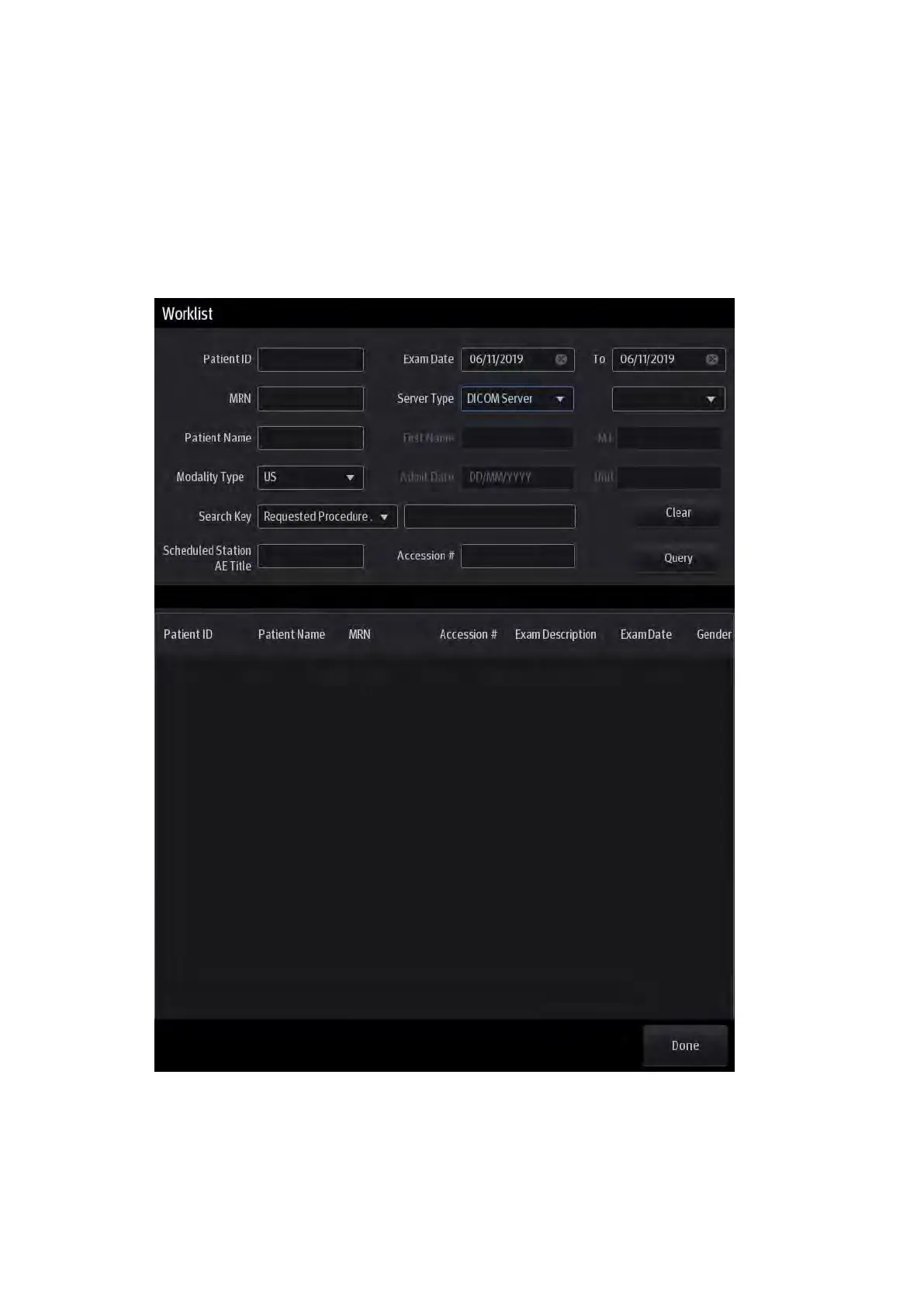4-6 Exam Preparation
4.1.2.2 Retrieve from Worklist
Worklist is an option. To use Worklist function, you have to configure DICOM Basic and DICOM
Worklist options.
When the DICOM basic package is configured and the Worklist server has been set, tap [Worklist]
in the Patient Info screen to query or import the patient data. (For details about the Worklist server
setting, see chapter“11.1.3.3 DICOM Worklist Preset” chapter.)
Worklist can retrieve patient data of two kinds of protocols: DICOM and HL7.
1. In Patient screen, select [Worklist] in the bottom-left corner to enter the import screen.
2. Select the data source: select the server type (DICOM or HL7), choose a Worklist server in the
“Worklist Server” drop-down list, and all the patient exam records are listed.
3. Enter the search condition:
DICOM server: Search via patient ID, MRN, accession #, key words, AE title, worklist
server or exam date.