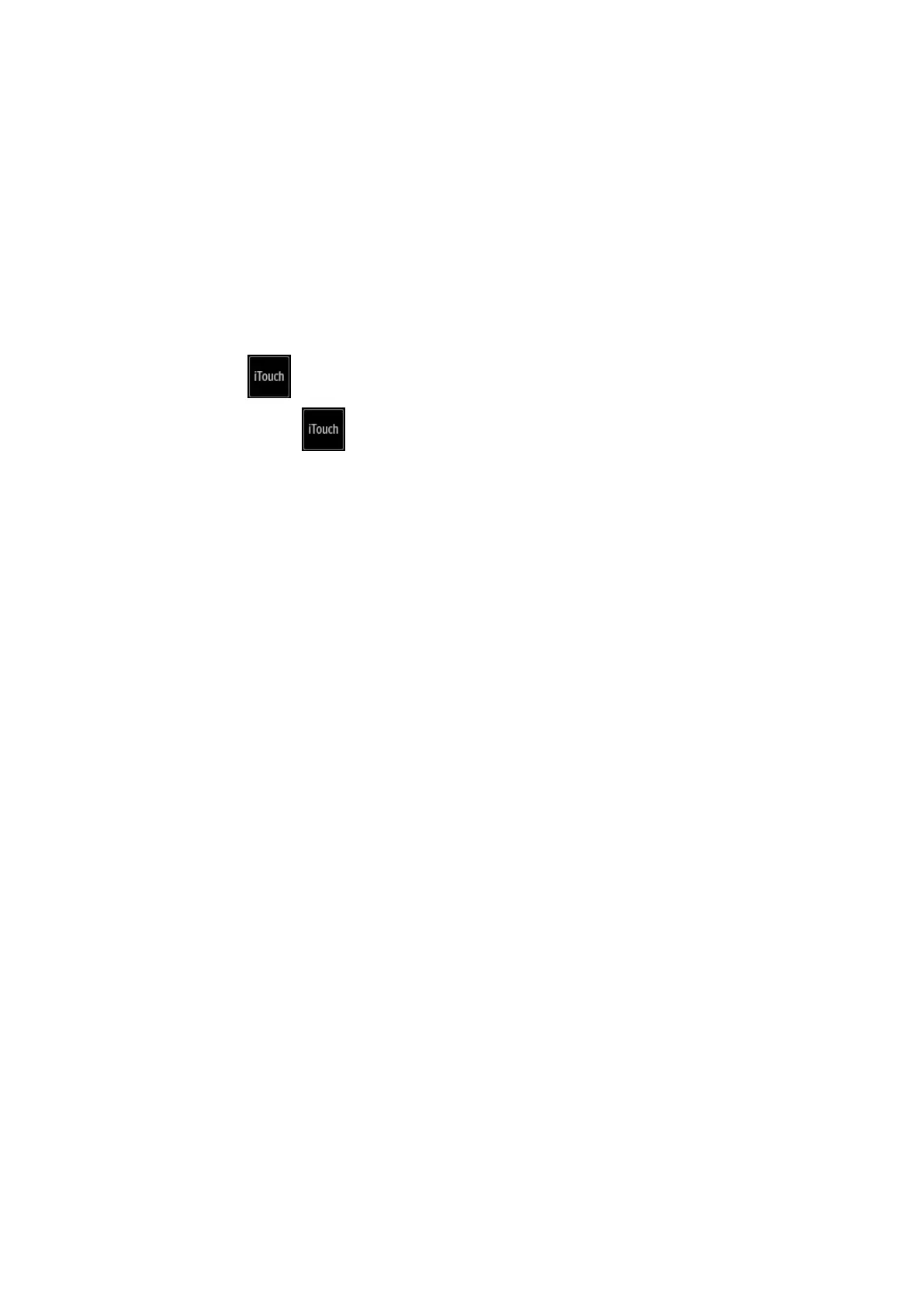5-8 Image Optimization
Tint Map
This function provides an imaging process based on color difference rather than
gray distinction.
Select maps or turn on/off the function by using [Tint Map] control.
The system provides 8 different color effect maps.
iTouch (Auto Image Optimization)
To optimize image parameters as per the current tissue characteristics for a
better image effect.
Tap on the left part of the image area to start iTouch.
Long press to exit.
Adjust iTouch gain value through [iTouch] control on the image menu.
H Scale
Display or hide the width scale (horizontal scale).
The scale of the horizontal scale is the same as that of the vertical scale (depth).
They change together in zoom mode, or when the number of the image window
changes. When the image is turned up/down, the H Scale will also be inverted.
Select [H Scale] control to display or hide the scale.
Line Density
The function determines the quality and information of the image.
Adjust through [Line Density] on the menu.
The higher the line density, the higher the resolution.
The higher the line density, the lower the frame rate.
Dynamic Range
This function is used to adjust the B image resolution to compress or expand the
gray display range. The real-time value displays in the image parameter area in
the top-left corner of the screen.
Adjust through [Dyn Ra.] on the menu.
Tap [-] or [+] to change the value slightly or drag the control directly.
The more the dynamic range, the more specific the information and the lower
the contrast with more noise.
iClear
The function is used to enhance the image profile so as to distinguish the image
boundary for optimization.