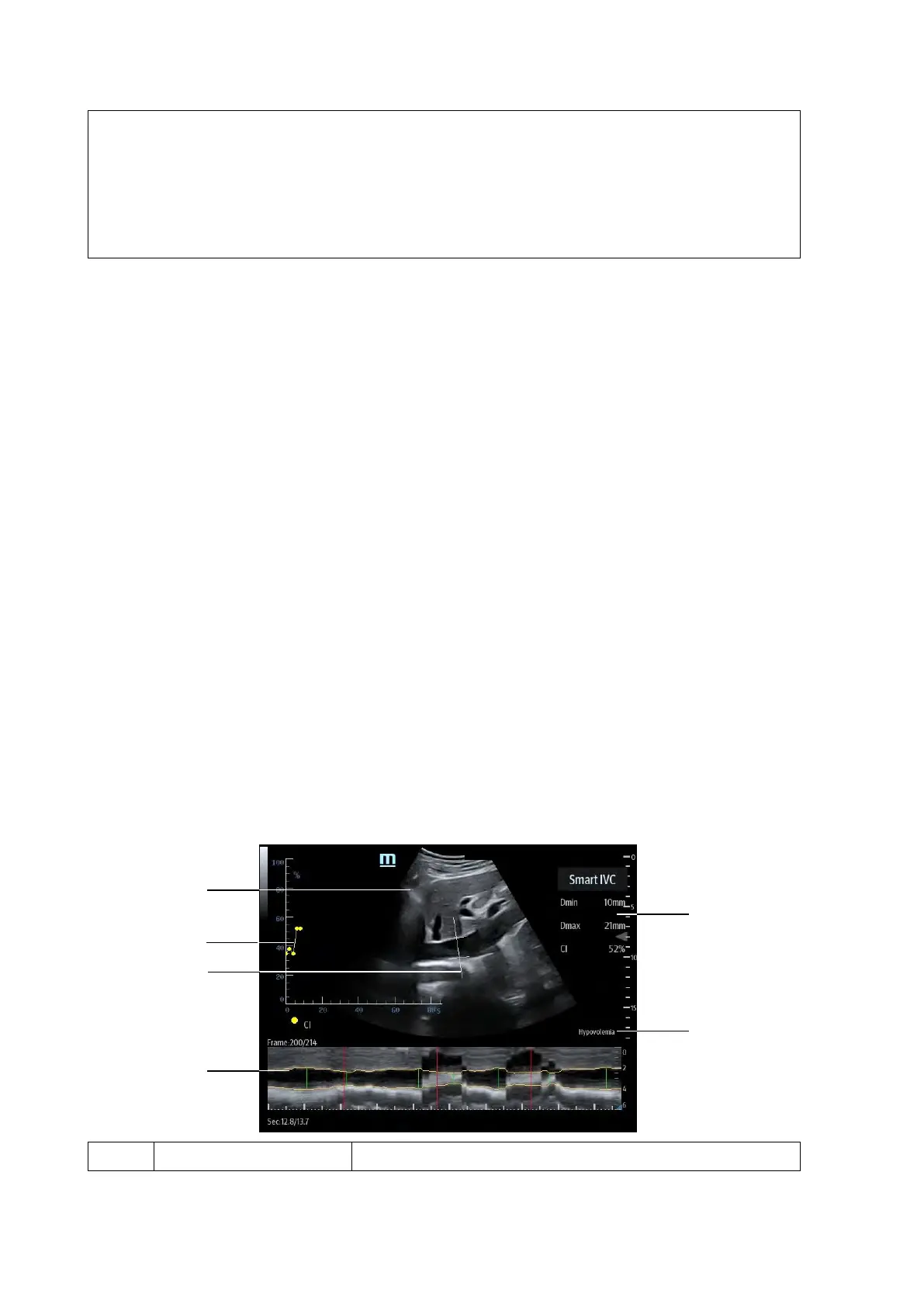5-30 Image Optimization
Smart IVC supports calculation in both real time and freeze modes.
Enable Smart IVC in real time. The calculation starts from the current frame and
ends after the image is frozen.
Enable Smart IVC in freeze mode or from the cine file. The calculation starts
from the current frame and ends at the last frame. If the cine length is no longer
than 10 seconds, it is allowed to calculate in retrospective from the current frame
after the cine length reaches 10 seconds.
Perform the following procedure:
1. Select a proper probe and exam mode.
2. Move the probe to gain an appropriate IVC long axis image.
3. Tap [Smart IVC] on the right side of the operating panel to enter Smart IVC mode and start
calculation.
a. Tap to select a breath type: Spontaneous Breath or Mechanical Ventilation.
b. Select [Chg Resp Time] > [Resp Time] to set a respiratory time.
The system measures the IVC inner diameter of the image in every frame, calculates the
maximum and minimum IVC diameters, and draws a quantitative index change curve in real
time.
4. If necessary, you can adjust the IVC sampling line manually:
a. Tap [Edit Line] on the touch screen.
b. Adjust the angle and position of the sampling line:
Position Adjustment: tap the dotted circle and drag the sampling line to change the
position.
Angle Adjustment: tap the dotted circle and drag along the sampling line to adjust the
fulcrum of the line, and adjust the angle by rotating the sampling line.
c. Tap [Update] to start calculating IVC again.
5. Tap [Freeze] to freeze the image and finish calculating IVC.
The calculation results and quantitative trend curve are displayed on the screen.
You can add diagnostic information to the image quickly by tapping the check box beside the
diagnostic information item on the screen.