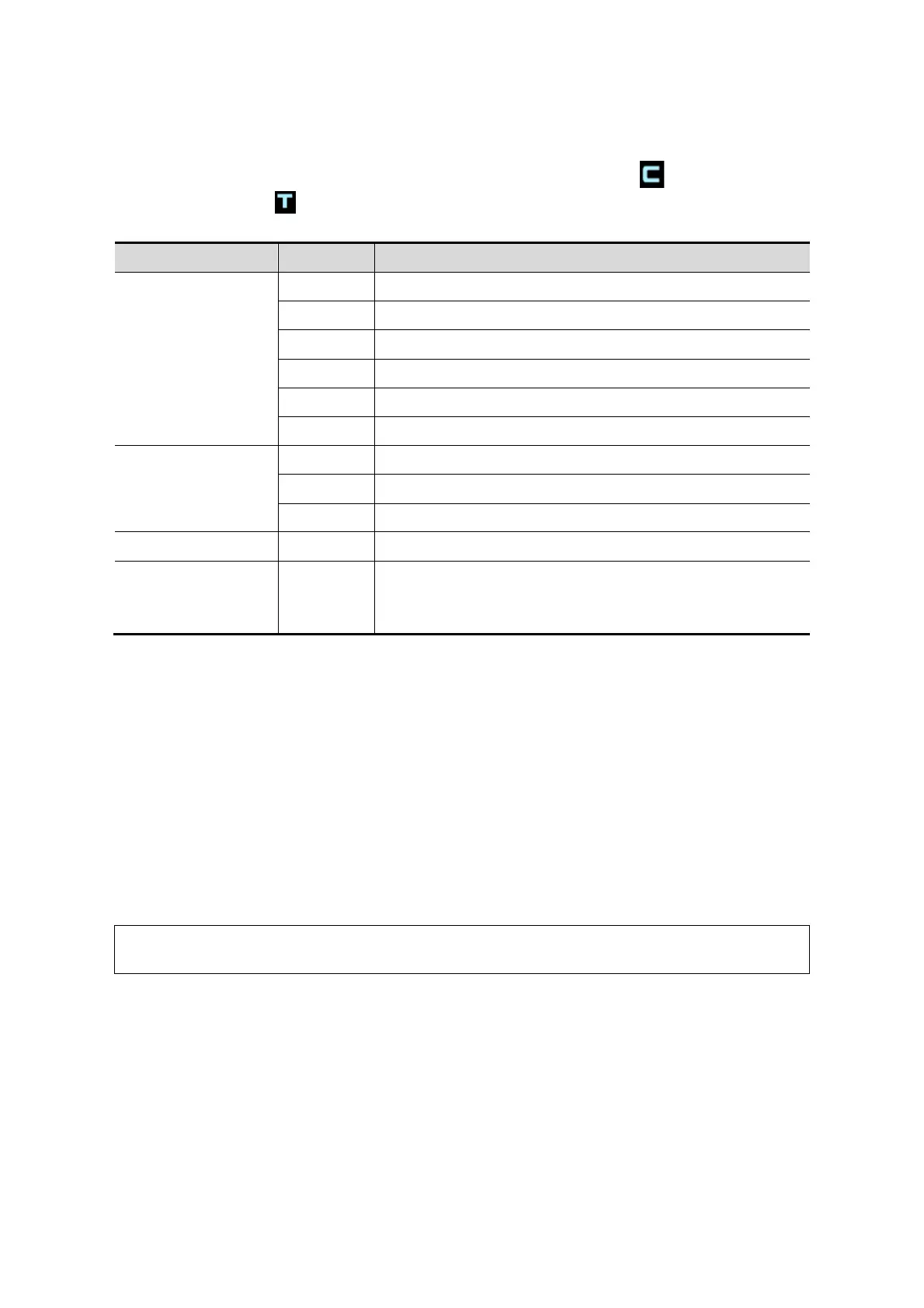5-50 Image Optimization
5.15.1.1 Parameter Area Display
When entering contrast imaging mode, the screen displays the contrast image, and if [Dual
Live] item on the screen is “ON”, both the contrast image (marked with “
”) and tissue
image (marked with “
”) are displayed (the two window position can be changed). Parameter
area displays as follows:
Contrast
FC Contrast frequency.
G Gain.
DR Dynamic Range.
iClear iClear status
Tissue
DR Dynamic Range.
Zoom Z Magnification factor
Timing (If timer is
“ON”)
/
In real time mode, the time displayed is the elapsed time.
In freeze mode, the timer stops working, the elapsed time
is displayed.
5.15.1.2 Image Optimization
Parameters in Contrast mode are similar to those in B mode; please refer to B chapter for
details, special Contrast imaging parameters are introduced in the following.
5.15.1.3 Timer
The two timers are used to record total time of contrast imaging and single time of one
contrast exam.
After the image is frozen, Timer 1 is still timing, and after unfreezing the image, the
corresponding time can be seen.
Timer 2 stops timing when one contrast exam is frozen, and after unfreezing the image, the
Timer 2 is off.
The starting time displayed may be inconsistent with the actual one due to system
error or some other man-made mistakes; please check the agent-injecting time.
Set [Timer 1] as “ON” to start the timing at the moment you inject the contrast agent. Here, the
screen displays the times at the lower corner.