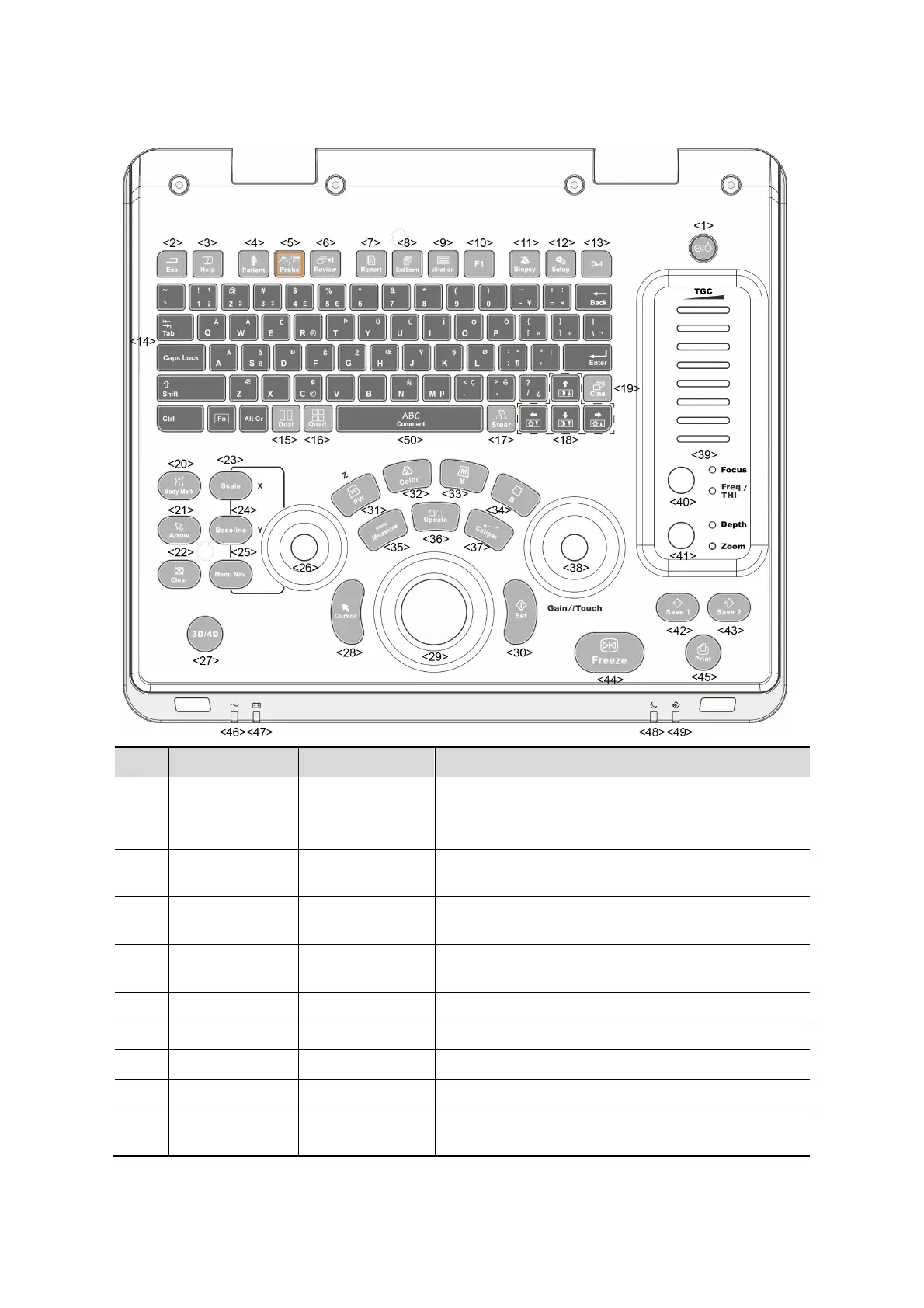2-10 System Overview
2.6.3 Control Panel
1 / Power button
Off: when system is turned off;
Green: when system is turned on by pressing this
button.
2 Esc
Press to exit the current status to the previous
status.
3 Help
/
Press to display or hide the help information on
screen.
4 Patient
Patient
Information
Press to open/ exit patient information screen.
5
Press to switch Probe and Exam Type
6 Review / Press to review the stored images.
7
Press to open or close the diagnosis reports.
8 End Exam / Press to end an exam.
9 iStation
Press to enter or exit the patient information
management system.