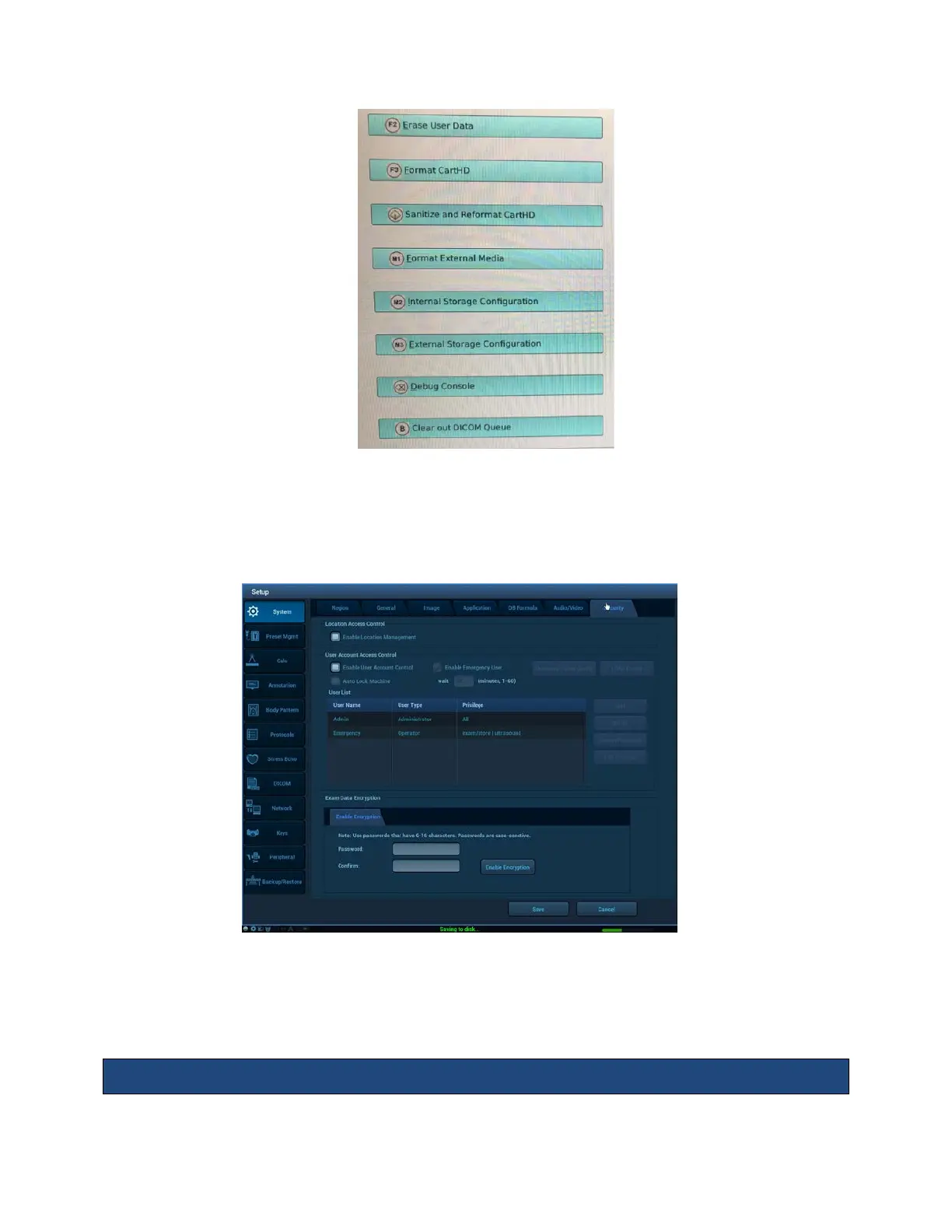Patient exam data can be encrypted and then stored to the system hard drive in
conformance with the Advanced Encryption Standard (AES).
(***Note: The archive must be empty to either enable or disable encryption.)
Configuration options are available through Setup; System; Security/ Exam Data Encryption
A password is required to enable and disable encryption.
• All new and pre-existing data stored to the Hard Drive is encrypted/decrypted
once a password is entered and encryption is enabled/disabled.
Password Protected User Accounts
The ZS3 system supports password protected user login(s) which are cached on the
system and unrecoverable if ‘lost’. At least one user must be assigned to the