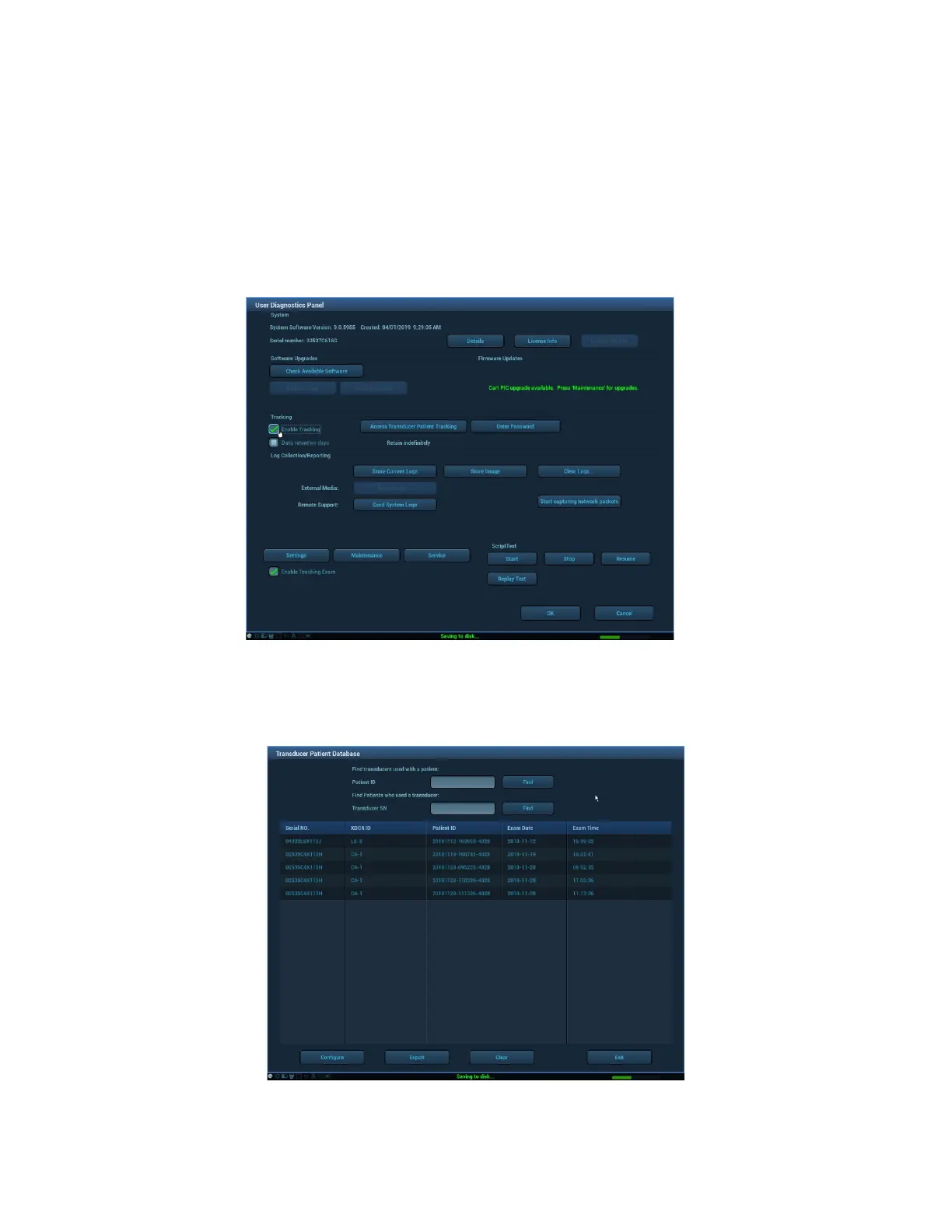Transducer Tracking
Transducer Tracking is a feature designed to track usage of transducers by serial number.
Press the Service key on the Alphanumeric Keyboard
• To Enable Transducer Tracking
• Check the desired Data Retention box to establish timeframe to maintain this data
•
Select the Access Transducer Patient Tracking onscreen button to display transducer specific
data including Serial Number of Transducer, Transducer ID, Patient ID transducer was used
on and Exam Date and Time the transducer was used.
•
Press the Setup key and select the System Button /Image Tab to display the Transducer
Information on the image