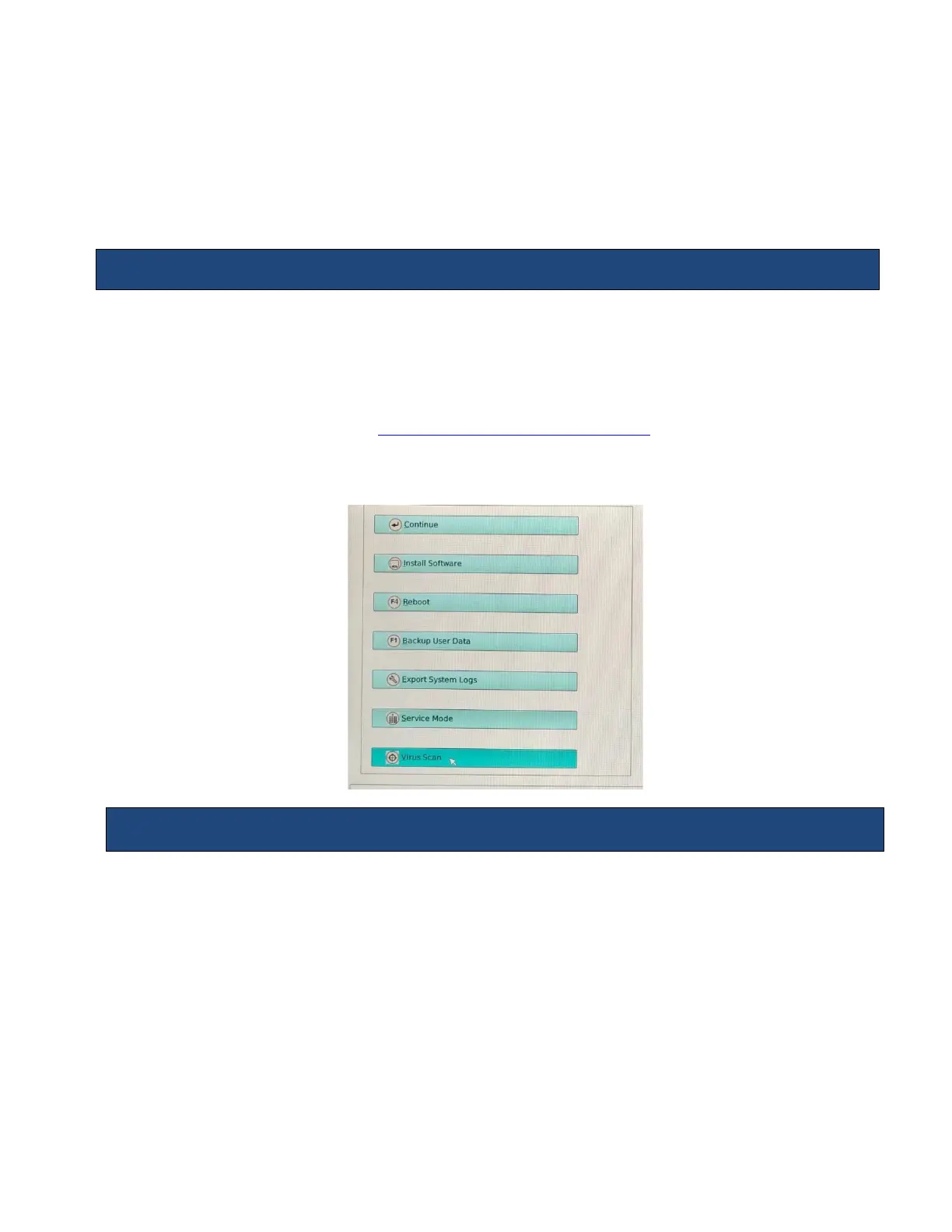14.
System Security
System security features available on the ZS3 platform include Anti-Virus Scan, Secure Data
Deletion, Patient Data Encryption, Password Protected User Accounts, Secure Network
Transfers, and Backup to external media with Encryption.
Anti-Virus
The Anti-Virus scan feature is accessed under the boot_app display (press Service Key/
select Maintenance / select Service Reboot softkey to access the boot_app display).
Once in the boot_app display, insert a USB ‘thumb drive’, with the latest virus definition file
(which can be downloaded from http://database.clamav.net/main.cvd
) into one of the available
USB ports. Then select the “Virus Scan” option and follow the dialog prompts to initiate a Virus
scan.
Secure Data Deletion
The secure data deletion option is initiated by pressing Service; Maintenance; Service
Reboot; and selecting ‘Service’. Point to and press a Set key to select the ‘Sanitize and
Reformat Cart HD menu item.
