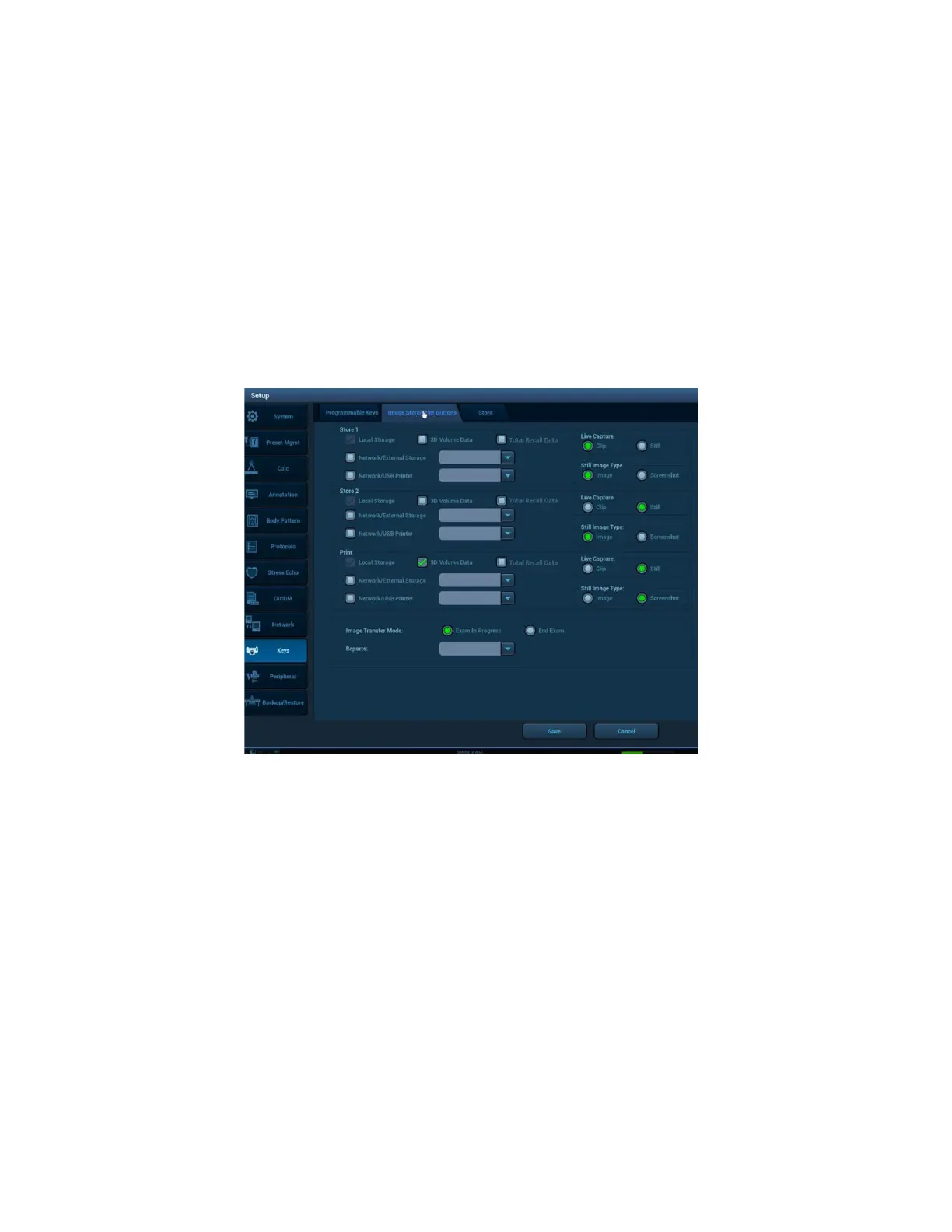9.
3D & 4D Imaging with Advanced Lighting
(Option)
3D/4D imaging is available on ZS3 when used with the C8-3 3D or E9-3 3D transducers.
A Programmable Function key must be assigned to 3D in order to invoke 3D/4D imaging.
These keys can be configured in Setup / Keys / Programmable Keys.
In addition ‘3D Volume Data’ must be checked on Store 1, Store 2, or Print key if volumes
are to be stored. This selection can be accessed in Setup / Keys / Image Store / Print
Buttons.