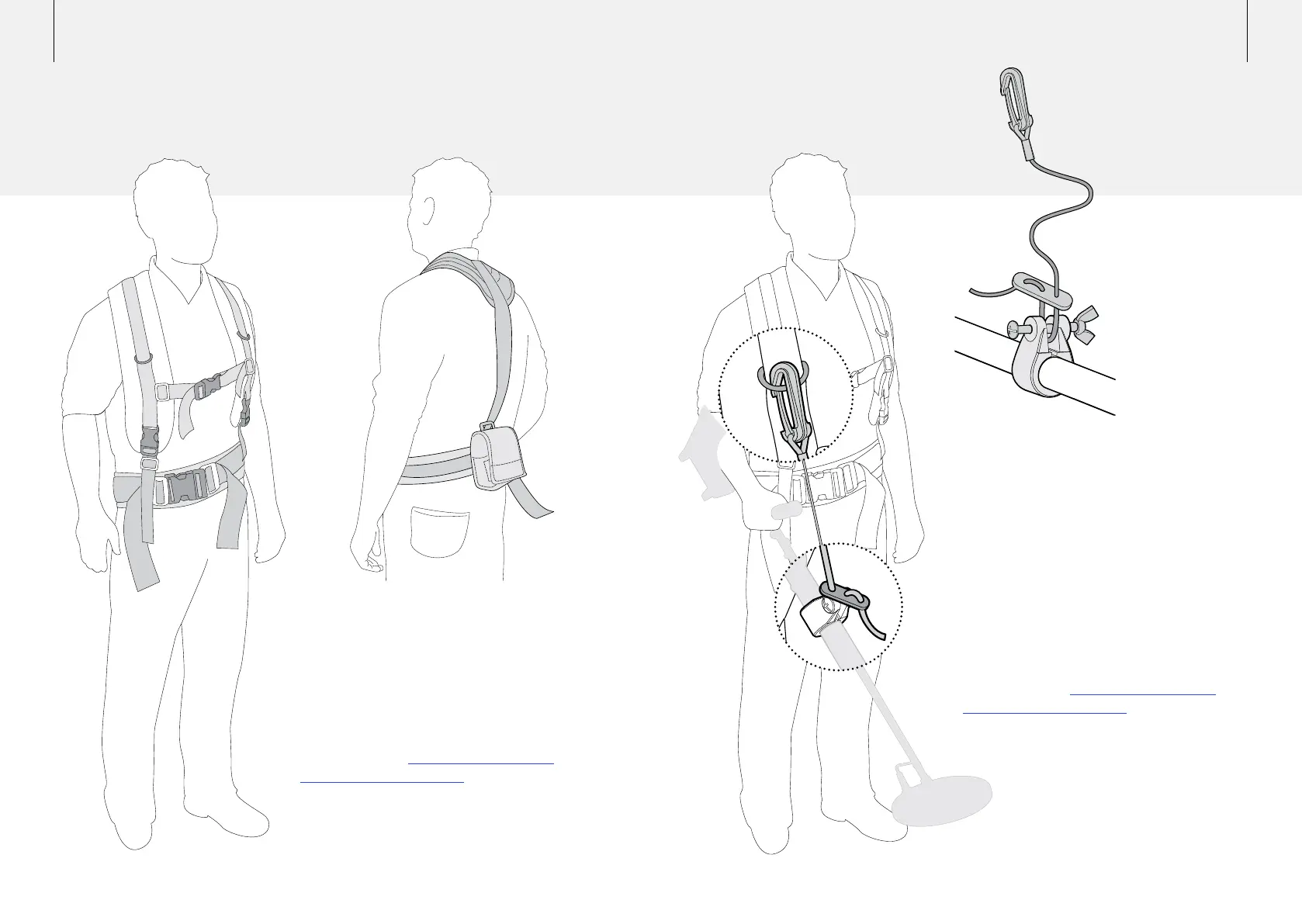14 15Assembly
Continued...
Fitting the Battery Harness:
1 Thread your arms through the harness,
so the battery pack sits on your back.
2 Clip the waist and chest buckles together.
For more detail see Adjusting the Detector for
Comfortable Detecting (p. 16).
Attaching the Bungy Cord:
1 Create a loop in the bungy cord.
2 Undo the plastic wingnut and remove the bolt from
the clamp.
3 Push the bolt back through the clamp and loop to
secure the bungy cord to the shaft.
4 Fasten the screw with the wingnut.
5 Clip the bungy cord onto one of the harness
shoulder strap rings.
For more detail see Adjusting the Detector for
Comfortable Detecting (p. 16).